Loading ...
Loading ...
Loading ...
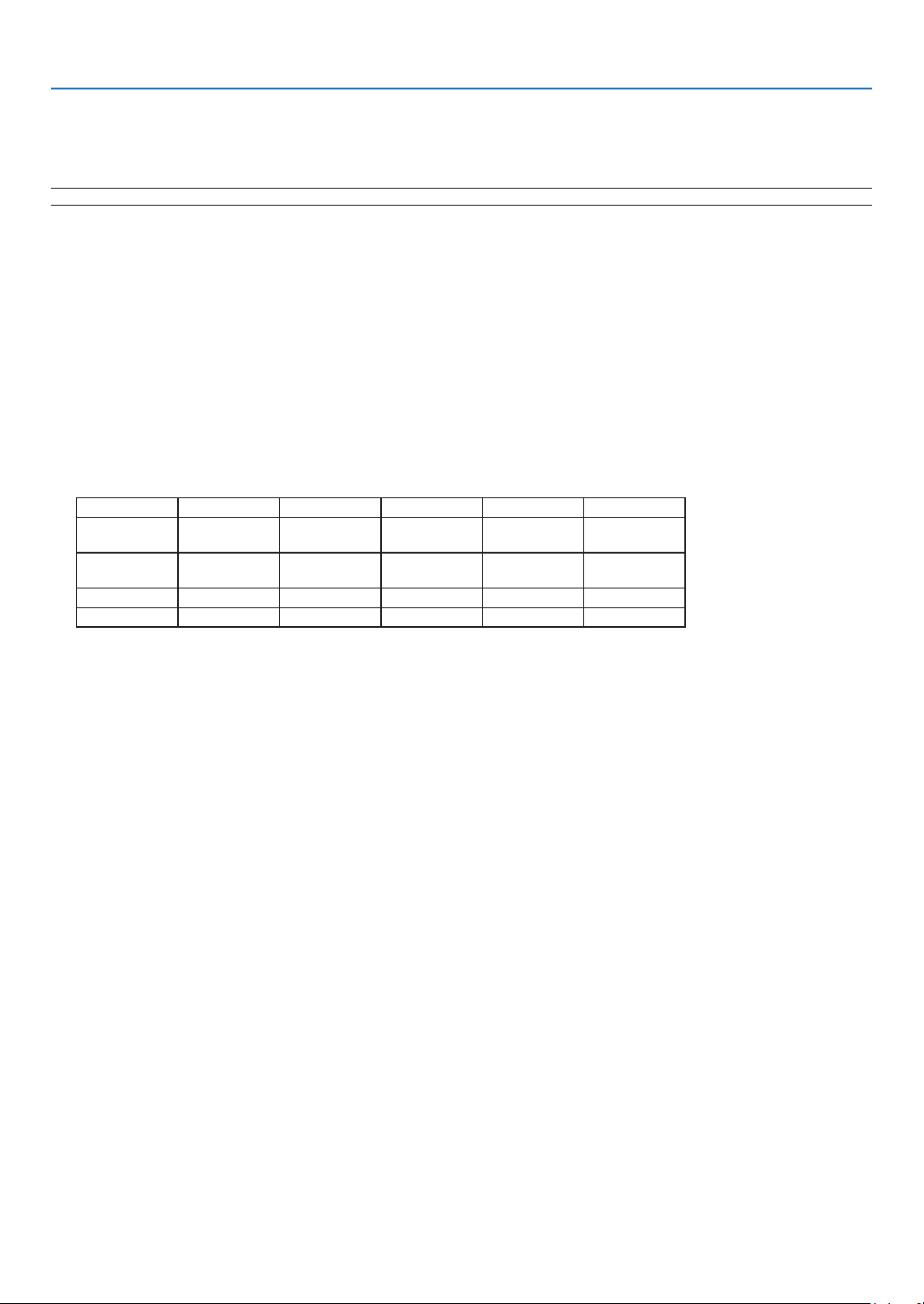
. Usng On-Screen Menu
Adjustng Color Temperature [Color temperature]
This option allows you to select the color temperature of your choice:
5000K, 6500K, 7300K, 8300K, 9300K, 10500K.
NOTE: When [Standard] or [Presentation] is selected in [Reference], [Color temperature] is not available.
Adjustng Whte Balance [Brghtness RGB/Contrast RGB]
This allows you to adjust the white balance. Brightness for each color (RGB) is used to adjust the black level of the
screen; Contrast for each color (RGB) to adjust the white level of the screen.
Adjustng Brghtness, Contrast, Sharpness, Color level and Color balance
You can adjust brightness, contrast, sharpness, color level and color balance.
Brightness ............. Adjusts the brightness level or the black level of the image.
Contrast ................. Adjusts the intensity of the image according to the incoming signal (White level of the image).
Sharpness .............. Controls the detail of the image for Video.
Color level .............. Increases or decreases the color saturation level.
Color balance ........ Varies the color level from +/- green to +/-blue. The red level is used as reference.
Input signal Brightness Contrast Sharpness Color level Color balance
Computer
(RGB Analog)
Yes Yes Yes No No
Computer
(RGB Digital)
Yes Yes Yes No No
Component Yes Yes Yes Yes Yes
Video, S-Video Yes Yes Yes Yes Yes
Yes=Adjustable, No=Not adjustable
Reset
The settings and adjustments for [Adjustment] will be returned to the factory settings with the exception of the fol-
lowing; numbers and [Reference] within the [Image mode] screen.
The settings and adjustments under [Detail settings] within the [Image mode] screen that are not currently select-
ed will not be reset.
Loading ...
Loading ...
Loading ...