Loading ...
Loading ...
Loading ...
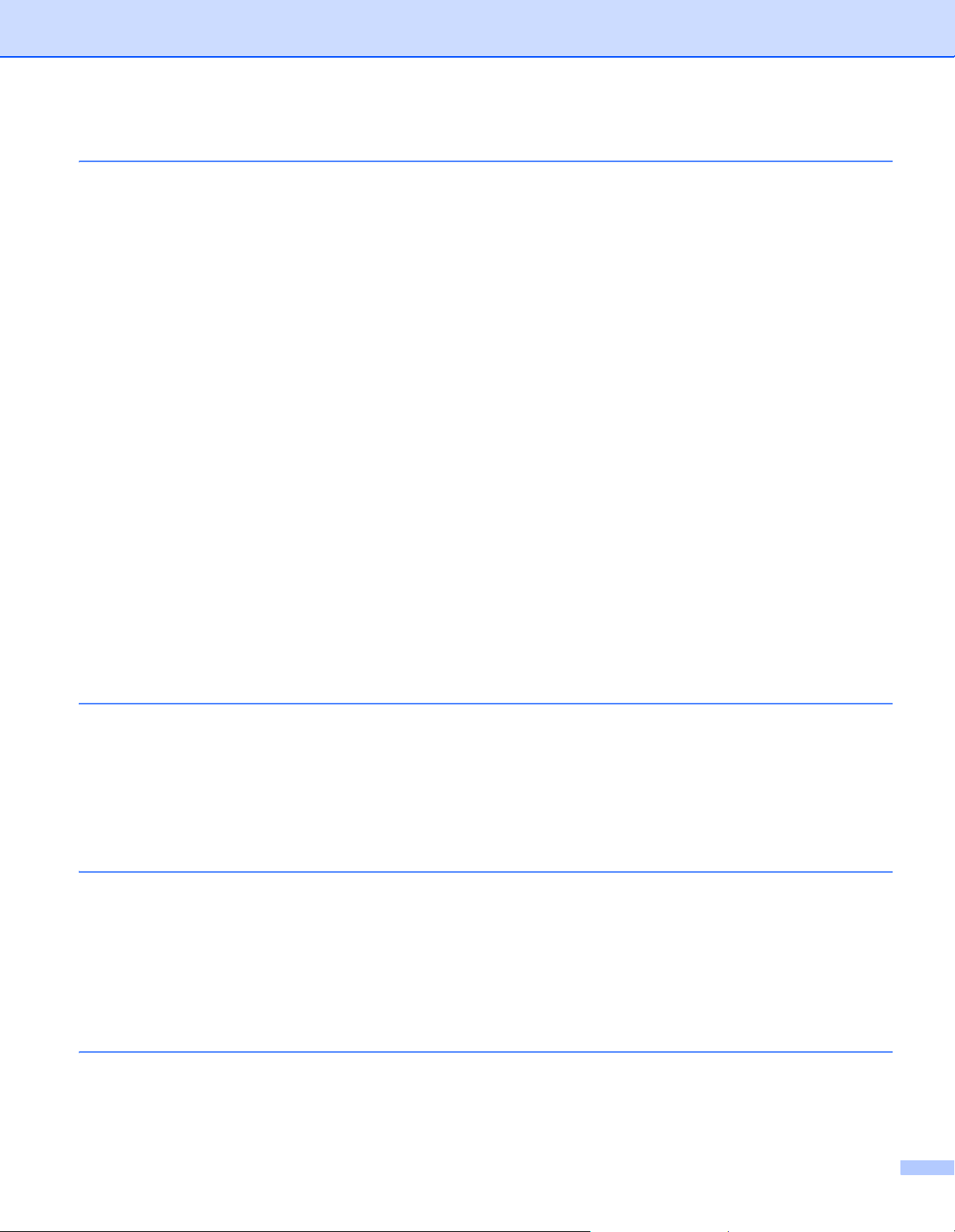
vi
3 Changing the Printer Settings 34
Printer Setting Tool ..................................................................................................................................34
Before Using the Printer Setting Tool ................................................................................................34
Using the Printer Setting Tool..................................................................................................................35
Communication Settings..........................................................................................................................37
Settings Dialog Box ...........................................................................................................................37
Menu Bar ...........................................................................................................................................39
General Tab.......................................................................................................................................42
Wireless LAN Tab (RJ-2050/2140/2150 Only) ..................................................................................45
Wireless Direct Tab (RJ-2050/2140/2150 Only)................................................................................49
Bluetooth Tab (RJ-2030/2050/2150 Only).........................................................................................50
Applying Setting Changes to Multiple Printers ..................................................................................51
Device Settings........................................................................................................................................52
Settings Dialog Box ...........................................................................................................................52
Menu Bar ...........................................................................................................................................54
Basic Tab...........................................................................................................................................56
Advanced Tab ...................................................................................................................................58
Sensor Adjustment Tab .....................................................................................................................59
Display Settings Tab..........................................................................................................................60
Applying Setting Changes to Multiple printers...................................................................................61
P-touch Template Settings ......................................................................................................................62
P-touch Template ..............................................................................................................................62
P-touch Template Settings Dialog Box..............................................................................................63
Paper Size Setup.....................................................................................................................................65
Paper Size Setup Dialog Box ............................................................................................................65
Distributing Paper Formats................................................................................................................70
Changing Settings When Printing from a Mobile Device .........................................................................70
4 Other Functions 71
Printing the Printer Information ................................................................................................................71
Mass Storage Mode.................................................................................................................................72
Description.........................................................................................................................................72
Using the Mass Storage Mode ..........................................................................................................72
JPEG Printing ..........................................................................................................................................73
Remote Update........................................................................................................................................73
5 Maintaining the Printer 74
Print Head Maintenance ..........................................................................................................................74
Roller Maintenance..................................................................................................................................75
Paper Exit Slot Maintenance ...................................................................................................................76
Section II Application
6 How to Use P-touch Editor 78
Using P-touch Editor................................................................................................................................78
Using P-touch Editor..........................................................................................................................78
Loading ...
Loading ...
Loading ...