Loading ...
Loading ...
Loading ...
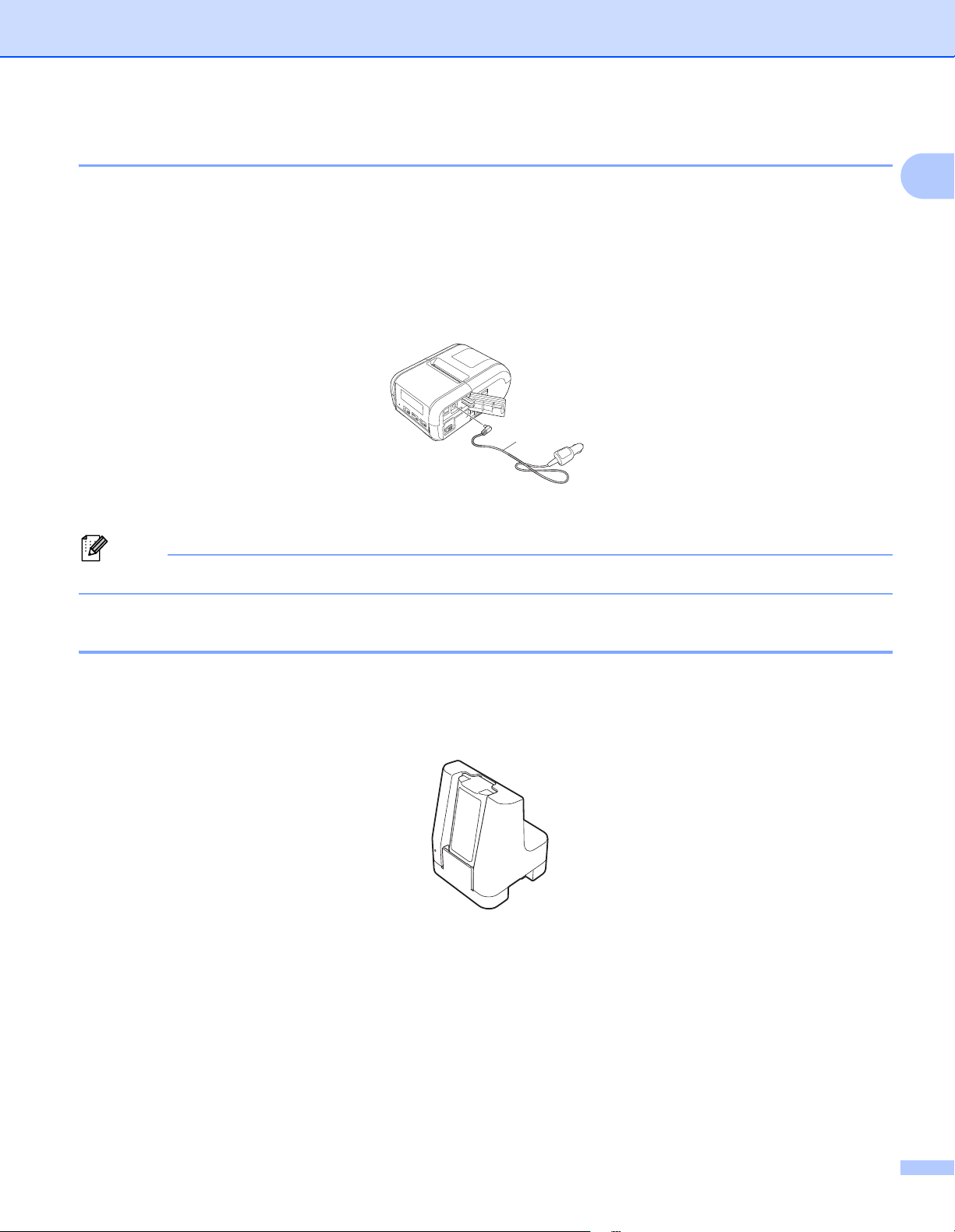
Setting Up the Printer
10
1
Recharging the Battery Using the Car Adapter (Optional) 1
Connect your printer to your vehicle’s 12 V DC power outlet (cigarette lighter or similar) to charge the
rechargeable battery.
1 Make sure that the rechargeable Li-ion battery is installed in the printer.
2 Connect the car adapter to the vehicle’s 12 V DC power outlet.
3 Open the interface cover and connect the car adapter to your printer.
1 Car adapter
Note
The car adapter is an optional accessory.
Recharging the Battery Using the Battery Charger (Optional) 1
When you use an AC power outlet, up to four battery chargers can be connected together for charging at the
same time.
For more information, see the operation manual that is included with the battery charger.
1
Loading ...
Loading ...
Loading ...