Loading ...
Loading ...
Loading ...
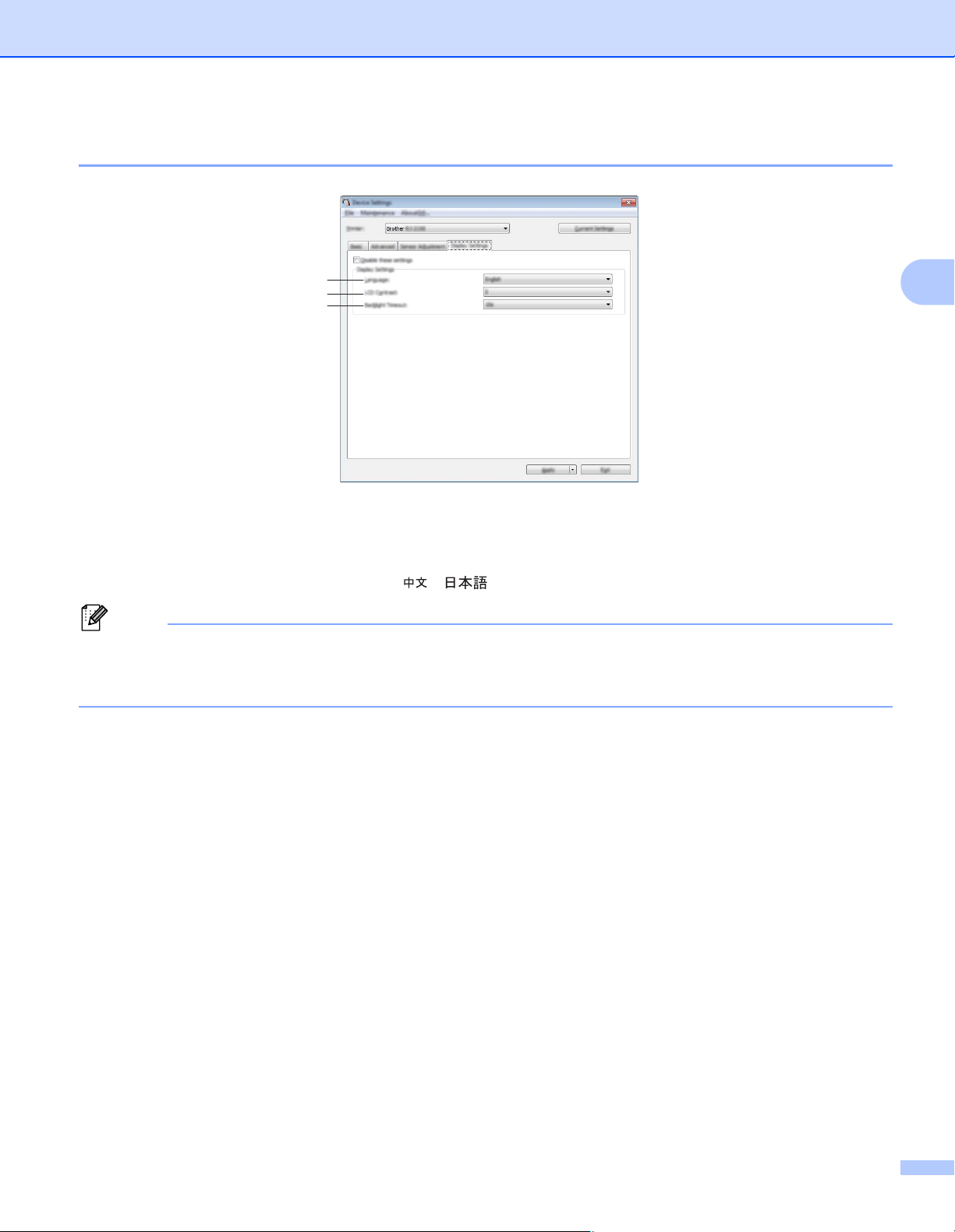
Changing the Printer Settings
60
3
Display Settings Tab 3
1 Language
Select the language of the LCD.
Available settings: [English], [Español], [Français], [Português], [Deutsch], [Nederlands], [Italiano],
[Dansk], [Svenska], [Norsk], [Suomi], [ ], [ ]
Note
The possible display languages may differ depending on the printer model being used. If the selected
language cannot be used for the LCD, the display language will not be changed.
Make sure that the LCD can display the selected language.
2 LCD Contrast
Select the brightness of the LCD.
Available settings: -2–+2
3 Backlight Timeout
Specify the amount of time of inactivity that passes before the backlight of the LCD turns off automatically.
Available settings: [Off], [5s], [10s], [20s], [30s], [60s]
1
2
3
Loading ...
Loading ...
Loading ...