Loading ...
Loading ...
Loading ...
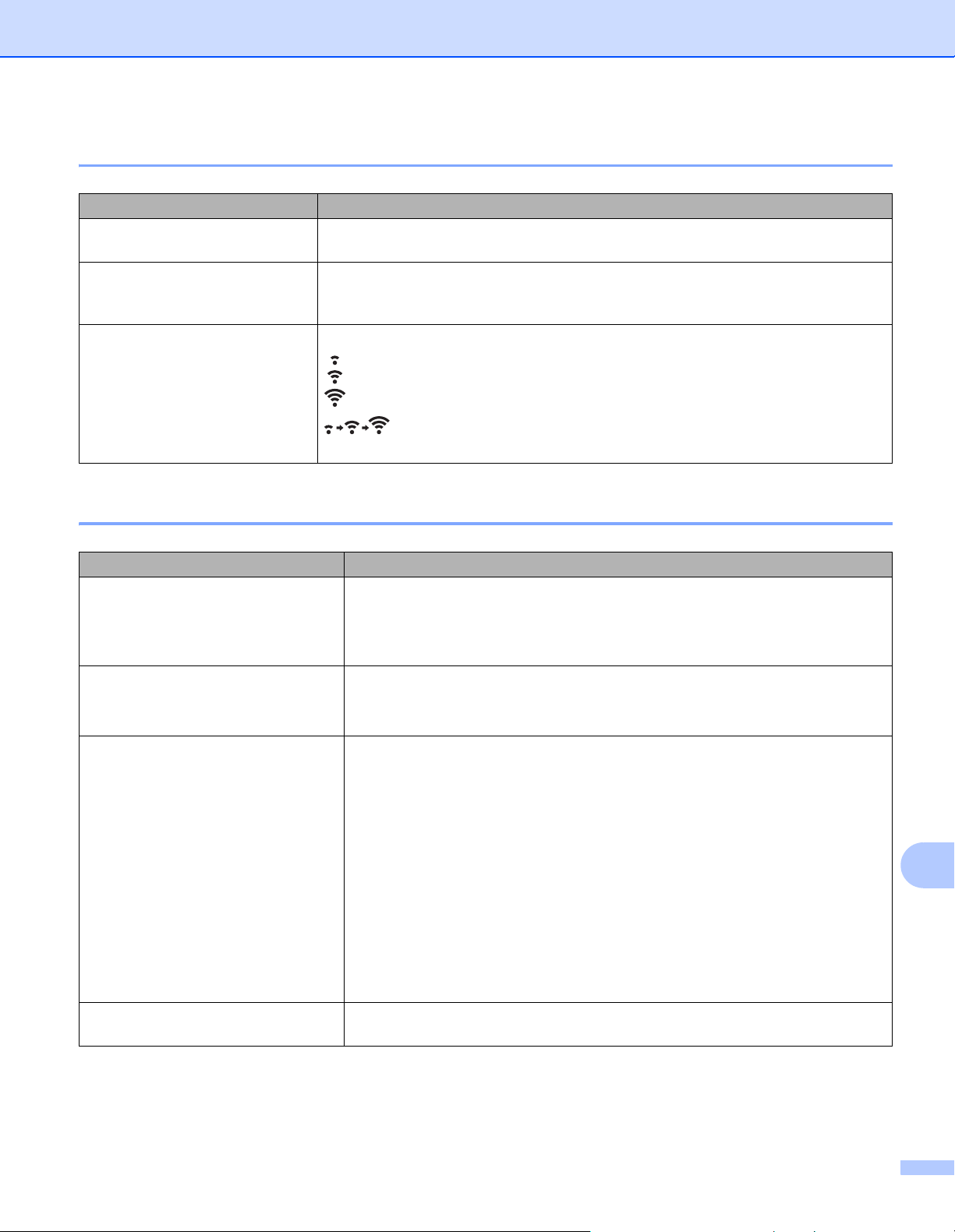
Troubleshooting
132
14
Checking the Operation of Network Devices 14
Error Messages from the Printer 14
Problem Solution
Your printer and Wi-Fi access
point/router are not turned on.
Make sure you have confirmed all instructions in Overview on page 125.
I do not know my printer's
network settings, such as the IP
address.
Check [Communication settings] in the Printer Setting Tool.
See Changing the Printer Settings on page 34.
Your printer is not connected
correctly to the network.
Check the WLAN icon on the LCD.
: The network is connected correctly.
: Your printer is searching for the network.
No icon : The wireless network settings are disabled.
Error Message Cause/Remedy
No Template Selected There is no template with the specified number.
Specify a correct number.
When printing a template, an error is indicated if the specified template does
not exist.
Invalid Database Record There is no database with the specified number.
Specify a correct number.
An error is indicated if the search for a template with a linked database fails.
Media Error!
Check Loading
Is the correct media roll installed?
Check that the correct media, for example, type (die-cut label or continuous
length tape) and die-cut label size, is installed.
Is the media roll installed correctly?
If not, remove the media roll, and then reinstall it. For details, see Inserting
the Paper or Label Roll on page 12.
Are the roll guides touching the sides of the media roll? (RJ-2140/2150 only)
Move the roll guides against the side of the media roll. For details, see
Inserting the Paper or Label Roll on page 12.
Is enough of the roll remaining?
If not, install a new media roll.
Cover Open
Close Cover
Is the media roll compartment cover open?
Check that the media roll compartment cover is closed.
Loading ...
Loading ...
Loading ...