Loading ...
Loading ...
Loading ...
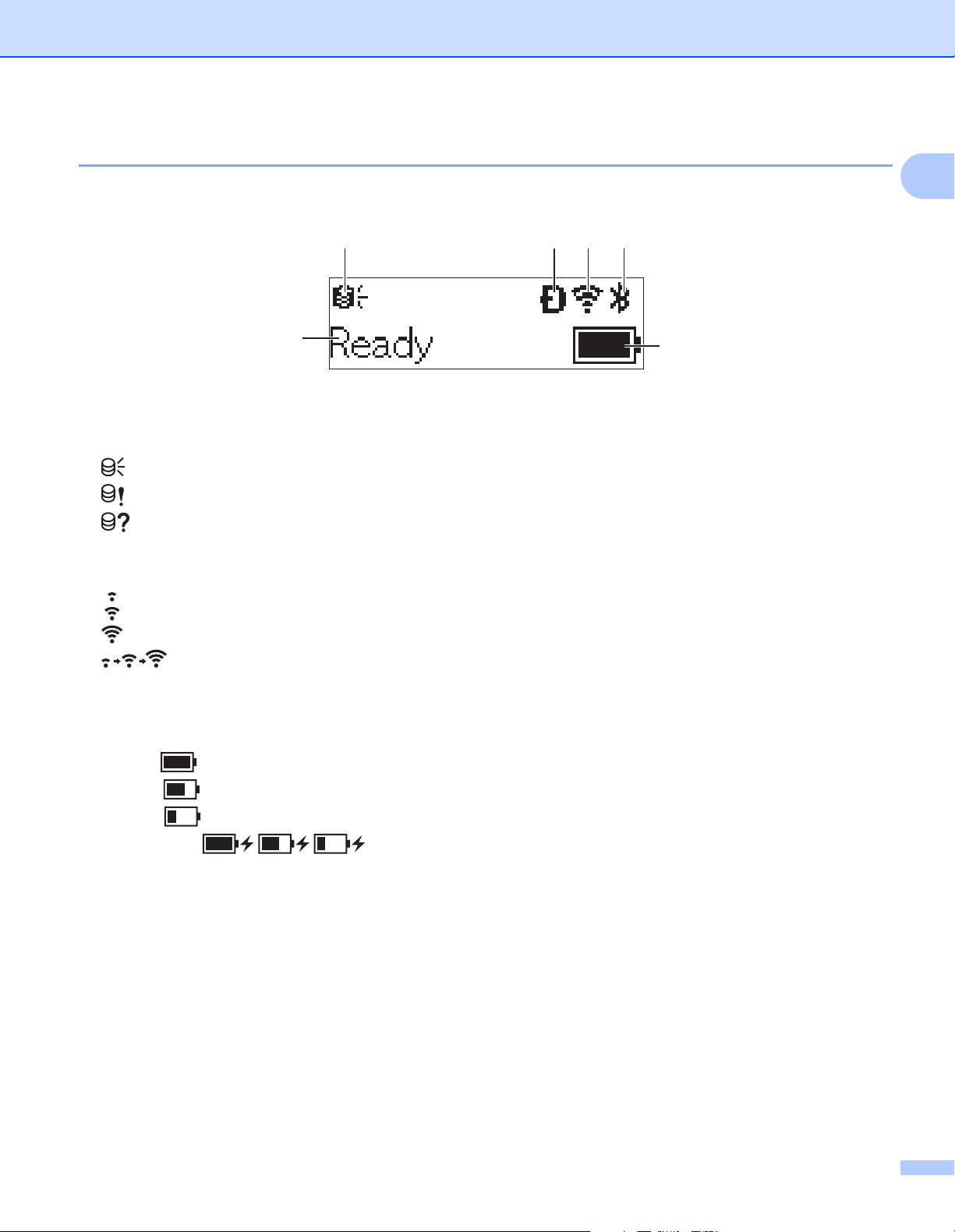
Setting Up the Printer
3
1
LCD 1
When the printer is turned on, the main screen appears.
1 Update icon (RJ-2050/2140/2150 only)
Indicates whether updated templates, databases, and other data are available.
: There is new data.
(flashing): Update of the data failed.
(flashing): Cannot communicate with the server.
2 Wireless Direct icon (RJ-2050/2140/2150 only)
3 WLAN icon (RJ-2050/2140/2150 only)
: The network is connected correctly.
: Your printer is searching for the network.
4 Bluetooth icon (RJ-2030/2050/2150 only)
5 Battery level
Indicates the remaining battery level.
Full:
Half:
Low:
Charging:
6 Printer status
1 2 3 4
6
5
Loading ...
Loading ...
Loading ...