Loading ...
Loading ...
Loading ...
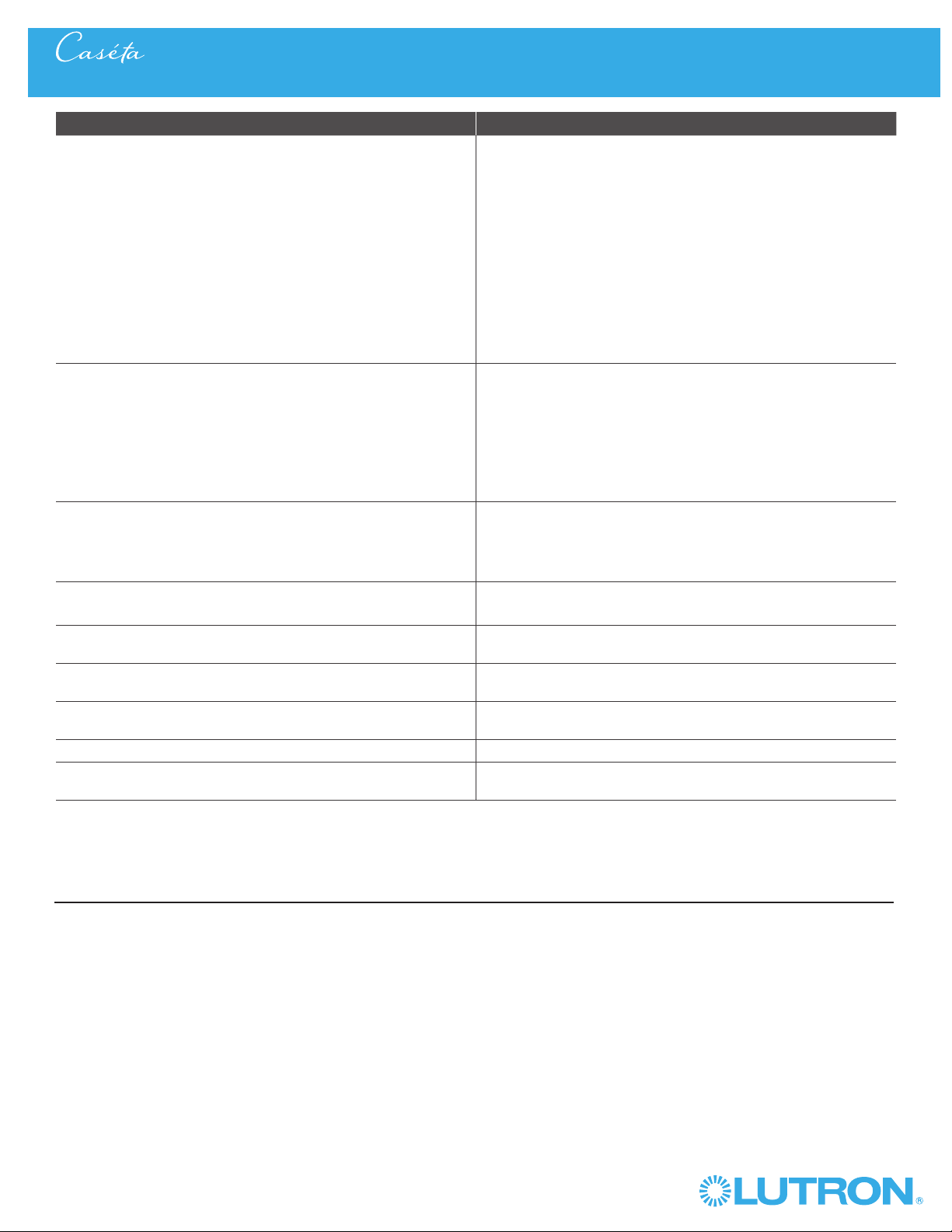
73
Wireless
®
Lutron Contact Numbers
)Lutron, Lutron, Caséta, Claro and Pico are registered trademarks and FASS is a trademark of Lutron Electronics Co., Inc.
WORLD HEADQUARTERS
USA
Lutron Electronics Co., Inc.
7200 Suter Road
Coopersburg, PA 18036-1299
TEL: +1.610.282.3800
FAX: +1.610.282.1243
Customer Assistance: 1.844.LUTRON1
lutron.com/help
Lutron Electronics Co., Inc.
7200 Suter Road
Coopersburg, PA 18036-1299 U.S.A.
P/N 0301710 Rev. E 08/2016
Troubleshooting
North & South America
Technical Hotlines
USA, Canada, Caribbean:
1.800.523.9466
Mexico:
+1.888.235.2910
Central/South America:
+1.610.282.6701
Symptoms Probable cause and action
Light does not turn on or LEDs on the devices do not
illuminate.
• Light bulb(s) burned out.
• Breaker is OFF or tripped.
• Light not properly installed.
• Wiring error.
In-wall dimmer or switch:
• FASST on the dimmer or switch
is in the off position.
Plug-in lamp dimmer:
• Outlet is switched off.
• Lamp is turned off.
• Lamp is not plugged in.
Light does not respond to PicoR remote control. • The dimmer or switch failed to pair with PicoR remote control.
• The dimmer or switch is already at the light level the PicoR remote
control is sending.
• The PicoR remote control is outside the 30 ft (9 m)
operating range.
• The PicoR remote control battery is low.
• The PicoR remote control battery is installed incorrectly.
• Bulbs turn off while being dimmed.
• Bulbs turn on at high light level but do not turn on at a low
light level.
• Bulbs icker or ash when dimmed to a low light level.
In-wall or plug-in lamp dimmer only:
Verify bulbs are marked dimmable and visit
www.casetawireless.com/lowend for information on adjusting
the dimmer for best bulb performance.
• LED on in-wall switch is ashing or solid red color.
• Light stays on when the in-wall switch is turned off.
In-wall switch only:
Proper bulb operation requires LUT-MLC installation. See Page 59.
Top and middle LEDs are blinking rapidly. Product detected an MLV fault (PRO Dimmer only)
• Connect Neutral to the dimmer (required for MLV load)
Top and second from bottom LEDs are blinking rapidly. No Load (PRO Dimmer only)
• Apply or replace the load
Top three LEDs flashing Over voltage detected, verify unit does not have MLV load and is in
reverse phase
Middle three LEDs flashing Over temperature event, verify unit is not overloaded
Bottom three LEDs flashing Over current detected, verify unit does not have ELV load while in
forward phase
Go to www.casetawireless.com/support for additional troubleshooting suggestions.