Loading ...
Loading ...
Loading ...
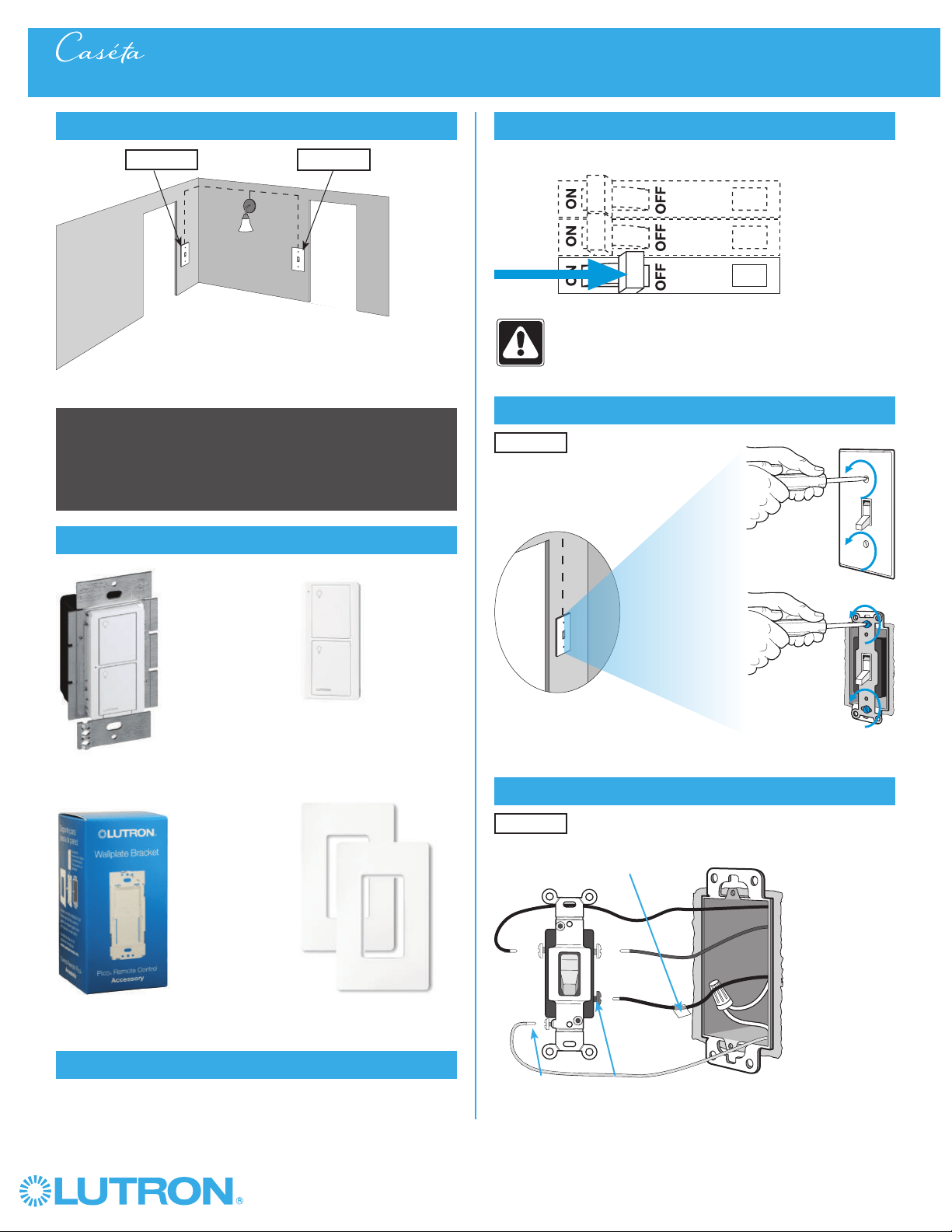
6
Wireless
®
1
Identify existing wiring
Two switches control the lights (3-way installation)
2
What you need for a 3-way installation
WARNING! Shock Hazard. May result in serious
injury or death. Turn off power at circuit breaker
before installing the unit.
4
Turn power off at circuit breaker
5
Remove existing switch from wall
6
Tag and disconnect wires from the existing switch
Place tag - to identify wire on
different color screw
Different
Color
Screw
Ground
(Green /
Bare Copper)
3-Way Installation - CasétaR Wireless In-Wall Switch with PicoR Remote Control
Location 1 Location 2
- If one switch controls the lights (single-pole installation)
See quick-start guide that came with your switch
- If three or more switches control the lights
(multi-location installation) See page 41 for details
Important note:
3
Choose a location for your CasétaR Wireless switch
Choose which location you want the CasétaR Wireless switch installed in.
This will be Location 1.
Location 1
Location 1
+
In-wall switch
PD-5WS-DV
PicoR remote control
PJ2-2B
+
Wallplate Bracket
PICO-WBX-ADAPT
+
Two ClaroR Wallplates
CW-1
Loading ...
Loading ...
Loading ...