Loading ...
Loading ...
Loading ...
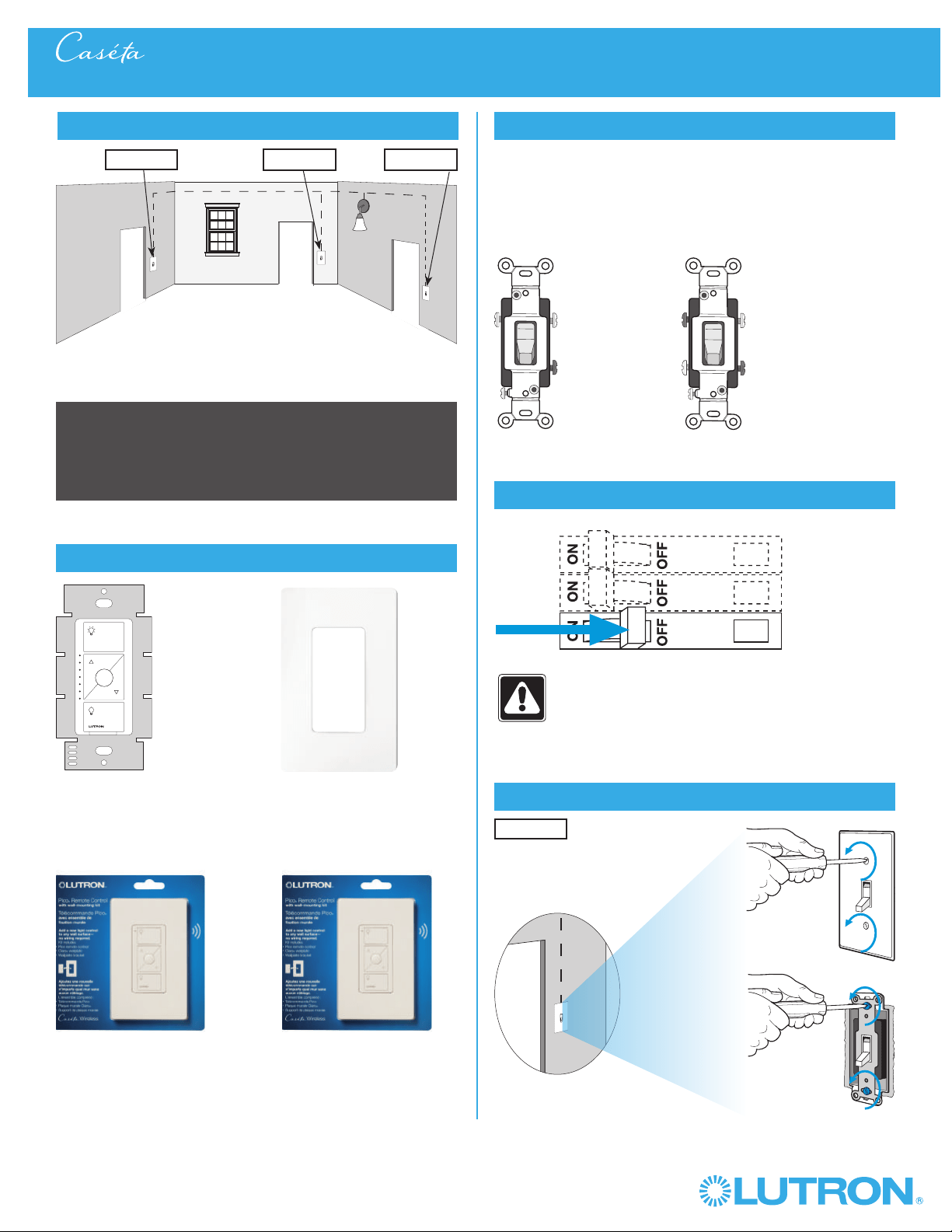
51
Wireless
®
Multi-Location Installation - Caséta® Wireless In-Wall Neutral Switch with Pico® Remote Controls Multi-Location Installation - Caséta® Wireless In-Wall ELV+ Dimmer with Pico® Remote Controls
1
Identify existing wiring
2
What you need for a multi-location installation
WARNING! Shock Hazard. May result in serious
injury or death. Turn off power at circuit breaker
before installing the unit.
4
Turn power off at circuit breaker
5
Remove existing switch from wall at Location 1
+
- If one switch controls the lights (single-pole installation)
See quick-start guide that came with your dimmer
- If two switches control the lights (3-way installation)
See page 18 for details
Important note:
ELV+ dimmer
PD-5NE
Two Pico® remote controls with wall-mounting kits
PJ2-WALL
3
Choose a location for your Caséta® Wireless dimmer
NOTE: There will be two different types of existing switches in this
application. Locations 1 and 3 will use 3-way switches (three screws
which control the lights, plus one ground screw) and Location 2 will use
a 4-way switch (four screws which control the lights, plus one ground
screw). For easiest installation, we recommend replacing one of the 3-way
switches with your dimmer (Locations 1 or 3). In this example, we will use
Location 1.
Location 1
3-Way Switch
Locations 1 and 3
4-Way Switch
Location 2
+
Claro® Wallplate
CW-1
Three or more switches control the lights
(multi-location installation)
Location 1 Location 2 Location 3
Loading ...
Loading ...
Loading ...