Loading ...
Loading ...
Loading ...
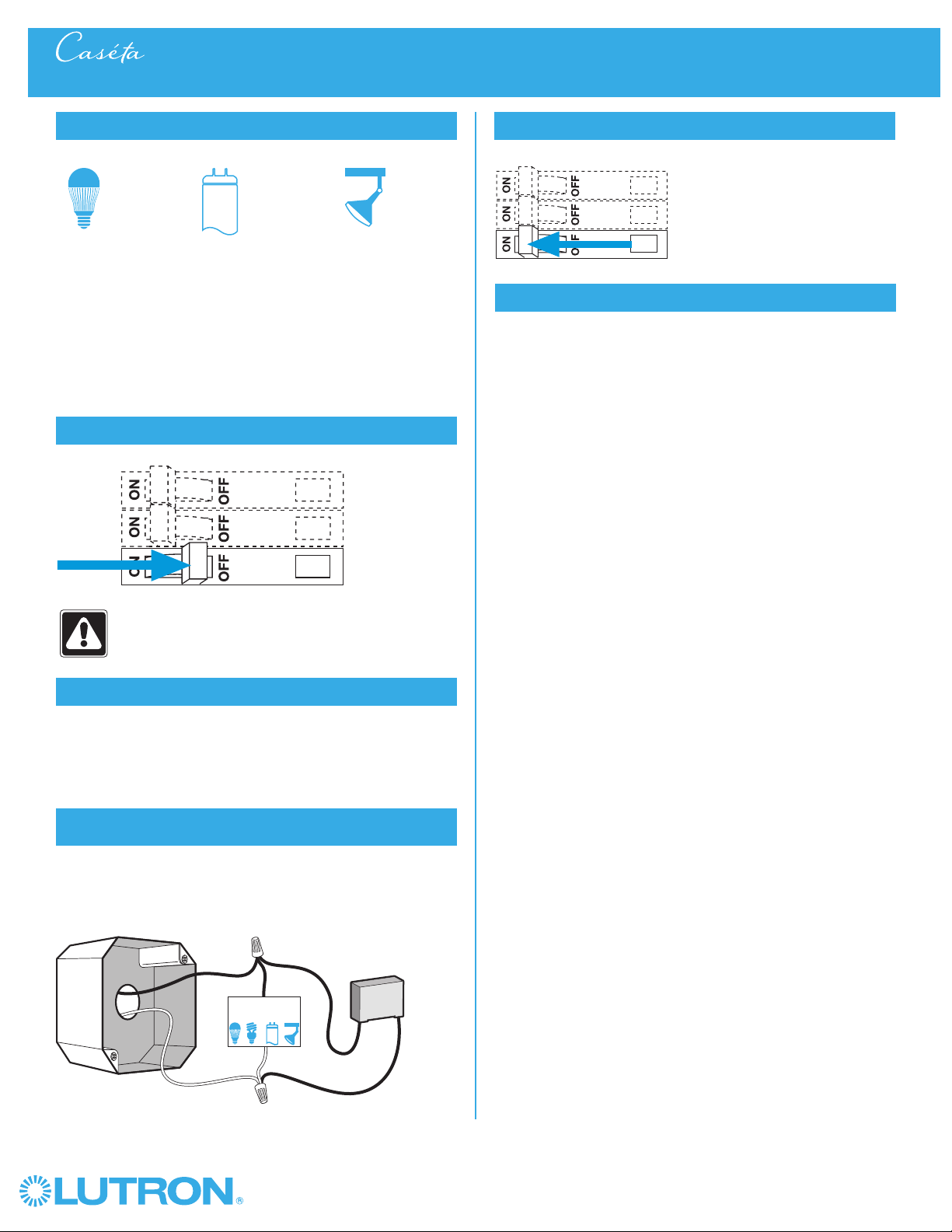
72
Wireless
®
Installing a LUT-MLC Load Adapter with a Caséta® Wireless In-Wall Switch
1
Identify load type
The LUT-MLC load adapter is provided to help ensure proper
operation of the switch with LED, fluorescent, and ELV lighting
loads. When controlling one of these load types, a LUT-MLC
may be required, especially at lower wattages. If the status LED
on the switch is flashing or a solid red color, a LUT-MLC must be
installed. It is recommended to install a LUT-MLC with these load
types regardless of wattage to guarantee best performance.
LED
ELVFluorescent
WARNING! Shock Hazard. May result in serious
injury or death. Turn off power at circuit breaker
before installing the unit.
2
Turn power off at circuit breaker
3
Choose installation location
The LUT-MLC must be connected to the neutral and switched hot
feed to the load. Install the LUT-MLC inside a load fixture or in a
separate junction box within the circuit.
4
Installing the LUT-MLC in a load fixture
or junction box
1. Connect one lead of the LUT-MLC to the neutral (white) wire.
2. Connect the other lead of the LUT-MLC to the switched hot
(black) wire.
1
2
LUT-MLC
Junction Box
Load
5
Turn power on at circuit breaker
6
Verify performance
Verify that the LED on the switch is not flashing or solid red color
and that the load stays off when the switch is turned off. In rare
instances, some loads may still flicker or glow in the off state
with the LUT-MLC installed. If this occurs, a different load may
be required or additional LUT-MLC load adapters may need to
installed.
Loading ...