Loading ...
Loading ...
Loading ...
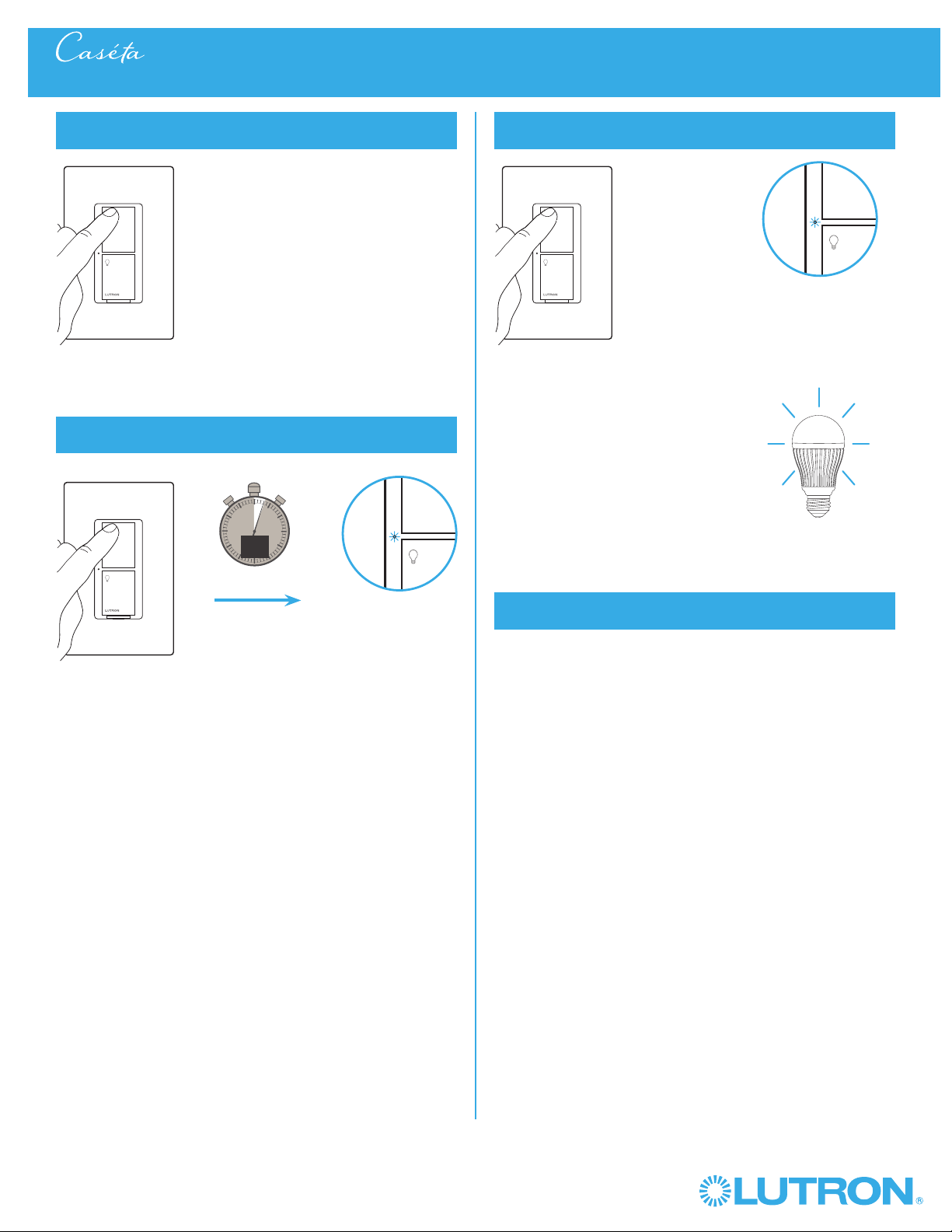
67
Wireless
®
Removing Paired Pico® Remote Controls from a Caséta® Wireless In-Wall Switch
1
Tap the "On" button quickly three times, holding on
the last press
0
5
10
15
3
sec.
2
Continue to hold the "On" button until the Status LED
begins to flash slowly
UNTIL
3
Release the button, then immediately tap the button
three more times
Light will flash slowly
two times
4
All paired Pico® remote controls are removed and all
settings are returned to factory default
– After the switch resets, the light will turn on to the full on state.
2x
Status LED flashes
slowly
HOLD
Status LED flashes
quickly
AND
TAP 3x TAP 3x
Loading ...
Loading ...
Loading ...