Loading ...
Loading ...
Loading ...
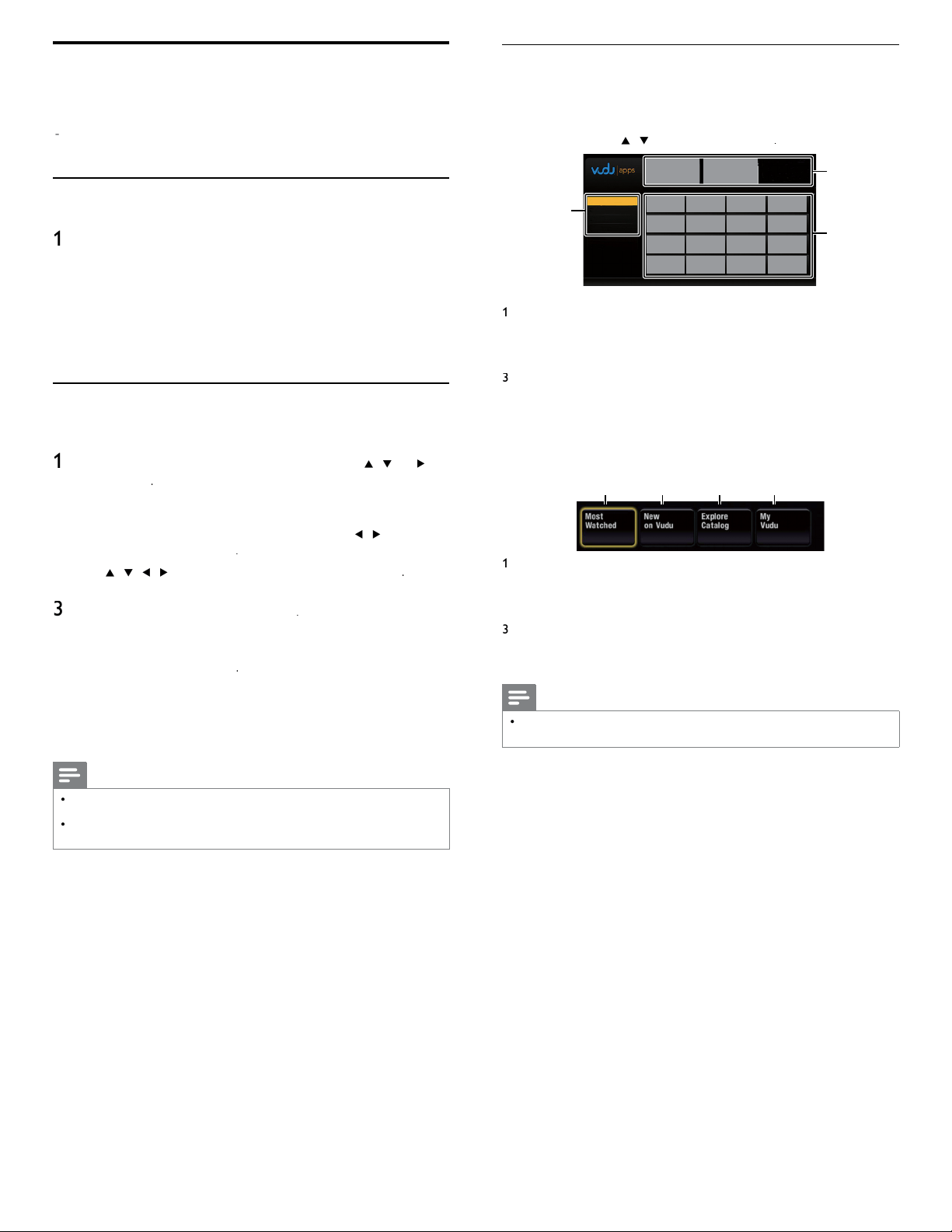
18
EN
Guide to VUDU menu screen
App
Home Scree
n
App
Home Screen is the entr
y
p
oint to VUDU a
pp
lications includin
g
VUDU
mov
i
es.
T
o ca
ll
up t
h
e screen, press
NET TV
on the remote
V
contro
l
an
d
t
h
en use
Î
/
ï
/
Í
/
Æ
t
o se
l
ect
[
v
u
d
u
]
.
1
2
3
MY FAVORITES
MY FAVORITES
MOST POPULAR
NEWEST
BROWSE BY GENRE
1
Vi
ew
i
n
g
mo
d
e
:
List of different viewin
g
modes for A
pp
Home
a
ppli
cat
i
ons
.
2
P
romot
i
ona
l
g
ra
phi
cs
:
Pl
ace
h
o
ld
er w
h
ere
p
romot
i
ona
l
g
ra
phi
cs are
di
s
pl
a
y
e
d.
3
A
pplication list
:
G
rid of applications in the selected viewing mode
.
VUDU Movies Home Screen
Wh
en you se
l
ect
[
VUDU
movie
s
]
in App Home Screen, VUDU movies
h
ome screen w
ill
appea
r
.
1
4
2
3
1
M
ost
W
atc
h
e
d
:
T
o access the list of
p
o
p
ular movies / TV shows on
VUDU.
2
N
ew on
V
u
d
u
:
T
o access the list of newly available movies /TV
s
h
ows
.
3
Explore Catalog
:
T
o access the list of options to search movies / TV
s
h
ows
.
4
M
y
V
u
d
u
:
T
o access the list of rented or purchased contents
.
Note
•
Y
ou can go
b
ac
k
to
VUDU
mov
i
es
h
ome screen
b
y press
i
ng
C
olor buttons (blue)
while you are using VUDU movies features
.
VUDU operations
(
Available for DV models only)
With this unit, you can enjoy VUDU HD on-demand movies / TV shows
an
d
i
nternet app
li
cat
i
ons
.
-
F
or com
pl
ete
i
nstruct
i
ons on us
i
n
g
VUDU
serv
i
ce,
pl
ease v
i
s
i
t
www
.
vu
d
u
.co
m/
docs
to v
i
ew an up
d
ate
d
i
n-
d
ept
h
on
li
ne manua
l.
Before activating VUDU
F
ollow the following procedure before activating VUDU
.
1
Connect this unit to the internet
.
(See ‘Connecting the TV to the internet using an Ethernet cable
’
o
r ‘Connectin
g
the TV to the internet usin
g
a USB wireless LAN
adapter’ on page 41.)
•
Broadband internet connection of 8Mbps or faster is required
.
2
Set u
p
the necessar
y
network connection settin
g
s
.
(
See ‘Network’ on
p
a
g
e 30.
)
Activating VUDU
A
fter you set up the network connection, you must set up a VUDU
account and activate this unit before watching VUDU movies
.
1
P
ress
NET TV
on the remote control and then use
V
Î
/
ï
/
Í
/
Æ
t
o
se
l
ect
[
v
u
d
u
]
.
•
V
UDU A
pp
Home Screen will a
pp
ea
r
.
•
F
or the fi rst time only
,
[
N
etwor
k
service
d
isc
l
aime
r
]
screen
w
ill a
pp
ear. After confi rmin
g
the content, use
Í
/
Æ
to se
l
ect
[
A
gree
]
, t
h
en press
OK
.
2
U
se
Î
/
ï
/
Í
/
Æ
to se
l
ect
[
VUDU
movie
s
]
, t
h
en
p
ress
OK
.
•
VUDU
we
l
come screen w
ill
a
pp
ea
r
.
3
Select
[
SIGN Up No
w
]
, t
h
en
p
ress
OK
.
4
E
nter t
h
e e-ma
il
a
dd
ress you wou
ld
lik
e assoc
i
ate
d
w
i
t
h
you
r
V
UDU account. After you enter your e-mail address correctly
,
se
l
ect
[
D
one
]
an
d
press
OK
.
•
A
ctivation e-mail will be sent to the e-mail address.
(
You must
have access to the e-mail address to activate VUDU.
)
5
F
o
ll
ow
di
rect
i
ons
i
n t
h
e act
i
vat
i
on e-ma
il
to comp
l
ete your account
act
i
vat
i
on
.
Note
•
Y
ou can
d
eact
i
vate t
h
e connect
i
on to
VUDU
by
sett
i
n
g
[
D
eactivation
]
t
o
[
Y
e
s
]
.
(
Refe
r
t
o
p
a
g
e 32.
)
•
F
or quest
i
ons regar
di
ng
VUDU
serv
i
ce, p
l
ease contact
VUDU
customer care at
1-888-554-VUDU
(
8838
)
or v
i
s
i
t www.vudu.com/suppor
t
Loading ...
Loading ...
Loading ...