Loading ...
Loading ...
Loading ...
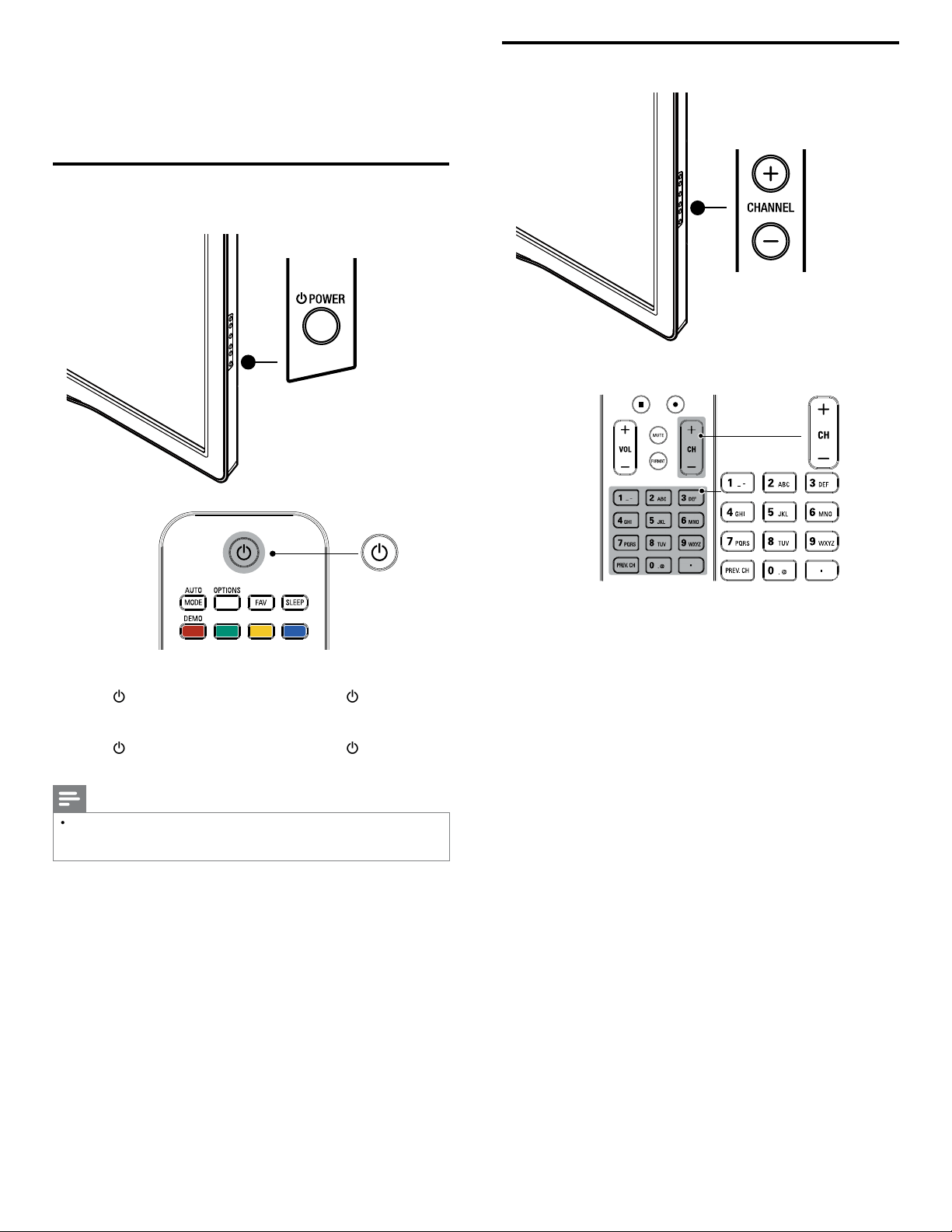
12
Switching channels
P
ress
C
HANNEL + / − on the side of the TV
.
•
P
ress
C
H + / − or enter a num
b
er on t
h
e remote contro
l.
F
or di
g
ital channels,
p
ress a number
(
1 to 999
)
followed b
y
a dot
“•” and then the corresponding sub channel number (1 to 999)
.
e.
g
. 108.30
.
•
P
ress
P
REV. CH to return to t
h
e prev
i
ous
l
y v
i
ewe
d
c
h
anne
l.
5 Use your TV
T
his section helps you perform basic TV operations
.
Switching on your TV and putting it in
standby mode
T
o switc
h
on
•
P
ress
.
P
OWE
R
at the side of the TV or
p
ress
.
(
standby-O
n
)
o
n t
h
e remote contro
l.
T
o switc
h
to stan
dby
•
P
ress
.
P
OWE
R
at the side of the TV or press
.
(
standby-O
n
)
o
n t
h
e remote contro
l
aga
i
n
.
Note
•
Energy consumption contributes to air and water pollution. When the AC powe
r
cor
d
i
s p
l
ugge
d
i
n, your
TV
consumes energy.
Y
our
TV
h
as very
l
ow stan
db
y powe
r
consum
p
t
i
on
.
EN
Loading ...
Loading ...
Loading ...