Loading ...
Loading ...
Loading ...
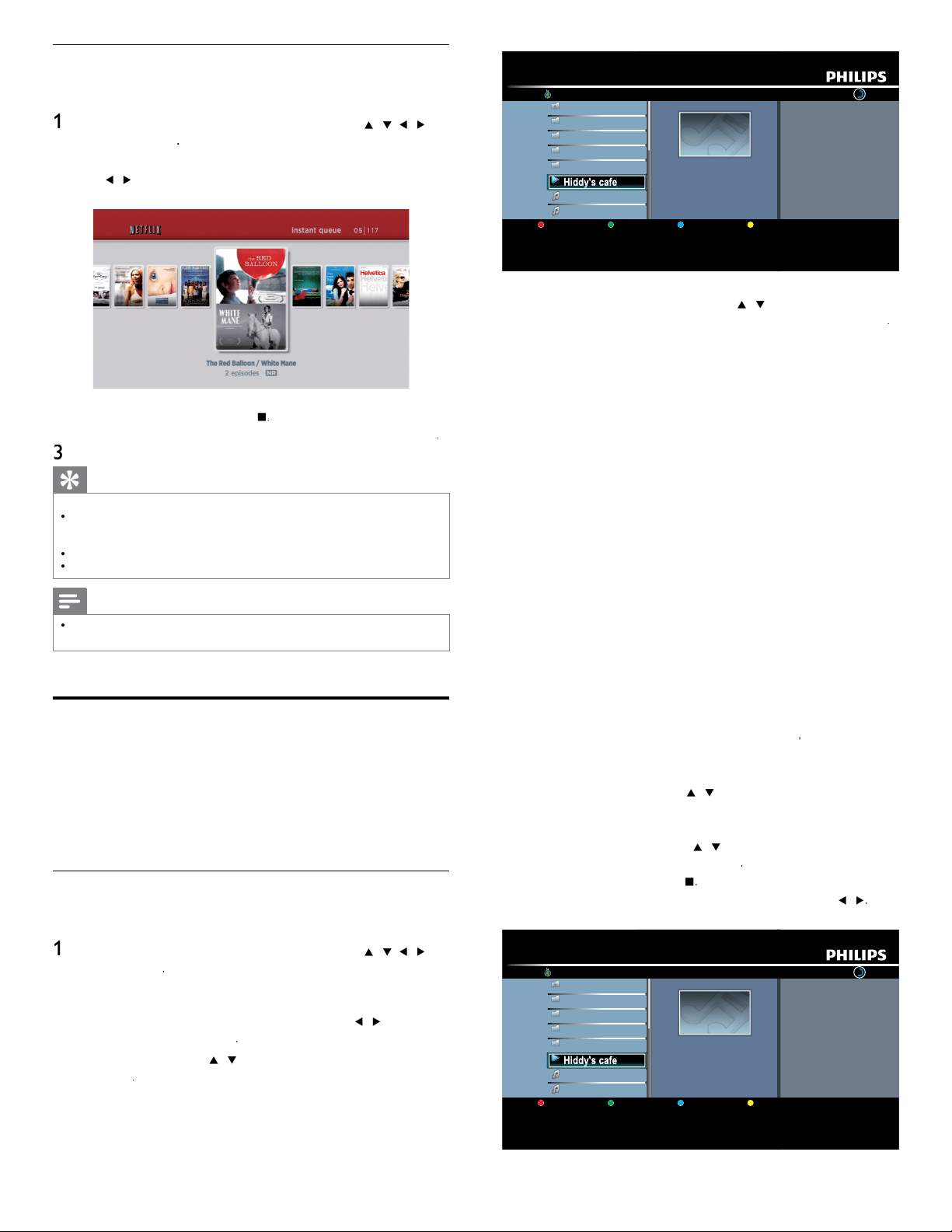
16
vTuner |...| Sunhall
All Stations 45
..
Tset1
Tset2
Japan
WeatherSpoon
MP3 01:23:45
Hiddy's cafe
Hiddy's cafe
Holy's Pizza
Miyazaks
Favorite Page Down
Hiddy's cafe
y
e
e
e
e
e
e
e
Hid
H
H
H
H
H
d'
f
Hid
Hid
Hid
Hid
Hid
Hid
d
dy'
dy
dy
dy
dy
dy
dy
y
y
y
y
y
sc
sc
sc
sc
sc
sc
s c
afe
afe
afe
afe
afe
afe
ae
Hid
Hid
Hid
Hid
Hid
Hid
Hid
dy'
dy
dy
dy
dy
dy
dy
y
y
y
y
y
y
sc
sc
sc
sc
sc
sc
sc
afe
afe
afe
afe
afe
afe
afe
•
S
tation / folder list of selected category will appea
r
.
•
F
o
r
[
L
ocation
]
an
d
[
G
enre
]
,
use
Î
/
ï
to se
l
ect t
h
e
d
es
i
re
d
l
ocation or
g
enre after selectin
g
the cate
g
or
y
, then
p
ress
OK
.
[
R
ecent
l
y
Pl
aye
d
]
List of stations which are recently playe
d
[
F
avorite
s
]
List of your favorite radio station
s
[
My Added Station
s
]
List of stations which are added on vTuner website
(
This cate
g
or
y
w
ill a
pp
ear onl
y
after
y
ou add stations on vTuner website.
)
[
L
ocatio
n
]
List of stations cate
g
orized b
y
location
[
G
enre
]
List of stations categorized by genre
[
New Station
s
]
List of new station
s
[
Most Popular Station
s
]
List of popular station
[
G
et access code
]
Di
sp
l
ays t
h
e access co
d
e, w
hi
c
h
w
ill
b
e requ
i
re
d
w
h
en creat
i
ng a
v
Tuner account on your PC
[
R
ese
t
]
Removes all stations / folders in
[
R
ecent
l
y
Pl
aye
d
]
,
[
F
avorite
s
]
an
d
[
My Added Station
s
]
3 In the station / folder list
,
use
Î
/
ï
to se
l
ect t
h
e
d
es
i
re
d
stat
i
on
,
th
en
p
ress
O
K.
•
A
fter loading, playback of the selected station will start
.
•
If you select a folder, use
Î
/
ï
to se
l
ect t
h
e
d
es
i
re
d
stat
i
on
i
n
th
e next
hi
erarc
h
y, t
h
en press
OK
.
•
T
o stop p
l
ay
b
ac
k
, press
Ê
.
•
T
o go
b
ac
k
to t
h
e prev
i
ous or next
hi
erarc
h
y, press
Í
/
Æ
.
e.g
.
)
L
ocation
vTuner |...| Sunhall
All Stations 45
..
Tset1
Tset2
Japan
WeatherSpoon
MP3 01:23:45
Hiddy's cafe
Hiddy's cafe
Holy's Pizza
Miyazaks
Favorite Page Down
Hiddy's cafe
y
e
e
e
e
e
e
Hid
H
H
H
H
H
H
d'
f
Hid
Hid
Hid
Hid
Hid
Hid
dy'
dy
dy
dy
dy
dy
y
y
y
y
y
sc
sc
sc
sc
sc
s c
afe
afe
afe
afe
afe
afe
Hid
Hid
Hid
Hid
Hid
Hid
dy'
dy
dy
dy
dy
dy
y
y
y
y
y
y
sc
sc
sc
sc
sc
sc
afe
afe
afe
afe
afe
afe
4
P
ress
MENU
to ex
i
t
.
Watching streaming movies
A
fter you set up the connection to Netfl ix, you can browse the Instant
Q
ueue and watch movies on
y
our TV
.
1
P
ress
NET TV
on the remote control and then use
V
Î
/
ï
/
Í
/
Æ
t
o
se
l
ect
[
NETFLIX
]
.
•
T
he Instant Queue will appea
r
.
2
U
se
Í
/
Æ
to se
l
ect t
h
e
d
es
i
re
d
mov
i
e or
TV
ep
i
so
d
e, t
h
en press
Æ
Δ
t
o start p
l
ay
b
ac
k.
•
A
fter loading, playback of the selected movie or TV episode will start
.
•
T
o stop t
h
e p
l
ay
b
ac
k
, press
Ê
.
•
T
o
g
o back to the Instant Queue,
p
ress
C
olor buttons
(
r
e
d
)
.
3
P
ress
MENU
to ex
i
t
.
Tip
About the Instant
Q
ueue
•
Instant Queue is the list of movies and TV e
p
isodes
y
ou add on the Netfl ix website
.
(
www.
n
et
fl
ix.com
)
You can manage the movies and TV episodes in your Instant Queue
from the Netfl ix website on
y
our PC
.
•
Y
ou cannot add movies or TV episodes to your Instant Queue on this unit
.
•
Y
ou can remove movies or TV e
p
isodes from the Instant Queue on this unit
.
Note
•
T
he
p
icture
q
ualit
y
differs de
p
endin
g
on the s
p
eed of
y
our internet connection at the
t
ime of loading
.
Enjoying internet radio with vTuner
Wi
t
h
t
hi
s un
i
t, you can en
j
oy
i
nternet ra
di
o w
i
t
h
v
T
uner v
i
a t
h
e
i
nternet.
I
n
or
d
er to
li
sten to
i
nternet ra
di
o,
y
ou must connect t
hi
s un
i
t to t
h
e
i
nternet
.
F
or the network connection, see ‘Connectin
g
the TV to the internet
usin
g
an Ethernet cable’ or ‘Connectin
g
the TV to the internet usin
g
a
U
SB wireless LAN ada
p
ter’ on
p
a
g
e 41
.
F
or the network setu
p
, see ‘Network’ on
p
a
g
e 30
.
Internet radio playback
A
fter you set up the network connection, follow the following
proce
d
ure to
li
sten to
i
nternet ra
di
o
.
1
P
ress
NET TV
on the remote control and then use
V
Î
/
ï
/
Í
/
Æ
t
o
se
l
ect
[
vT
uner
]
.
•
C
ate
g
or
y
list will a
pp
ea
r
.
•
F
or the fi rst time only
,
[
N
etwor
k
service
d
isc
l
aime
r
]
screen
w
ill appear. After confi rming the content, use
Í
/
Æ
to se
l
ect
[
A
gree
]
, t
h
en
p
ress
OK
.
2
I
n t
h
e cate
g
or
y
li
st, use
Î
/
ï
to se
l
ect t
h
e
d
es
i
re
d
cate
g
or
y
, t
h
en
p
ress
OK
.
EN
Loading ...
Loading ...
Loading ...