Loading ...
Loading ...
Loading ...
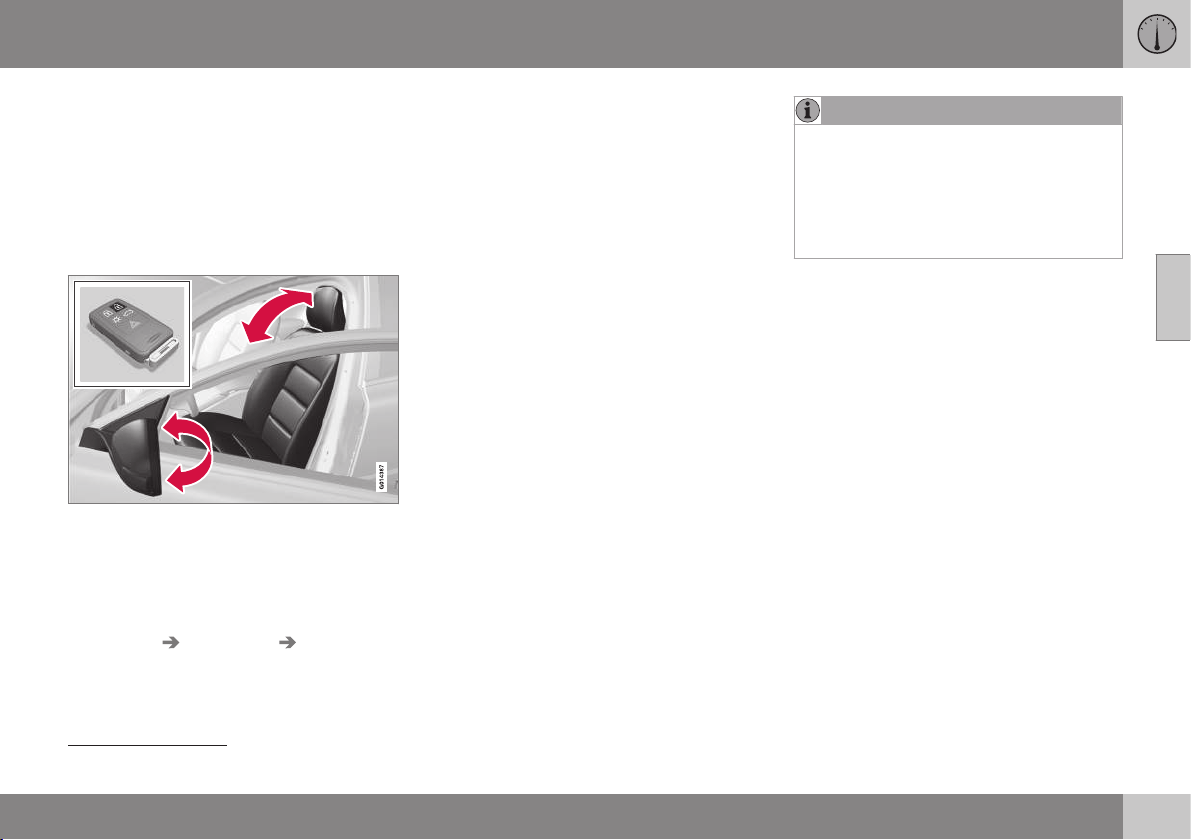
03 Instruments and controls
03
}}
* Option/accessory, for more information, see Introduction.
83
Key memory – power driver's seat*
and door mirrors
Each remote key has a memory that enables it
to store (remember) the position of the power
driver's seat and door mirrors when the vehi-
cle is locked with that remote key.
Remote key memory and the power
driver's seat* and door mirrors
12
The key memory has to be activated for each
of the remote keys used in the vehicle as
follows:
1. Insert a remote key in the ignition slot.
2. Go into the MY CAR menu and go to
Settings Car settings Car key
memory
3. To activate the remote key memory fea-
ture, press ENTER (check the box).
> The remote key is now ready to store
the position of the power driver's seat
and door mirrors.
Repeat this procedure for each of the vehi-
cle's remote keys.
See My Car – introduction (p. 76) for a
description of the menu system.
Storing the positions of the power
driver's seat/mirrors in the remote key
1. Move the seat and door mirrors to the
desired position using the seat and mirror
adjustment controls.
2. Exit the vehicle and lock the doors with
the remote key (or close the driver's door
and press the lock button on the door
handle with the remote key in your pos-
session on vehicles with the optional key-
less drive).
> The positions of the power driver's
seat and door mirrors are now stored
in the remote key's memory.
NOTE
The remote key's memory feature and the
power driver's seat memory function (the
settings made using the buttons on the
side of the seat, see the section "Power
seat memory function" in Front seats –
power seat (p. 81)) work independently of
each other.
12
This information also applies to vehicles with the optional keyless drive.
Loading ...
Loading ...
Loading ...