Loading ...
Loading ...
Loading ...
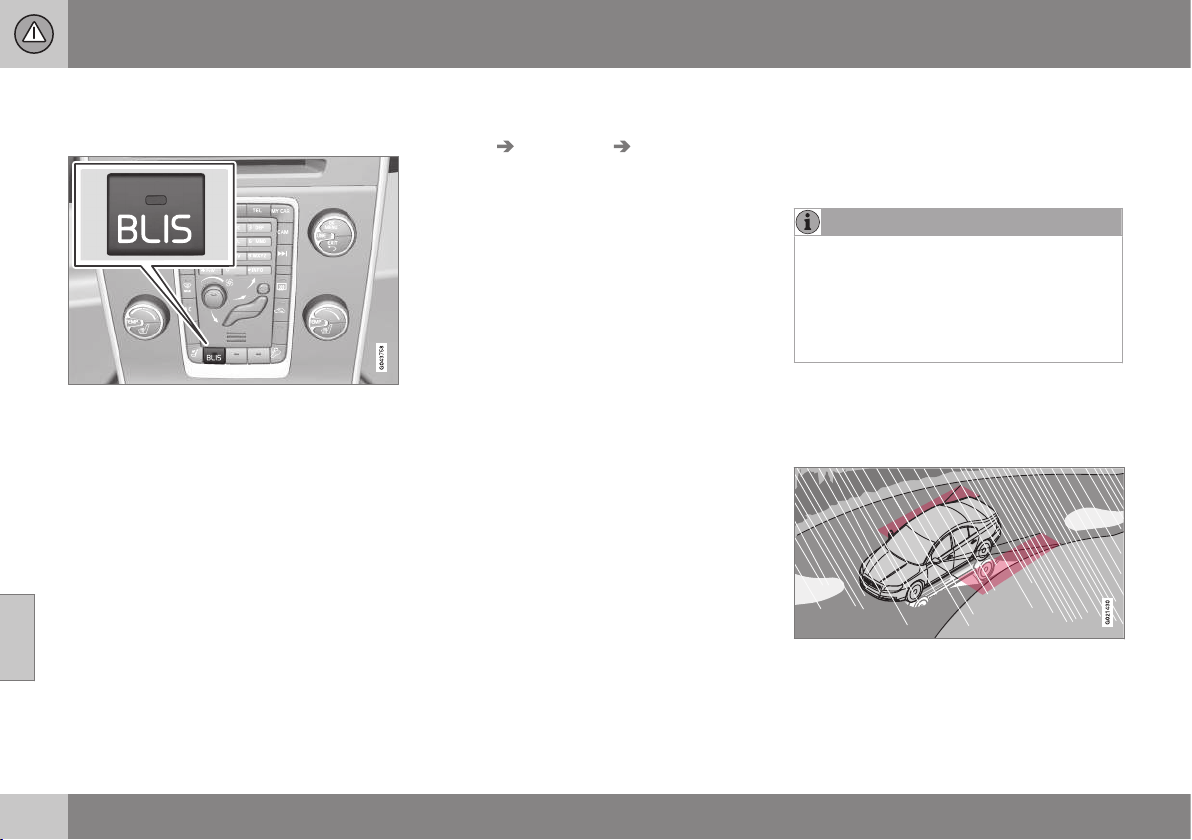
07 Driver support
07
242
* Option/accessory, for more information, see Introduction.
BLIS* – operation
Switching BLIS on and off
BLIS is automatically activated when the igni-
tion is switched on. The indicator lights will
provide confirmation by flashing 3 times.
•
The system can be switched off by press-
ing the BLIS button in the center console
(see the illustration). The indicator light in
the button goes out when the system is
switched off, and a text message is dis-
played.
•
BLIS can be switched on again by press-
ing the button. The indicator light in the
button will illuminate and a new text mes-
sage will be displayed. Press the OK but-
ton (see Information display – menu con-
trols (p. 112)) to erase the message.
Depending on the vehicle's optional equip-
ment, there may not be space for the BLIS
button in the center console. In this case,
BLIS can be switched on and off in the menu
system by pressing MY CAR and going to
Settings Car settings BLIS. See My
Car – introduction (p. 76) for a description of
the menu system.
Related information
•
BLIS* – introduction (p. 240)
•
BLIS* – function (p. 241)
•
BLIS* – limitations (p. 242)
•
BLIS* – messages (p. 243)
BLIS* – limitations
In certain situations, the BLIS indicator light(s)
may illuminate even when there are no other
vehicles in the area monitored by the system.
NOTE
If the BLIS indicator lights illuminate occa-
sionally even when there are no other vehi-
cles in the blind area, this does not indi-
cate a fault in the system.
In the event of a fault,
Blind spot syst.
Service required will be displayed.
The following are several examples of situa-
tions in which the BLIS indicator light(s) may
illuminate even when there are no other vehi-
cles in the area monitored by the system.
Light reflected from a wet road surface
Loading ...
Loading ...
Loading ...