Loading ...
Loading ...
Loading ...
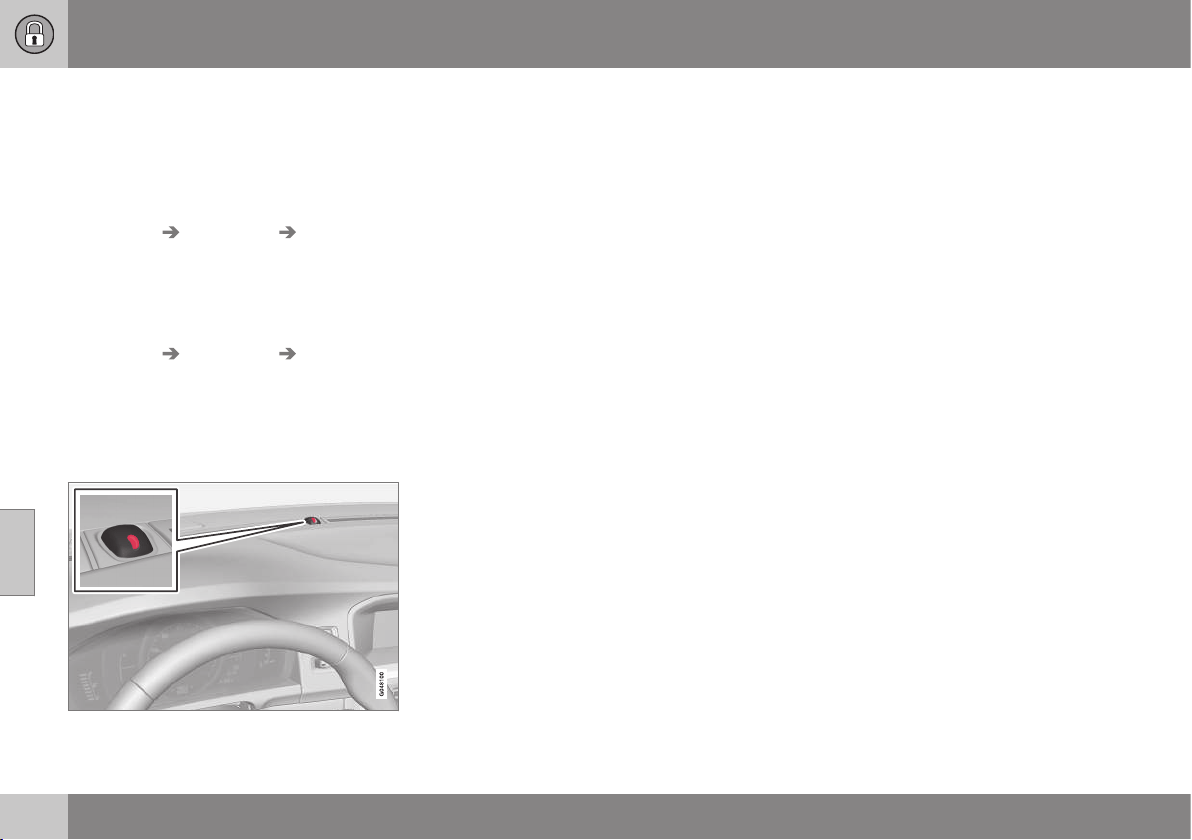
||
06 Locks and alarm
06
154
Making a setting
Different alternatives for locking/unlocking
confirmation can be selected in the menus by
pressing MY CAR on the center console con-
trol panel.
•
To activate visual confirmation: go to
Settings Car settings Light
settings
and select Door lock
confirmation light and/or Unlock
confirmation light by pressing OK/
MENU.
•
To activate audible confirmation: go to
Settings Car settings Lock
settings
and select Audible
confirmation by pressing OK/MENU.
For a description of the menu system, see My
Car – introduction (p. 76).
Lock indicator
Lock/alarm indicator light
A flashing indicator light at the base of the
windshield verifies that the vehicle is locked.
Related information
•
Locking/unlocking – from the outside
(p. 165)
•
Locking/unlocking – from inside (p. 166)
•
Locking/unlocking – tailgate (p. 168)
Immobilizer (start inhibitor)
The immobilizer is a start inhibitor that helps
prevent unauthorized persons from starting
the engine.
Each of the keys supplied with your vehicle
contains a coded transponder. The code in
the key is transmitted to an antenna in the
ignition slot where it is compared to the code
stored in the start inhibitor module. The vehi-
cle will start only with a properly coded key. If
you misplace a key, take the other keys to a
trained and qualified Volvo service technician
for reprogramming as an anti-theft measure.
The following messages (which may appear in
the instrument panel display) are related to
the immobilizer:
Loading ...
Loading ...
Loading ...