Loading ...
Loading ...
Loading ...
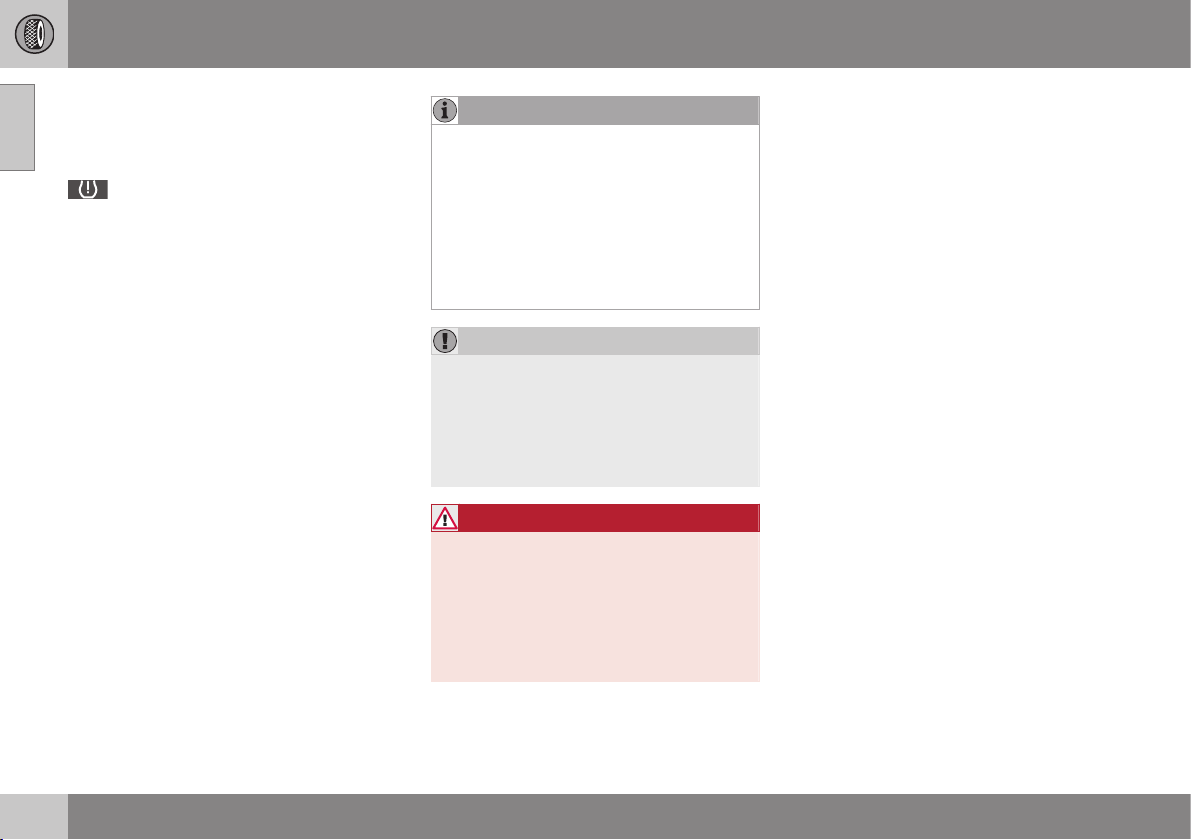
09 Wheels and tires
09
312
Tire Monitor – messages
When low tire pressure has been detected, a
message will be displayed and the tire pres-
sure warning telltale in the instrument panel
will illuminate.
Erasing warning messages
To erase a low tire pressure message and
turn off the telltale:
1. Use a tire pressure gauge to check the
inflation pressure of all four tires (see the
article "Tire inflation – checking pres-
sure").
2. Re-inflate the tires to the correct pressure
(consult the tire pressure placard located
on the driver's side B-pillar (the structural
member at the side of the vehicle, at the
rear of the driver's door opening) or the
inflation pressure table, see Tire inflation –
pressure table (p. 300).
3. Recalibrate Tire Monitor, see Calibrating
Tire Monitor (p. 310).
NOTE
To help avoid incorrect tire inflation pres-
sure, only inflate the tires when they are
cold. The tires are considered to be cold
when they have the same temperature as
the surrounding (ambient) air. This tem-
perature is normally reached after the vehi-
cle has been parked for at least 3 hours.
After driving a distance of approximately
1 mile (1.6 km), the tires are considered to
be hot.
CAUTION
•
After inflating the tires, always reinstall
the valve cap to help avoid damage to
the valve from dirt, gravel, etc.
•
Use plastic valve caps only. Metal
caps could corrode and become diffi-
cult to remove.
WARNING
•
Incorrect inflation pressure could lead
to tire failure, resulting in a loss of con-
trol of the vehicle.
•
Tire monitoring systems cannot indi-
cate sudden tire damage caused by
external factors (e.g., a blowout) in
advance.
Related information
•
Tire Monitor – messages (p. 312)
•
Tire inflation – checking pressure (p. 297)
•
Tire inflation – pressure table (p. 300)
Loading ...
Loading ...
Loading ...