Loading ...
Loading ...
Loading ...
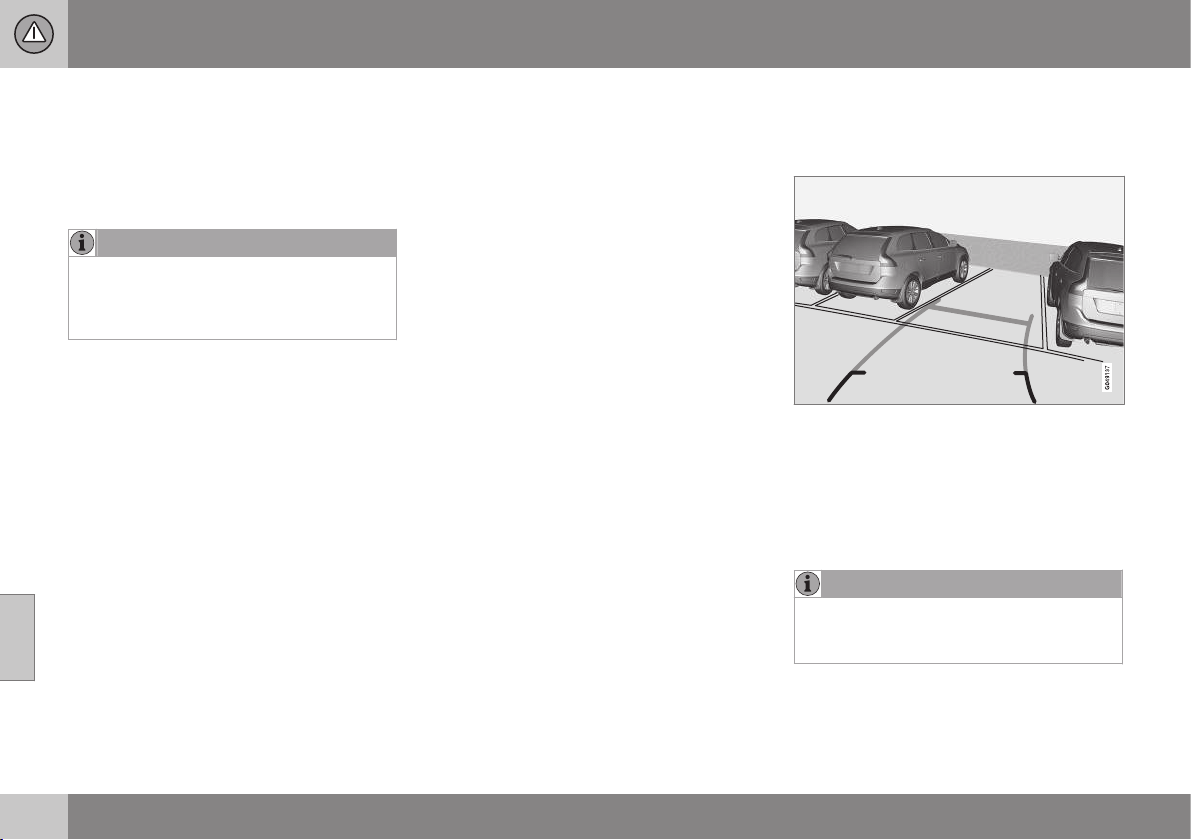
||
07 Driver support
07
238
* Option/accessory, for more information, see Introduction.
5 seconds after the gear selector has been
moved from R or until the vehicle's forward
speed exceeds 6 mph/10 km/h
(21 mph/35 km/h in reverse). The screen will
then revert to the view that was displayed
before R was selected.
NOTE
If any button on the center console control
panel is pressed, the camera image will
disappear from the display. Pressing CAM
will return the camera image to the display.
Settings
By default, PAC is set to activate when the
gear selector is moved to R
To change PAC settings when a camera view
is displayed:
1. Press OK/MENU when a camera view is
on the screen. A menu will be displayed.
2. Turn TUNE to scroll to the desired set-
ting.
3. Press OK/MENU to make the setting and
exit the menu by pressing EXIT.
Summary
•
Pressing CAM will activate the camera
even if the gear selector is not in Reverse.
•
If there are two cameras installed on the
vehicle*, turn TUNE or press CAM to tog-
gle between the cameras.
Related information
•
Park assist – introduction (p. 232)
•
Park assist – function (p. 232)
•
Park assist – troubleshooting (p. 236)
•
Park assist – limitations (p. 235)
•
Rear Park Assist Camera (PAC) – intro-
duction (p. 236)
Rear Park Assist Camera (PAC) –
guiding and marker lines
Guiding lines
The lines on the screen are projected as if
they were a path on the ground behind the
vehicle and are directly affected by the way in
which the steering wheel is turned. This ena-
bles the driver to see path the vehicle will
take, even if he/she turns the steering wheel
while backing up.
NOTE
When backing up with a trailer, the guiding
lines show the path that the vehicle will
take, not the trailer.
Loading ...
Loading ...
Loading ...