Loading ...
Loading ...
Loading ...
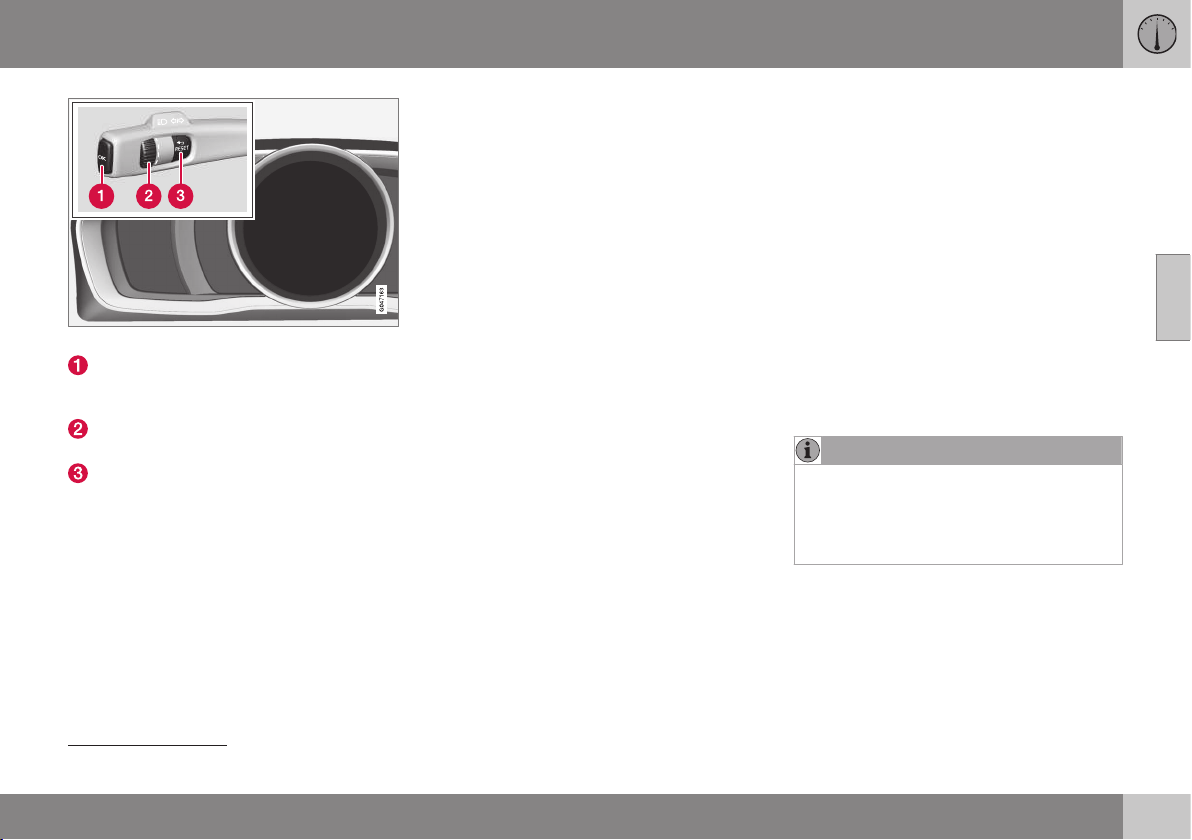
03 Instruments and controls
03
}}
* Option/accessory, for more information, see Introduction.
113
Digital Instrument panel* and menu controls
OK: access to the list of mes-
sages (p. 113) and message confirma-
tion.
Thumb wheel: browse among menus and
options in the list of functions.
RESET: reset the active function. Used in
certain cases to select/activate a func-
tion, see the explanation under each
respective function.
The menus shown on the information displays
in the instrument panel are controlled with the
left lever. The menus displayed depend on
ignition mode. Press OK to erase a message
and return to the menus.
Information display – menu overview
The menus displayed depend on the current
ignition mode (p. 79).
The following menu alternatives may vary,
depending on the equipment installed in the
vehicle.
Analog instrument panel
Digital speed
Trip comp. opt.
Service status
Messages (##)
21
Digital instrument panel*
Settings
Themes
Contrast mode/Color mode
Service status
Messages
Trip computer reset
Related information
•
Information displays – introduction (p. 68)
•
Information display – menu controls
(p. 112)
•
Information display – messages (p. 113)
Information display – messages
The controls on the left steering wheel lever
are used to scroll among messages displayed
in the instrument panel and to confirm selec-
tions.
When information, indicator or warning sym-
bols illuminate, an explanatory message will
be displayed in the instrument panel.
When a warning (p. 74), information (p. 72) or
indicator symbol (p. 72) comes on, a corres-
ponding message appears in the information
panel. An error message is stored in a mem-
ory list until the fault is rectified.
Press OK to acknowledge and scroll among
the messages.
NOTE
If a warning message appears while you
are using the trip computer, the message
must be read and confirmed by pressing
OK before the previous activity can be
resumed.
21
Number of messages in parentheses
Loading ...
Loading ...
Loading ...