Loading ...
Loading ...
Loading ...
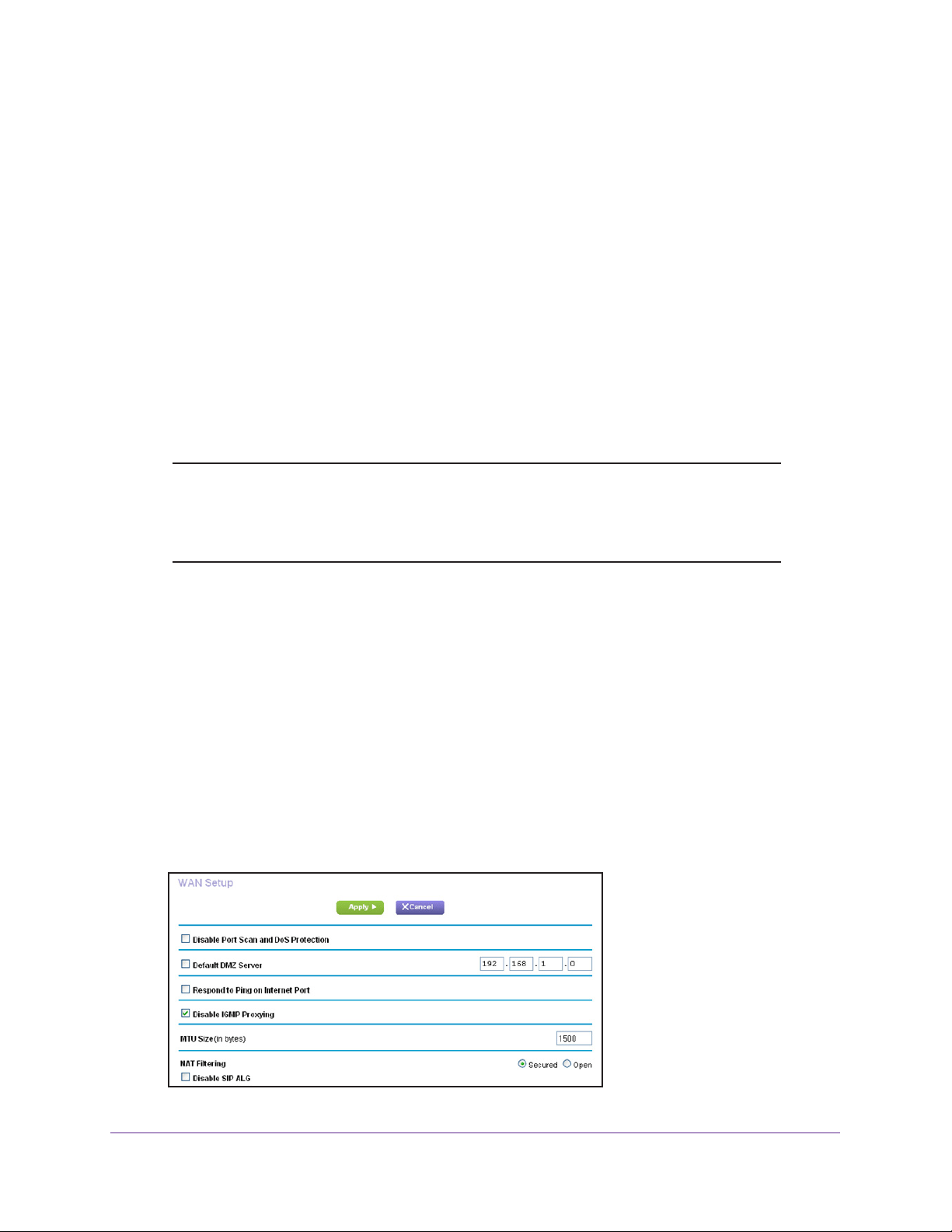
Specify Your Internet Settings
41
Nighthawk AC1900 Smart WiFi Router
The best MTU setting for NETGEAR equipment is often the default value. In some situations,
changing the value fixes one problem but causes another. Leave the MTU unchanged unless
one of these situations occurs:
• Y
ou experience problems connecting to your ISP or other Internet service, and the
technical support of either the ISP or NETGEAR recommends changing the MTU setting.
These web-based applications might require an MTU change:
- A secure website that does not open, or displays only part of a web page
- Y
ahoo email
- MSN portal
- America Online’
s DSL service
• Y
ou use VPN and have severe performance problems.
• Y
ou used a program to optimize MTU for performance reasons, and now you have
connectivity or performance problems.
Note: An incorrect MTU setting can cause Internet communication
problems. For example, you might not be able to access certain
websites, frames within websites, secure login pages, or FTP or POP
servers.
To change the MTU size:
1. Launch a web browser from a computer or mobile device that is connected to the
network.
2. Enter http://www
.routerlogin.net.
A login window opens.
3. Enter the router user name and password.
The user name is admin.
The default password is password. The user name and
password are case-sensitive.
The BASIC Home page displays.
4. Select ADV
ANCED > Setup > WAN Setup.
Loading ...
Loading ...
Loading ...