Loading ...
Loading ...
Loading ...
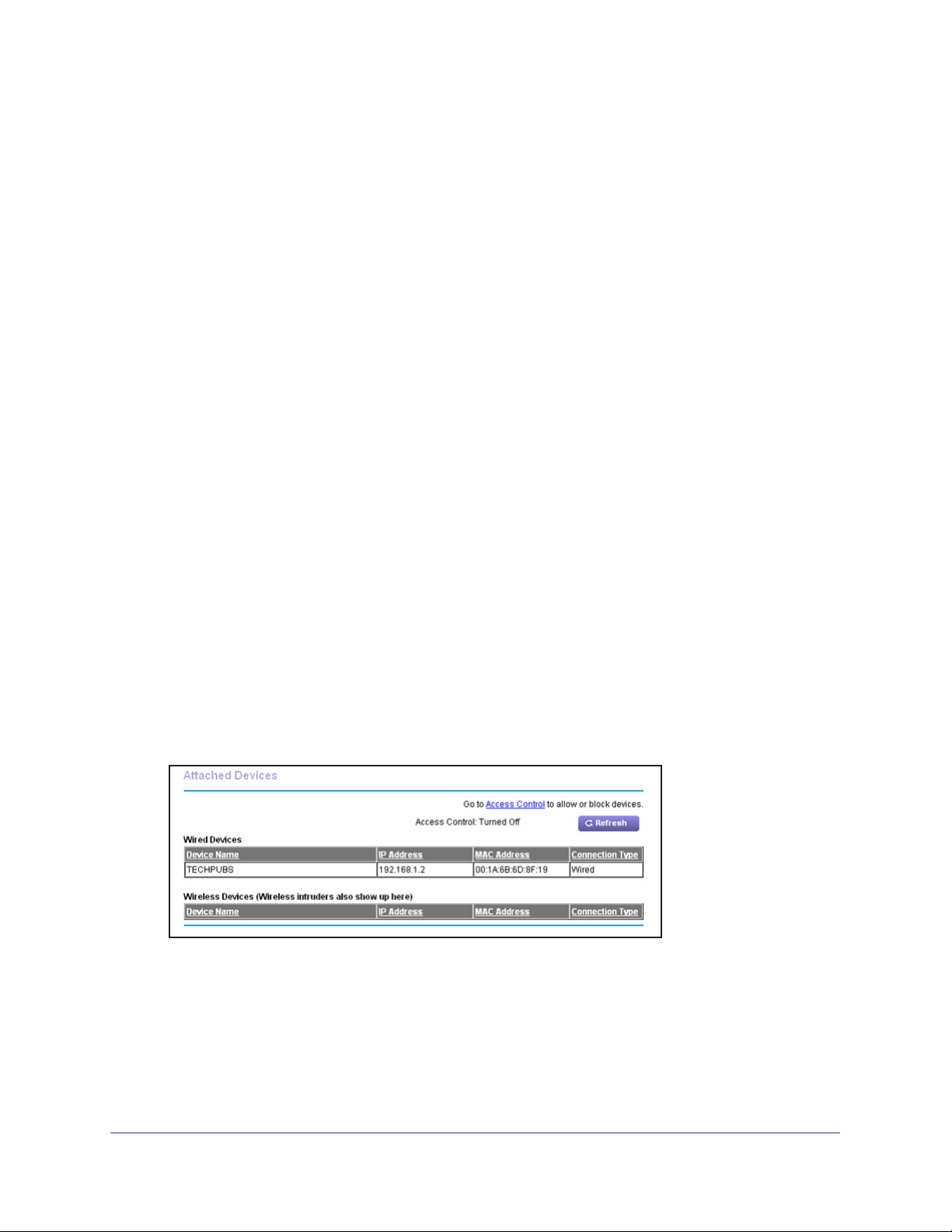
Manage Your Network
156
Nighthawk AC1900 Smart WiFi Router
The Static Routes page adjusts.
3. Edit the route information.
4. Click the Apply button.
Your changes are saved.
To delete a static route:
1. In the table, select the radio button for the route.
2. Click the Delete button.
The route is removed from the table.
View Devices Currently on the Network
You can view all computers or devices that are currently connected to your network.
To view devices on the network:
1. Launch a web browser from a computer or mobile device that is connected to the
network.
2. Enter http://www
.routerlogin.net.
A login window opens.
3. Enter the router user name and password.
The user name is admin.
The default password is password. The user name and
password are case-sensitive.
The BASIC Home page displays.
4. S
elect Attached Devices.
The Wired Devices section lists devices that are connected to the router with Ethernet
cables. The Wireless Devices section lists devices that are connected to the wireless
network. The following information is displayed:
• Status.
The status of the device, Allowed or Blocked.
• Device Name. If the device name is known, it is shown here.
Loading ...
Loading ...
Loading ...