Loading ...
Loading ...
Loading ...
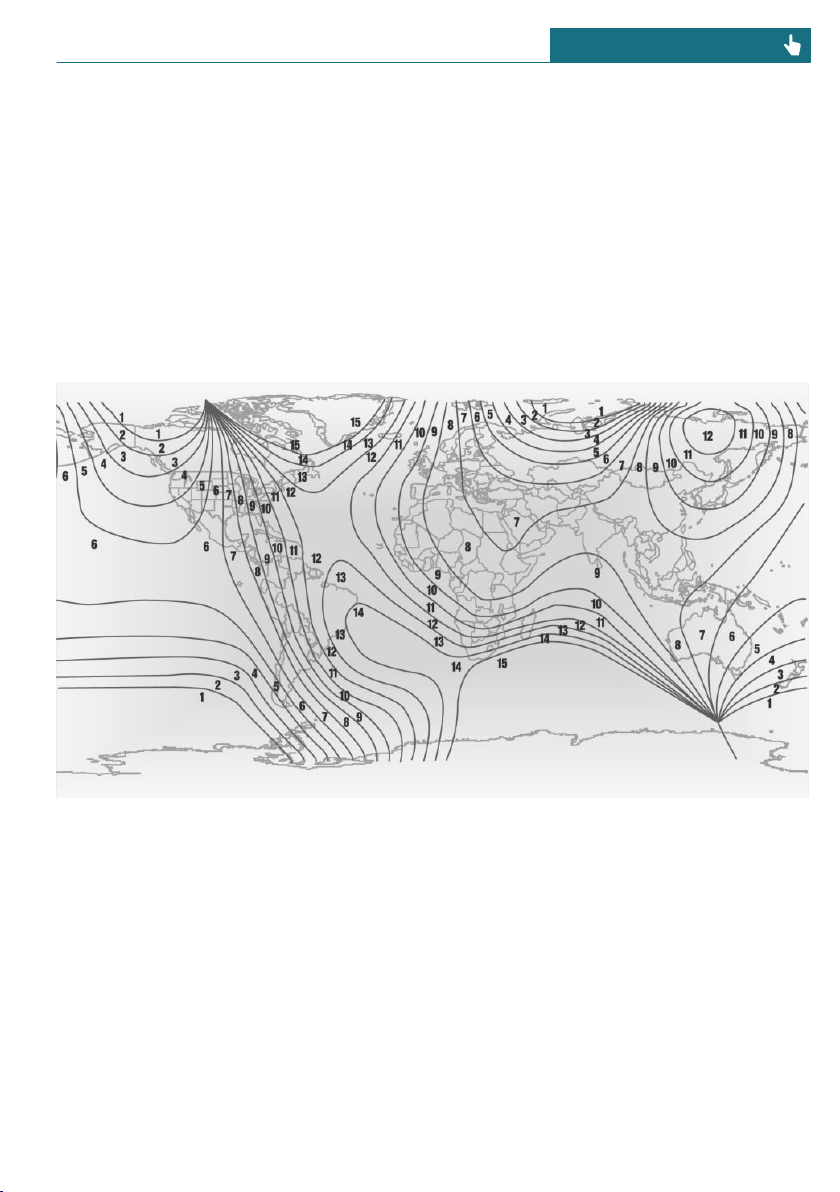
Operating concept
Various functions can be called up by press-
ing the control button with a pointed object,
such as the tip of a ballpoint pen or similar
object. The following setting options are
displayed in succession, depending on how
long the control button is pressed:
– Pressed briefly: turns display on/off.
– 3 to 6 seconds: compass zone setting.
– 6 to 9 seconds: compass calibration.
– 9 to 12 seconds: left/right-hand steering
setting.
– 12 to 15 seconds: language setting.
Setting the compass zones
Sets the particular compass zones on the ve-
hicle so that the compass operates correctly;
refer to World map with compass zones.
World map with magnetic zones
Procedure
1. Press and hold the control button for ap-
prox. 3 to 4 seconds. The number of the
set compass zone appears in the mirror.
2. To change the zone setting, press the
control button quickly and repeatedly
until the number of the compass zone
that corresponds with your location ap-
pears in the mirror.
The set zone is stored automatically. The
compass is ready for use again after approx-
imately 10 seconds.
Calibrating the digital compass
The digital compass must be calibrated in
the event of the following:
– The wrong compass point is displayed.
– The point of the compass displayed does
not change despite changing the direc-
tion of travel.
– Not all points of the compass are dis-
played.
Seite 217
Interior equipment CONTROLS
217
Online Edition for Part no. 01402723778 - VI/18
Loading ...
Loading ...
Loading ...