Loading ...
Loading ...
Loading ...
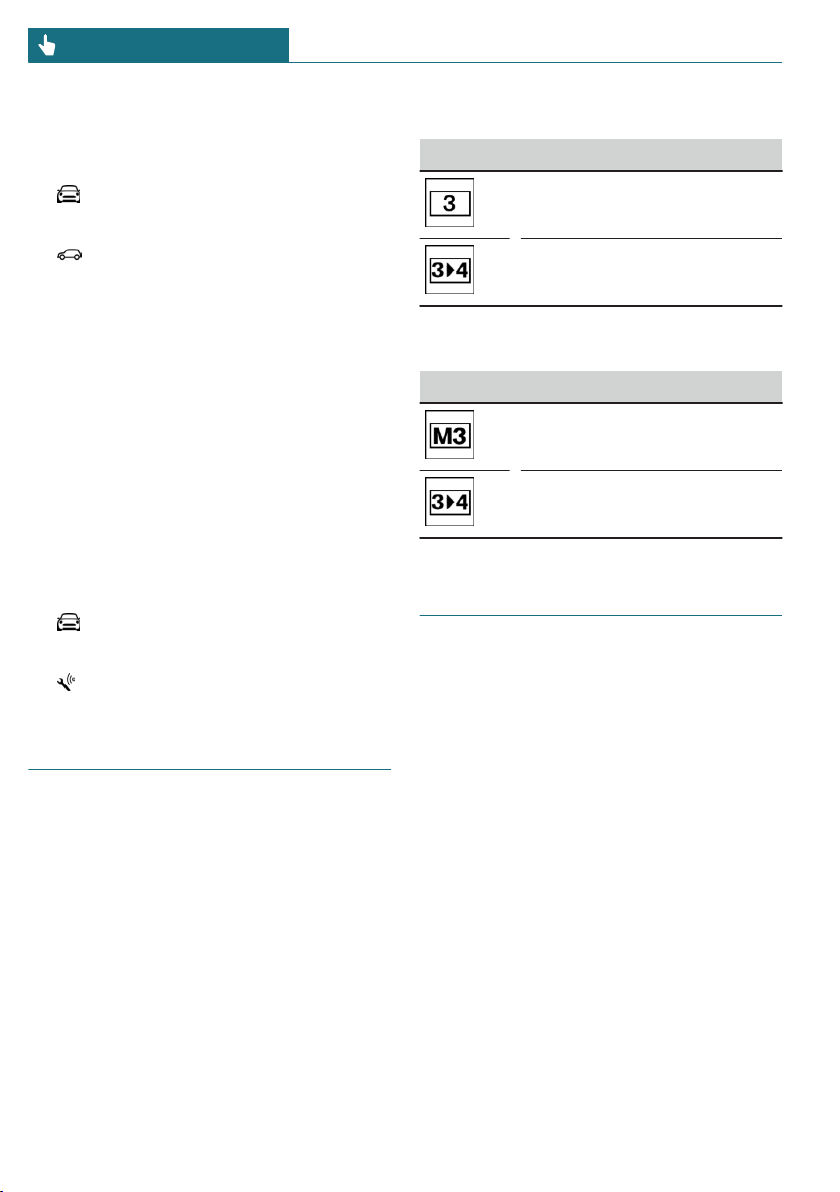
Make sure that the vehicle's date and time
are set correctly.
Via the Central Information Display (CID):
1. "My MINI"
2. "Vehicle status"
3. "Service required"
4. "Vehicle inspection"
5. "Date:"
6. Select the desired setting.
Automatic Service Request
Data regarding the service status or legally
mandated vehicle inspections is automati-
cally transmitted to your dealer’s service
center before your vehicle is due for serv-
ice.
You can check when your dealer’s service
center was notified.
Via the Central Information Display (CID):
1. "My MINI"
2. "Vehicle status"
3. "Teleservice Call"
Gear shift indicator
Concept
The system recommends the most fuel effi-
cient gear for the current driving situation.
General information
Depending on the vehicle equipment and
country version, the gear shift indicator is
active in the manual mode of the Steptronic
transmission and with manual transmission.
Suggestions to shift gear up or down are
displayed in the instrument cluster.
Manual transmission: displaying
Example Description
Fuel efficient gear is set.
Shift into fuel efficient gear.
Steptronic transmission: displaying
Example Description
Fuel efficient gear is set.
Shift into fuel efficient gear.
Speed Limit Info
Speed Limit Info
Concept
Speed Limit Info shows the current maxi-
mum permitted speed in the instrument
cluster.
General information
The camera at the base of the interior mir-
ror detects traffic signs at the edge of the
road as well as variable overhead sign posts.
Traffic signs with extra symbols for wet
road conditions, etc., are also detected and
compared with the vehicle's onboard data,
such as from the rain sensor, and will be
displayed depending on the situation.
With the navigation system, the system
takes into account the information stored in
the navigation data and also displays speed
limits present on routes without signs.
Seite 140
CONTROLS Displays
140
Online Edition for Part no. 01402723778 - VI/18
Loading ...
Loading ...
Loading ...