Loading ...
Loading ...
Loading ...
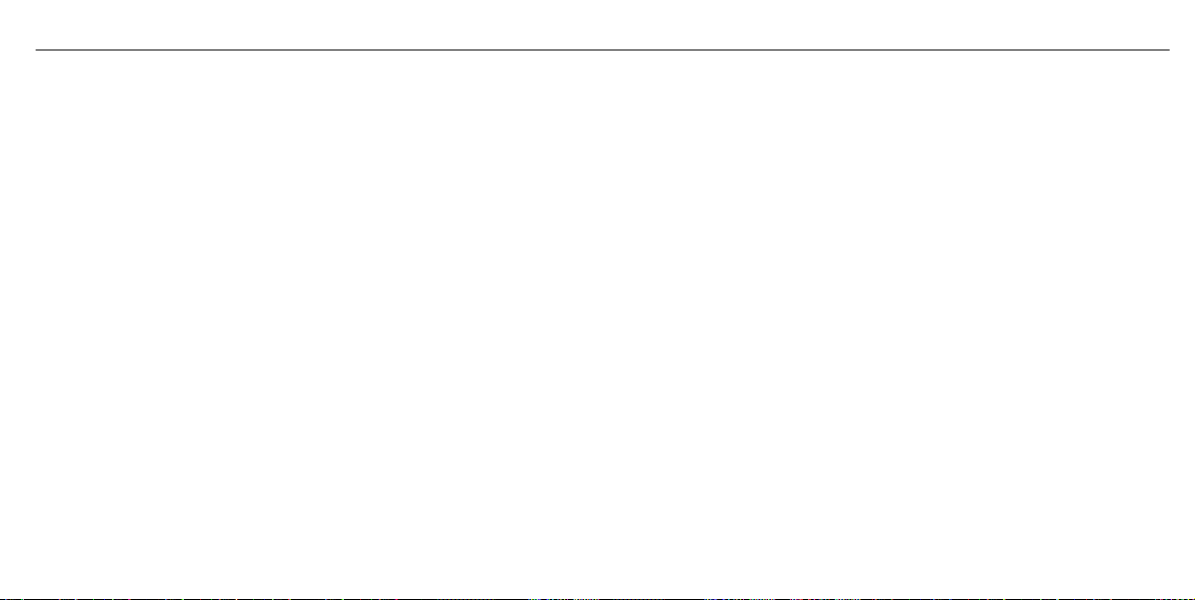
Parking service ........................................ 363
Notes .................................................. 363
Selecting parking options .................... 363
Showing a parking option on the
map ..................................................... 364
Partition net
Attaching .............................................110
PASSENGER AIR BAG status display
see Automatic front passenger front
airbag shutoff
Payload
Calculation example ............................ 469
Determining the maximum .................. 468
Perfume
see Perfume atomizer
Perfume atomizer .................................... 145
Inserting/removing the flacon .............145
Setting ................................................. 145
Perfume vial
see Perfume atomizer
Permitted towing methods .................... 449
Pets in the vehicle .....................................63
Phone book
see Contacts
PIN protection
Activating/deactivating .......................316
Plastic trim (Care) ................................... 435
POI
Quick access ....................................... 346
Selecting ............................................. 329
POI symbols
Selecting ............................................. 357
Power supply
Switching on (Start/Stop button) ........ 148
Power washer (care) ...............................428
Power windows
see Side windows
PRE-SAFE
®
(anticipatory occupant
protection) .................................................46
Function ................................................ 46
PRE-SAFE
®
Sound ................................. 46
Reversing measures .............................. 47
PRE-SAFE
®
PLUS (anticipatory occu‐
pant protection plus) ................................ 47
Function ................................................ 47
Reversing measures .............................. 47
Preventative occupant protection sys‐
tem
see PRE-SAFE
®
(anticipatory occu‐
pant protection)
Previous destinations
Selecting .............................................329
Profile ....................................................... 288
Creating a new profile ......................... 289
Maximum number of profiles .............. 288
Notes .................................................. 288
Overview ............................................. 288
Selecting a profile ...............................290
Selecting profile options ..................... 289
Showing the profile selection when
entering ............................................... 290
Synchronizing ...................................... 290
Programs
see DYNAMIC SELECT
Protecting the environment
Notes ..................................................... 19
Index
593
Loading ...
Loading ...
Loading ...