Loading ...
Loading ...
Loading ...
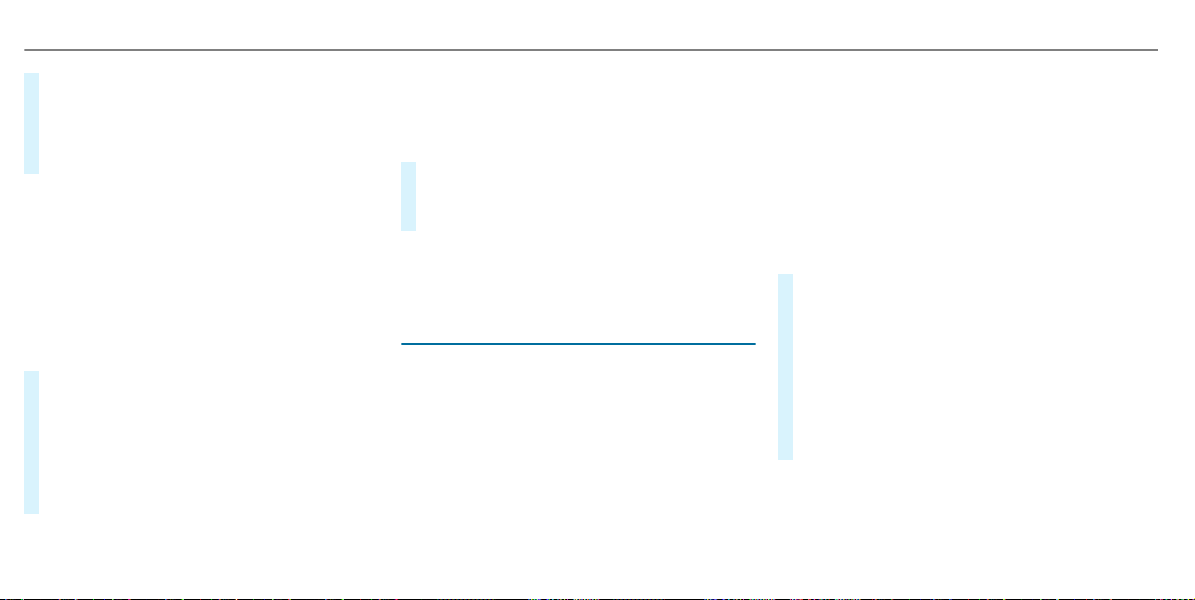
#
For previously stored contacts: select r
in the line of an entry.
The search results are displayed.
#
For contacts who have not been stored:
select i.
Selecting options for suggestions in the call
list
Requirements:
R
A profile has been created (/ page 289).
R
The Allow Contact Suggestions setting is
switched on (/ page 294).
Multimedia system:
4
©
5
Phone
#
Select + Recent Calls.
#
Select V in the line of a suggested entry.
The following options are available:
R
Save as Favorite
R
No Longer Suggest
#
Select an option.
Deleting the call list
Multimedia system:
4
©
5
Phone
5
<device name>
5
Z
#
Select Contacts & Recent Calls.
#
Select Delete Recent Calls.
#
Select Yes.
%
This function is only available if your mobile
does not support the PBAP Bluetooth
®
pro‐
file.
Text messages
Overview of message functions
In the messages menu you can receive and send
text messages.
If the connected mobile phone supports the
Bluetooth
®
MAP profile, the message function
can be used on the multimedia system.
You can obtain further information about set‐
tings and supported functions of Bluetooth
®
-
capable mobile phones from an authorized
Mercedes-Benz Center or at: http://
www.mercedes-benz.com/connect
Some mobile phones require further settings
after being connected to the multimedia system
(see manufacturer's operating instructions).
Setting message displays
Multimedia system:
4
©
5
Phone
5
<device name>
5
Z
#
Select Message Display.
The following options are available:
R
All Messages
R
New and Unread Messages
R
Messages While Driving
R
Off (the message function is no longer
available.)
#
Select a setting.
378
MBUX multimedia system
Loading ...
Loading ...
Loading ...