Loading ...
Loading ...
Loading ...
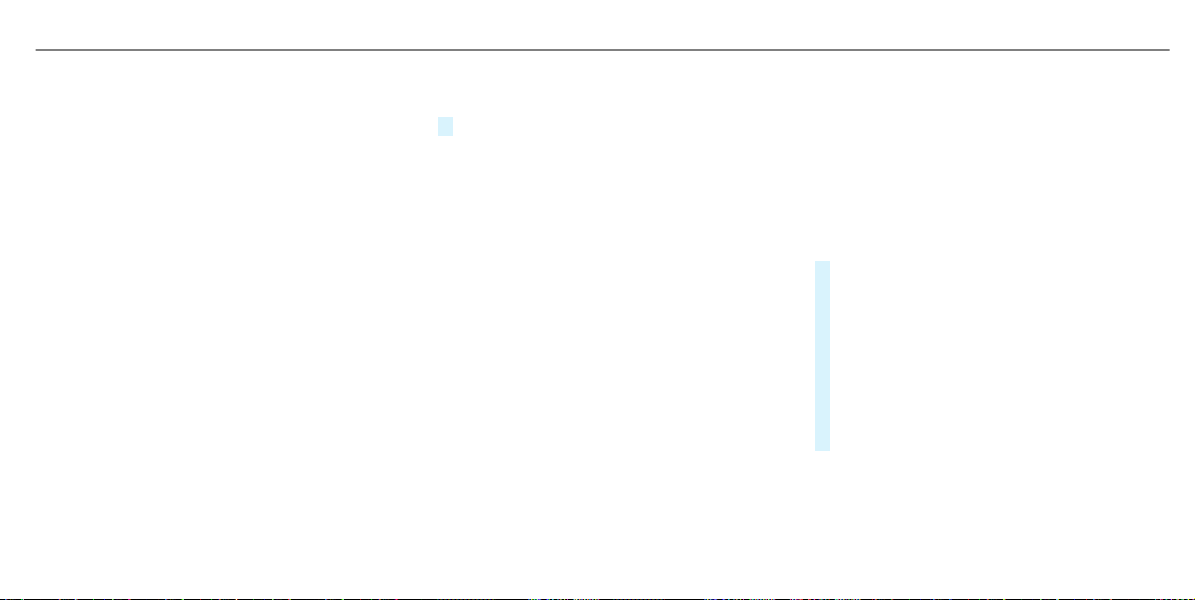
cles with Car-to-X-Communication in the
immediate vicinity.
R
If available, current details relating to hazard
spots near the vehicle's current position are
received.
This gives you sufficient time to adapt your
driving style to the traffic conditions.
The use of Car-to-X-Communication requires the
regular transmission of vehicle data to Daimler
AG. The data is then immediately pseudony‐
mized by Daimler AG. The vehicle data is deleted
after an appropriate amount of time has elapsed
(several weeks) and is not stored permanently.
%
Data which serves as identification is
replaced during the pseudonymization proc‐
ess. In this way, your identity is protected
against access by unauthorized third parties.
Displaying hazard warnings
Multimedia system:
4
©
5
Navigation (Navigation)
If hazard warnings are available these can be
shown as symbols on the map. The display
depends on the settings for the Traffic and Traf-
fic Incidents options.
#
Set the options (/ page 352).
The following displays are available:
R
Show all symbols
The Traffic and Traffic Incidents options are
switched on.
R
Only show symbols on the expected route
The Traffic option is switched off, the Traffic
Incidents option is switched on.
R
Show no symbols
The Traffic Incidents option is switched off.
The following hazard warnings are shown on the
map:
R
Broken-down vehicles
R
Accidents
R
Hazardous weather
R
General hazards
R
Hazard warning lights, when switched on
R
Crosswind warning
%
If the vehicle is approaching a hazard spot
with a vehicle speed of at least 37 mph
(60 km/h), the voice output "Traffic incident
ahead" is issued.
The voice output is not issued for hazardous
weather.
Sending hazard warnings
Automatically detected hazard warnings are sent
by the vehicle.
#
To send a hazard warning yourself: tap on
the media display when the map is shown.
The navigation menu is shown.
#
Select ¡.
#
Select Report Traffic Incident.
A prompt is shown.
#
Select Yes.
The Thank You for Supporting Accident Pre-
vention message appears.
MBUX multimedia system
353
Loading ...
Loading ...
Loading ...