Loading ...
Loading ...
Loading ...
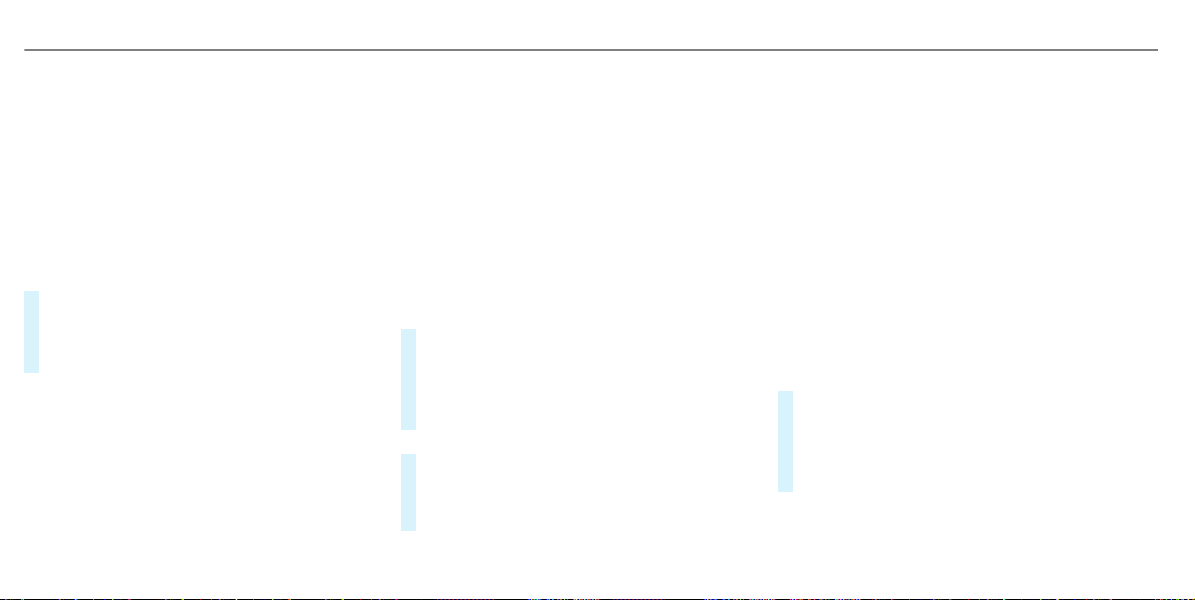
Selecting a profile
Multimedia system:
4
©
5
f Profiles
%
You can cancel the setting process with the
following actions:
R
Tap on the Positioning Seat and Steering
Wheel… Please tap to cancel. warning on
the media display.
R
Press one of the seat operating buttons
in the driver's door.
#
Select a profile.
#
Press the a button to confirm the mes‐
sage.
The profile is loaded and activated.
%
Alternatively, the profile can already be
selected when the vehicle is entered
(/ page 290).
Synchronizing a profile
Requirements:
R
You have a Mercedes me user account.
R
The vehicle is connected with your Mercedes
me user account.
R
The personalization service is activated on
Mercedes me connect.
Multimedia system:
4
©
5
f Profiles
5
General Settings
Synchronization enables the following:
R
You can configure the vehicle settings using
the Mercedes me app.
R
The profile on Mercedes me connect and the
profile in the vehicle are aligned (profile man‐
agement).
#
Activate Synchronize Profiles Automatically.
The profiles in the vehicle are automatically
synchronized with the profiles on Mercedes
me connect when the ignition is switched on
and off.
or
#
Select Synchronize Profiles Now.
After selecting this option, the profiles in the
vehicle are synchronized with the profiles on
Mercedes me connect.
%
During synchronization the profile list and
the profile functions are blocked.
%
Note on data protection: if you do not wish
to share your data with Mercedes me, make
sure that the automatic synchronization is
switched off and do not select Synchronize
Profiles Now.
Showing the profile selection when entering
Requirements:
R
At least one profile has been created.
Multimedia system:
4
©
5
f Profiles
If the option is activated, you can see a profile as
soon as you get in.
#
Select General Settings.
#
Activate Show Profile Selection When Get-
ting In.
When the vehicle is started, the media dis‐
play shows the active profile.
290
MBUX multimedia system
Loading ...
Loading ...
Loading ...