Loading ...
Loading ...
Loading ...
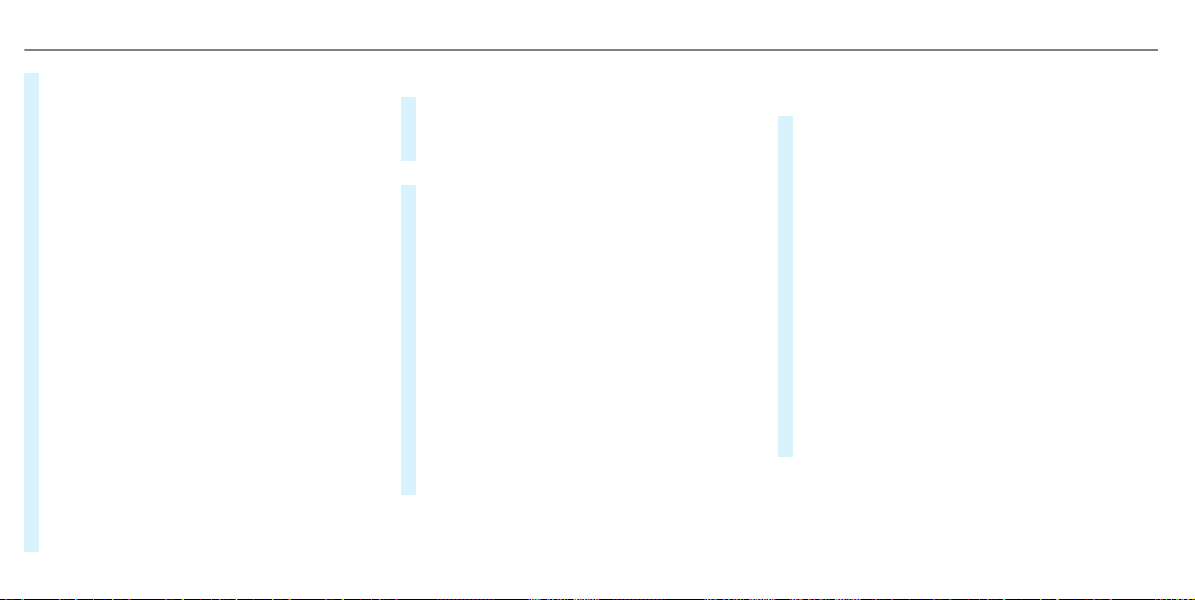
tination selection takes place in list 3 or
with 5a.
The following entries can be made, for exam‐
ple:
R
City, street, house number
R
Street, city
R
ZIP code
R
POI name
R
POI categories, e.g. Gas Station
R
City, POI name
R
Telephone number, if this is available for
the POI
R
Contact name
#
Alternatively, use voice input 8.
#
To switch to handwriting recognition:
select 6.
#
Write the character on the touchpad. The let‐
ters can be written next to each other or
above each other (/ page 302).
#
To return to entry using the keyboard:
select _.
or
#
Press the touchpad.
#
To delete an entry: select 4.
The characters are deleted individually.
or
#
If characters have been entered in 2, select
£ next to the input line.
The complete entry is deleted.
#
To switch to upper-case or lower-case let‐
ters: select B.
#
To switch to digits, special characters
and symbols: select A.
123 changes to ABC.
Display B changes to #+=.
#
Select B and switch to additional special
characters.
#
To enter a space: select 7.
#
To set the language: select 9.
#
Select the language.
%
This function is useful for countries in which
several character sets are supported. An
example is Russia, which uses Cyrillic and
Latin characters.
#
To change the state: select indicator for
federal state or province 1.
#
Select the state in 1.
#
Enter the country indicator, e.g. CA for Can‐
ada.
The list is filtered.
#
Select the country on list 3.
The destination can be entered.
#
To change the state or province: select the
state or the province in list 3.
#
To accept a destination: select the destina‐
tion in list 3.
#
If the destination is ambiguous, select the
destination in the list.
The destination address is shown. The route
can be calculated.
Using online search
%
Requirements: the media display shows an
Internet connection with a double-arrow
symbol in the status line.
328
MBUX multimedia system
Loading ...
Loading ...
Loading ...