Loading ...
Loading ...
Loading ...
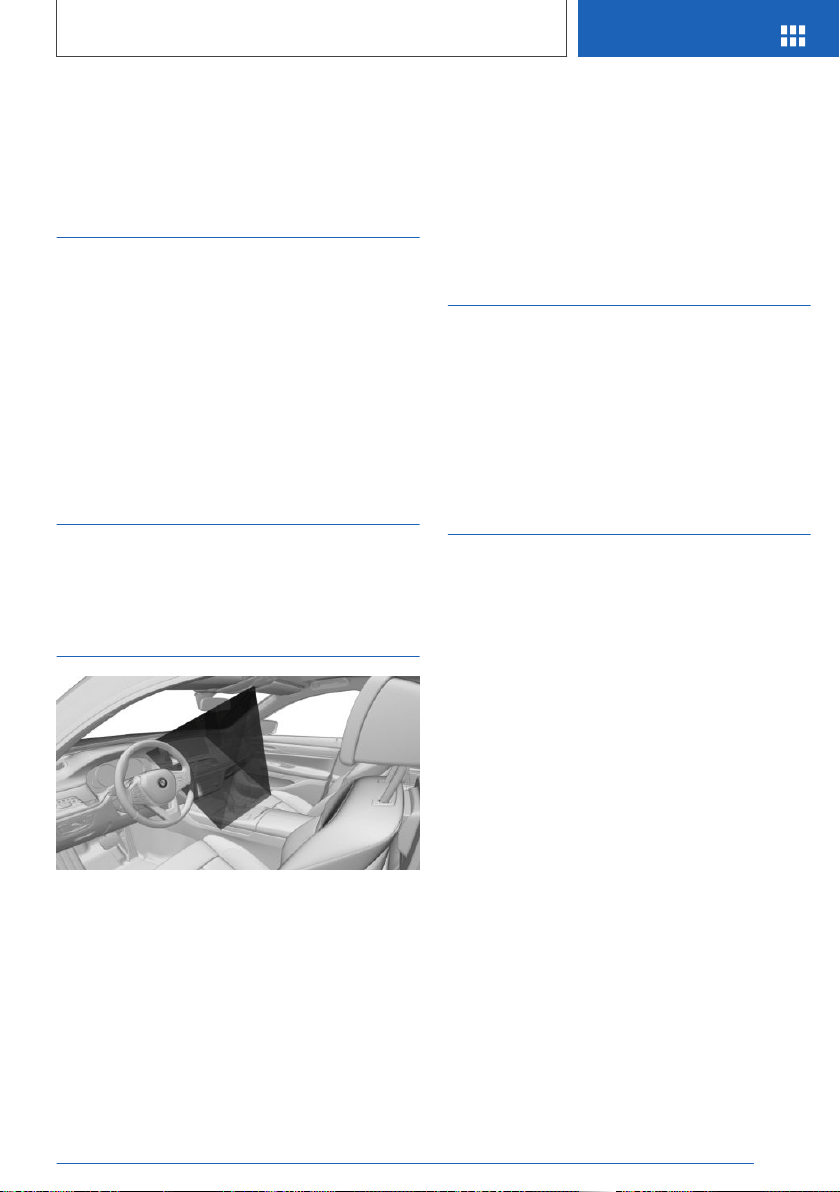
BMW Gesture Control
Vehicle features and
options
This chapter describes all standard, country-spe‐
cific and optional features offered with the series.
It also describes features that are not necessarily
available in your vehicle, for instance, due to the
selected options or country versions. This also
applies to safety-related functions and systems.
When using these functions and systems, the
applicable laws and regulations must be ob‐
served.
Concept
Several iDrive functions can be operated by hand
motion only using BMW Gesture Control.
Overview
The gestures that are performed underneath the
interior mirror are captured by a camera in the
roofliner.
Activating/deactivating
Via iDrive:
1. "My Vehicle"
2. "iDrive settings"
3. "Gestures"
4. "Gesture control"
Adjusting
Via iDrive:
1.
"My Vehicle"
2. "iDrive settings"
3. "Gestures"
4. Select the desired setting:
▷ "Display tips": the possible gesture is
shown on the Control Display.
▷ "Audio feedback": an acoustic signal is
emitted once the gesture is recognized.
Seite 55
BMW Gesture Control
AT A GLANCE
55
Online Edition for Part no. 01402720839 - II/19
Loading ...
Loading ...
Loading ...