Loading ...
Loading ...
Loading ...
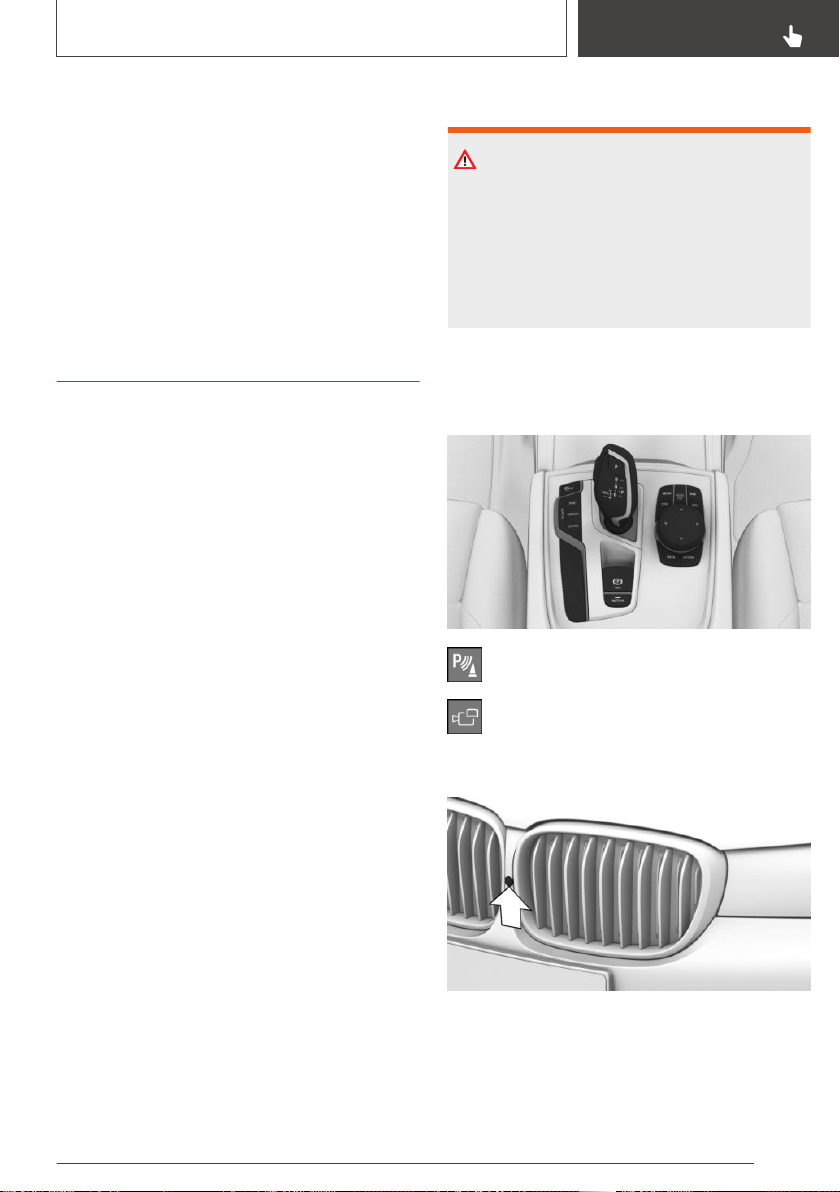
Depending on the vehicle equipment, some as‐
sistance functions also consider data from the
PDC Park Distance Control.
Follow the notes in the PDC Park Distance Con‐
trol chapter.
The objects displayed on the Control Display
may be closer than they appear. Do not estimate
the distance from the objects on the display.
Surround View with
Parking Assistant Plus
Concept
The system provides assistance in parking and
maneuvering. The area around the vehicle is
shown on the Control Display.
General information
Several cameras capture the area from different
selectable perspectives. In addition, assistance
functions, for instance guidelines, can be faded
into the display.
The following camera perspectives can be dis‐
played:
▷ Automatic camera perspective, refer to
page 218: the system shows the camera
perspective suitable for the respective driving
situation.
▷ Rearview camera, refer to page 218: for rep‐
resenting the areas behind the vehicle.
▷ Right-hand and left-hand side view, refer to
page 220: for representing the areas on the
sides of the vehicle.
▷ Camera perspective movable via iDrive, refer
to page 218.
▷ Panorama View, refer to page 221: to
present cross traffic, for instance at junctions
and driveways, depending on the currently
engaged gear.
Depending on the view, the environment around
the vehicle or a part of it is depicted.
Safety information
Warning
The system cannot serve as a substitute for the
driver’s personal judgment in assessing the
traffic conditions. There is a risk of accident.
Adjust driving style to traffic conditions. Watch
traffic and vehicle surroundings closely and ac‐
tively intervene where appropriate.
Overview
Buttons in the vehicle
Park assistance button
Panorama View
Cameras
Front camera
Seite 217
Driver assistance systems
CONTROLS
217
Online Edition for Part no. 01402720839 - II/19
Loading ...
Loading ...
Loading ...