Loading ...
Loading ...
Loading ...
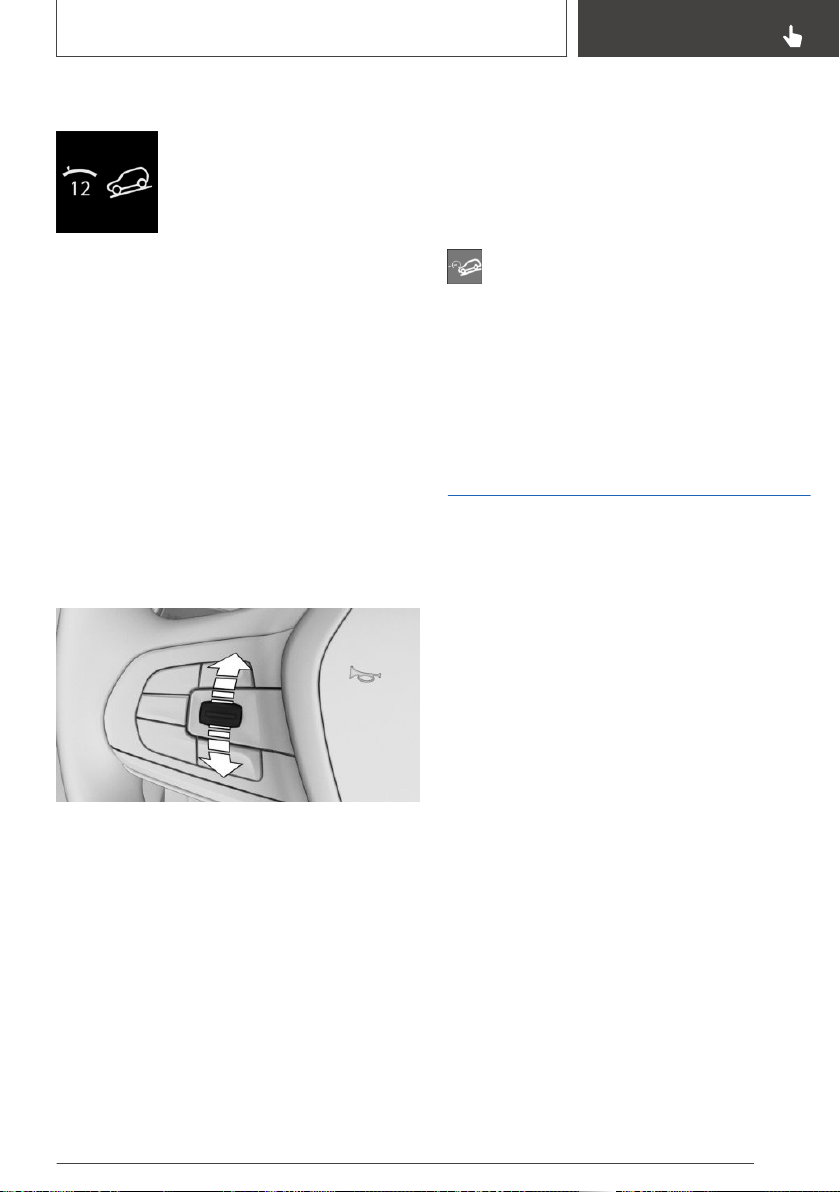
Display in the instrument cluster
A symbol and the selected de‐
sired speed are displayed.
▷ Green display: HDC is active,
the system is reducing the ve‐
hicle speed.
▷ Gray display: HDC is on standby.
Display in the Head-up Display
The HDC status can also be displayed in the
Head-up Display.
Increasing or decreasing vehicle
speed
Using the cruise control rocker
switch
The desired speed can be changed using the
cruise control rocker switch on the steering
wheel.
▷ Press the rocker switch up: the speed in‐
creases gradually.
▷ Press the rocker switch up and hold: the
speed increases while the rocker switch is
pressed.
▷ Press the rocker switch down: the speed de‐
creases gradually.
▷ Press the rocker switch down and hold: the
speed decreases while the rocker switch is
pressed.
Using the brake pedal
While HDC is controlling the speed, the set de‐
sired speed can be reduced by depressing the
brake pedal.
Deactivating HDC
Press the button again. The LED goes out.
HDC is automatically deactivated above
approx. 25 mph/40 km/h.
Malfunction
If a malfunction occurs, a message is displayed in
the instrument cluster.
Variable sport steering
The variable sport steering facilitates a direct and
agile driving style with little steering effort. The
variable sports steering works independently of
the current speed, varying the steering ratio in
line with the steering angle.
Seite 195
Driving stability control systems
CONTROLS
195
Online Edition for Part no. 01402720839 - II/19
Loading ...
Loading ...
Loading ...