Loading ...
Loading ...
Loading ...
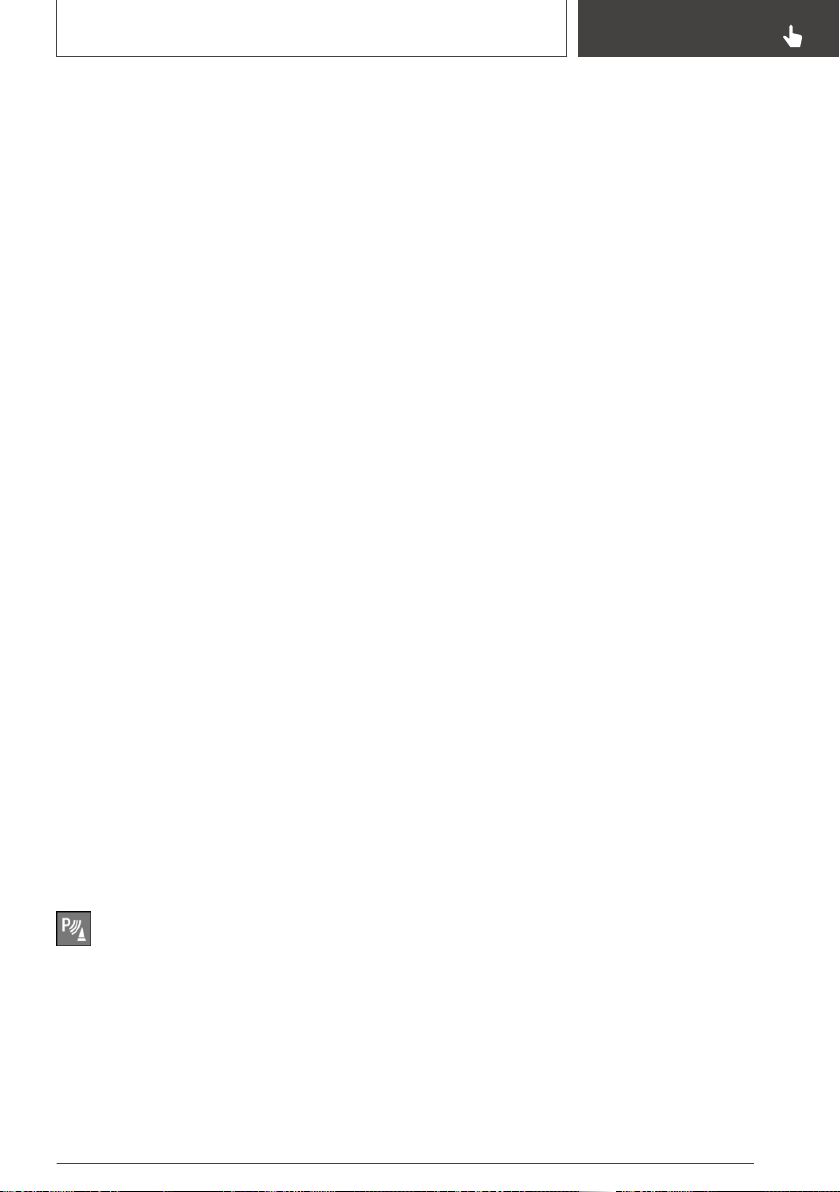
Switching on/off
Switching on automatically
The system switches on automatically in the fol‐
lowing situations:
▷ If selector lever position R is engaged when
the engine is running.
▷ While approaching detected obstacles if the
speed is slower than approx. 2.5 mph/4 km/h.
The activation distance depends on the situa‐
tion in question.
You may switch automatic activation when ob‐
stacles are detected on and off.
Via iDrive:
1.
"My Vehicle"
2. "Vehicle settings"
3. "Parking"
4. "Automatic PDC activation": depending on
the vehicle equipment.
5. "Automatic PDC activation"
The setting is stored for the driver profile cur‐
rently used.
Depending on equipment, an additional camera
view is also switched on.
Automatic deactivation during
forward travel
The system switches off when a certain driving
distance or speed is exceeded.
Switch the system back on, if needed.
Switching on/off manually
Press the park assistance button.
▷ On: the LED lights up.
▷ Off: the LED goes out.
The rearview camera image is displayed if the re‐
verse gear is engaged when pressing the park
assistance button.
Warning
Signal tones
General information
An intermittent tone indicates when the vehicle
is approaching an object. For instance, if an ob‐
ject is detected to the left rear of the vehicle, a
signal tone sounds from the left rear speaker.
The shorter the distance to the object, the
shorter the intervals.
If the distance to a detected object is less than
approx. 10 inches/25 cm, a continuous tone is
sounded.
If there are objects in front of and behind the ve‐
hicle at the same time, with a distance smaller
than approx. 10 in/25 cm, an alternating constant
tone will sound.
Steptronic transmission: the intermittent tone
and constant tone are switched off if the selector
lever position P is engaged.
The intermittent tone is switched off after a short
time when the vehicle is stationary.
Volume
The ratio of the PDC signal tone volume to the
entertainment volume can be adjusted.
Via iDrive:
1.
"My Vehicle"
2. "iDrive settings"
3. "Tone"
4. "Volume settings"
5. "PDC"
6. Set the desired value.
The setting is stored for the driver profile cur‐
rently used.
Seite 211
Driver assistance systems
CONTROLS
211
Online Edition for Part no. 01402720839 - II/19
Loading ...
Loading ...
Loading ...