Loading ...
Loading ...
Loading ...
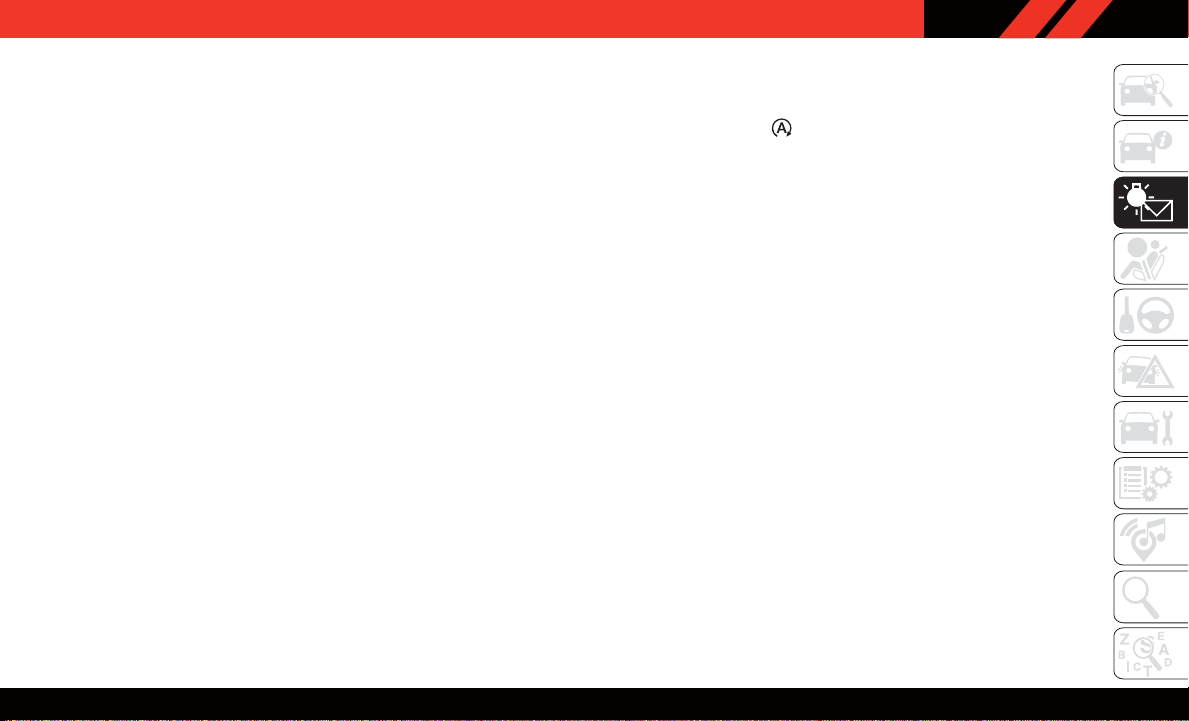
4. Push and hold the OK button to reset oil life.
If conditions are met, the gauge and numeric
display will update to show 100%. If condi-
tions are not met a popup message of "To
reset oil life engine must be off with ignition
in run" will be displayed (for five seconds),
and the user will remain at the Oil Life
screen.
5. Push and release the up or down arrow but-
ton to exit the submenu screen.
NOTE:
If the indicator message illuminates when you
start the vehicle, the oil change indicator sys-
tem did not reset. If necessary, repeat this
procedure.
Secondary Method Of Resetting Engine Oil Life
1. W ithout pressing the brake pedal, push the
ENGINE STAR T/STOP button and place the
ignition to the ON/RUN position (do not start
the engine).
2. Fully press the accelerator pedal, slowly,
three times within ten seconds.
3. W ithout pushing the brake pedal, push the
ENGINE ST ART/STOP button once to return
the ignition to the OFF/LOCK position.
NOTE:
If the indicator message illuminates when you
start the vehicle, the oil change indicator sys-
tem did not reset. If necessary, repeat this
procedure.
Instrument Cluster Display Menu Items
The instrument cluster display can be used to
view the main menu items for several features.
Use the up and down arrow buttons to scroll
through the driver interactive display menu op-
tions until the desired menu is reached.
NOTE:
Depending on the vehicle’s options, feature set-
tings may vary.
Refer to “Instrument Cluster Display” in “Get-
ting To Know Y our Instrument Panel” in the
Owner’s Manual for further information.
Stop/Start – If Equipped
Push and release the up or down arrow
button on the steering wheel to scroll to
the Stop/Start menu in the driver interactive
display. This menu will give access to Stop/Start
settings using the left and right arrow buttons on
the steering wheel.
For further information on the use and different
modes of the Stop/Start System accessible
through these settings, refer to “Stop/Start Sys-
tem – If Equipped” in “Starting And Operating”.
WARNING LIGHTS AND MESSAGES
The warning/indicator lights will illuminate in
the instrument panel together with a dedicated
message and/or acoustic signal when appli-
cable. These indications are indicative and pre-
cautionary and as such must not be considered
as exhaustive and/or alternative to the informa-
tion contained in the Owner’ s Manual, which
you are advised to read carefully in all cases.
Always refer to the information in this chapter in
the event of a failure indication. All active tell-
tales will display first if applicable. The system
69
Loading ...
Loading ...
Loading ...