Loading ...
Loading ...
Loading ...
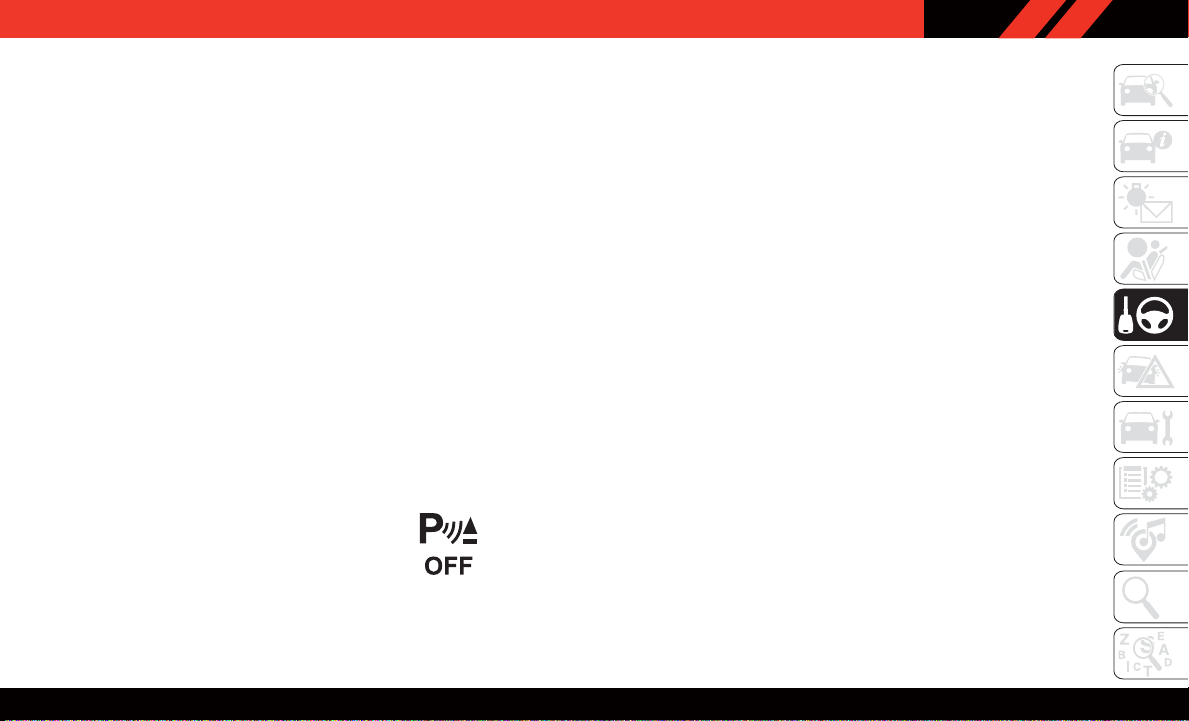
be automatically applied and released when
performing a reverse parking maneuver if the
system detects a possible collision with an ob-
stacle.
Refer to “ParkSense System Usage Precau-
tions” in this section for limitations of this
system and recommendations.
ParkSense will retain the last system state (en-
abled or disabled) from the last ignition cycle
when the ignition is changed to the ON/RUN
position.
ParkSense Sensors
The four ParkSense sensors, located in the rear
fascia/bumper, monitor the area behind the ve-
hicle that is within the sensors’ field of view . The
sensors can detect obstacles from approxi-
mately 12 inches (30 cm) up to 79 inches (200
cm) from the rear fascia/bumper in the horizon-
tal direction, depending on the location, type
and orientation of the obstacle.
ParkSense Warning Display
The ParkSense Warning screen will only be
displayed if Sound and Display is selected from
the Customer - Programmable Features section
of the Uconnect System.
Refer to "Uconnect Settings” in “Multimedia”
in your Owner’s Manual for further information.
The ParkSense Warning screen is located within
the instrument cluster display. It provides visual
warnings to indicate the distance between the
rear fascia/bumper and the detected obstacle.
Refer to “Instrument Cluster Display” in “Get-
ting To Know Y our Instrument Panel” in your
Owner’s Manual for further information.
Enabling And Disabling ParkSense
ParkSense can be enabled and disabled with
the ParkSense switch.
When the ParkSense switch is
pushed to disable the system, the
instrument cluster will display the
“PARKSENSE OFF” message for ap-
proximately five seconds. When the gear selec-
tor is moved to REVERSE and the system is
disabled, the instrument cluster display will
display the “PARKSENSE OFF” message for as
long as the vehicle is in REVERSE.
Refer to “Instrument Cluster Display” in “Get-
ting To Know Y our Instrument Panel” in your
Owner’s Manual for further information.
The ParkSense switch LED will be on when
ParkSense is disabled or requires service. The
ParkSense switch LED will be off when the
system is enabled. If the ParkSense switch is
pushed, and the system requires service, the
ParkSense switch LED will blink momentarily ,
and then the LED will be on.
Operation With A Trailer
For vehicles equipped with an Integrated Trailer
Brake Module (ITBM), the operation of the rear
sensors is automatically deactivated when the
trailer's electric plug is inserted in the vehicle's
tow hook socket. When the vehicle is connected
to a trailer, the instrument cluster display will
show the "Rear ParkSense Unavailable Trailer
Connected" message in the following situations:
• For five seconds at vehicle start up
• For five seconds when the ParkSense button
is pushed
151
Loading ...
Loading ...
Loading ...