Loading ...
Loading ...
Loading ...
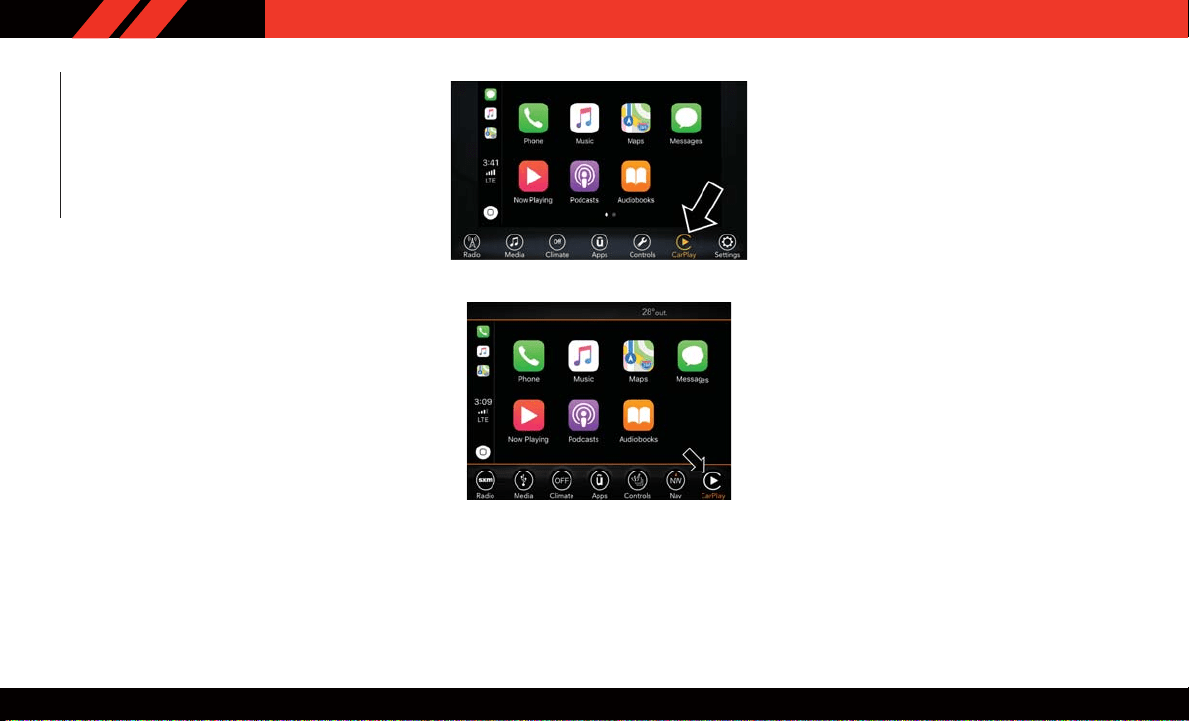
Apple CarPlay allows you to use your voice to
interact with Siri through your vehicle’s voice
recognition system, and use your smartphone’s
data plan to project your iPhone and a number
of its apps onto your Uconnect touchscreen.
Connect your iPhone 5, or higher, to one of the
media USB ports, using the factory-provided
Lightning cable, and press the new CarPlay icon
that replaces your “Phone” icon on the main
menu bar to begin Apple CarPlay. Push and
hold the VR button on the steering wheel, or
press and hold the “Home” button within Apple
CarPlay, to activate Siri, which recognizes natu-
ral voice commands to use a list of your iPhone’ s
features:
• Phone
• Music
• Messages
• Maps — if equipped
• Additional Apps — if equipped
Refer to your Uconnect Owner’ s Manual
Supplement for further information.
NOTE:
Requires compatible iPhone. See dealer for
phone compatibility. Data plan rates apply. V e-
hicle user interface is a product of Apple. Apple
CarPlay is a trademark of Apple Inc. iPhone is a
trademark of Apple Inc., registered in the US
and other countries. Apple terms of use and
privacy statements apply.
General Information
The following regulatory statement applies to all
Radio Frequency (RF) devices equipped in this
vehicle:
This device complies with Part 15 of the FCC
Rules and with Industry Canada license-exempt
RSS standard(s). Operation is subject to the
following two conditions:
1. This device may not cause harmful interfer-
ence, and
2. This device must accept any interference
received, including interference that may
cause undesired operation.
Apple CarPlay On 7-inch Display
Apple CarPlay On 8.4-inch Display
MULTIMEDIA
264
Loading ...
Loading ...
Loading ...