Loading ...
Loading ...
Loading ...
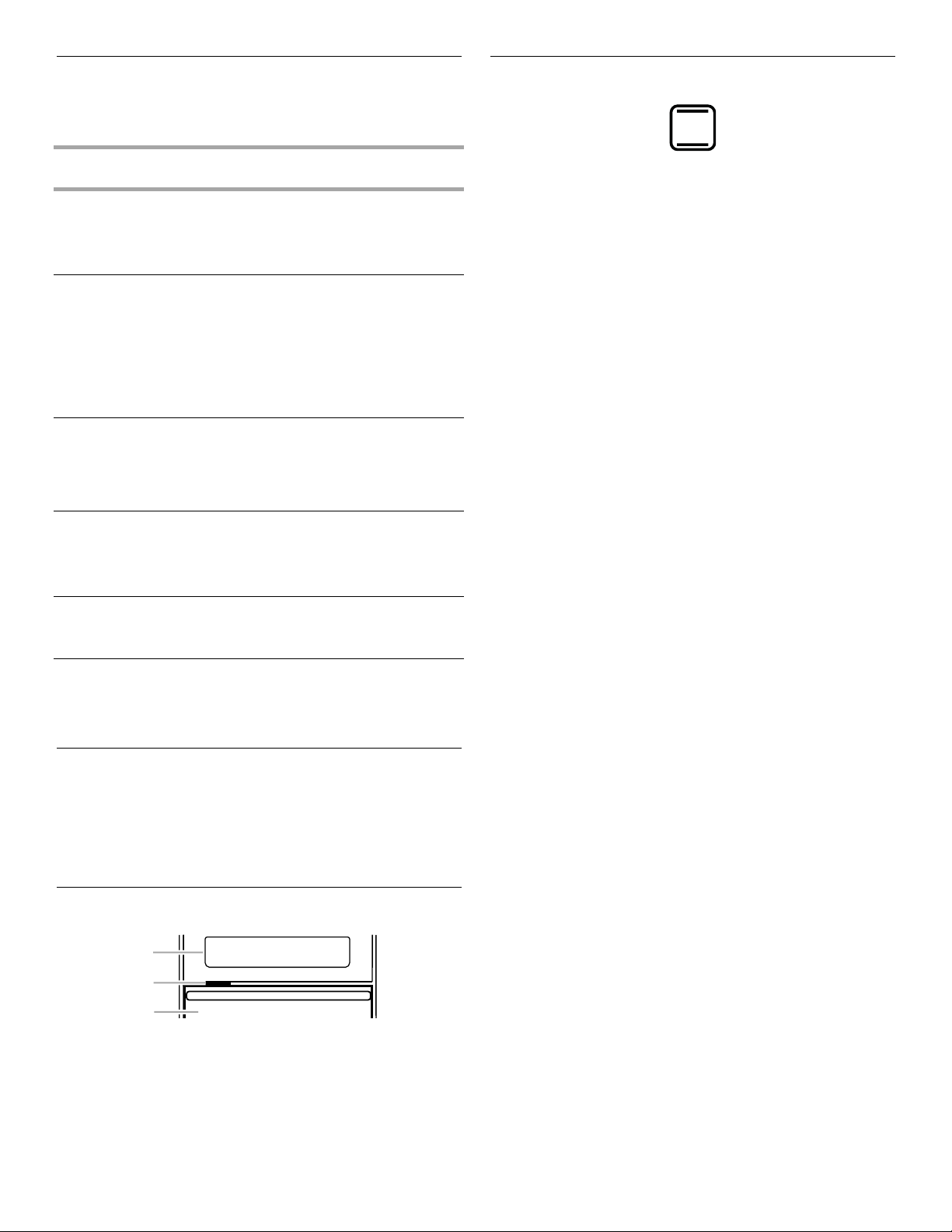
8
Bakeware
The bakeware material affects cooking results. Follow
manufacturer’s recommendations and use the bakeware size
recommended in the recipe. Use the following chart as a guide.
Meat Thermometer
A meat thermometer is not supplied with this appliance. Follow
manufacturer's directions for using a meat thermometer. On
models without a temperature probe, use a meat thermometer to
determine whether meat, poultry and fish are cooked to the
desired degree of doneness. The internal temperature, not
appearance, should be used to determine doneness.
Oven Vent
The oven vent should not be blocked or covered since it allows
the release of hot air and moisture from the oven. Blocking or
covering vents will cause poor air circulation, affecting cooking.
Do not set plastics, paper or other items that could melt or burn
near the oven vent.
Conventional
The Conventional function is ideal for baking, roasting or heating
casseroles on a single oven rack.
During baking or roasting, the bake and broil elements will cycle
on and off in intervals to maintain oven temperature.
To Conventional Cook:
Before baking and roasting, position racks according to the
“Positioning Racks and Bakeware” and “Cooking Chart”
sections. It is necessary to wait for the oven to preheat before
putting food in, unless preheating is not recommended in the
recipe.
NOTE: At any time, set values can be changed by pressing the
Back button, turning the knob until the desired setting appears
on the display, then pressing the Confirmation button to select.
1. Turn the Oven Control knob to the Conventional symbol.
2. Turn the Browse knob until desired temperature appears on
the display then press the Confirmation button to select.
The Cook Time symbol will flash.
3. (Optional) If a cooking length is desired, turn the Browse knob
until desired cook time appears on the display then press the
Confirmation button to select.
The End of Cooking Time symbol and the end of cooking time
will appear on the display.
4. (Optional) To set a delayed start, turn the Browse knob until
the desired end of cooking time appears on the display then
press the Confirmation button to select.
The colon in the end of cooking time will flash. The oven will
automatically delay the start of cooking to finish cooking at
the set time.
See the “Delay Start” section for additional information.
5. Place food in oven when preheat signal sounds. The screen
will also prompt you when to insert food. If a Delay Start is
programmed, place food in oven when setting the mode.
NOTE: Do not use Delay Start for items that require a
preheated oven, such as cakes, cookies and breads. If food
is in the oven during preheat, it may become overcooked.
6. Turn the Oven Control knob to the “Off” symbol when finished
cooking.
BAKEWARE/
RESULTS
RECOMMENDATIONS
Light colored
aluminum
■ Light golden crusts
■ Even browning
■ Use temperature and time
recommended in recipe.
Dark aluminum and
other bakeware with
dark, dull and/or
nonstick finish
■ Brown, crisp crusts
■ May need to reduce baking
temperatures slightly.
■ Use suggested baking time.
■ For pies, breads and casseroles,
use temperature recommended in
recipe.
■ Place rack in center of oven.
Insulated cookie
sheets or baking
pans
■ Little or no bottom
browning
■ Place in the bottom third of oven.
■ May need to increase baking time.
Stainless steel
■ Light, golden
crusts
■ Uneven browning
■ May need to increase baking time.
Stoneware/Baking
stone
■ Crisp crusts
■ Follow manufacturer’s instructions.
Ovenproof
glassware, ceramic
glass or ceramic
■ Brown, crisp crusts
■ May need to reduce baking
temperatures slightly.
A. Control panel
B. Oven vent
C. Oven door
B
A
C
Conventional symbol
Loading ...
Loading ...
Loading ...