Loading ...
Loading ...
Loading ...
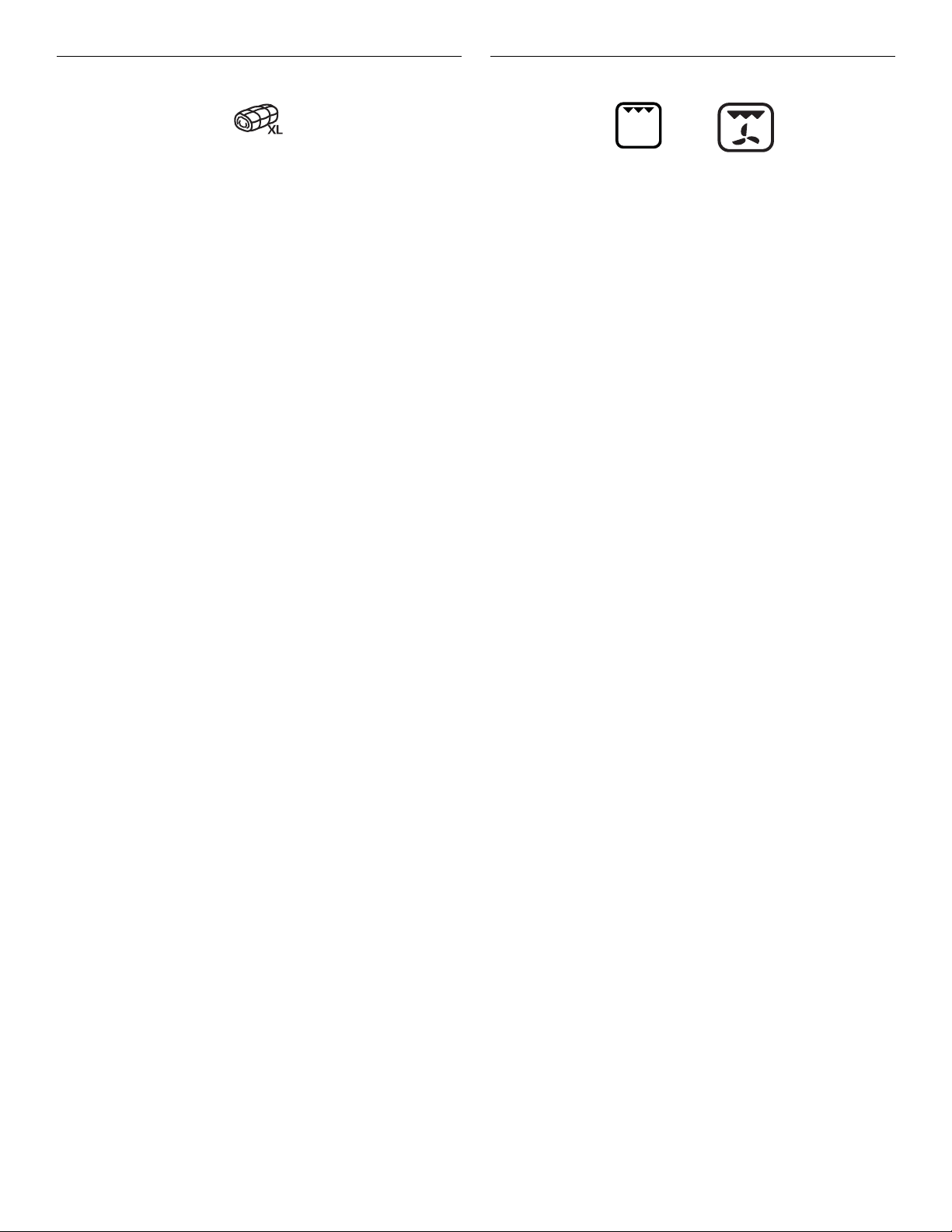
11
Maxi Cooking
Maxi Cooking can be used for cooking large pieces of meat
(above 5.5 lb [2.5 kg]).
During Maxi Cooking, the bake and broil elements cycle on and
off in intervals to maintain the oven temperature, while the fan
constantly circulates the hot air.
Reduce recipe temperature by turning the temperature control
knob down 1 temperature setting. The cook time may need to be
reduced also.
Turn over the meat during cooking for more even browning.
Periodically baste the meat to keep it from drying out.
Before using the Maxi Cooking function, see the “Convection
Bake” section for general convection bake guidelines.
To Use:
Before using the Maxi Cooking function, position the racks
according to the “Positioning Racks and Bakeware” section.
NOTE: At any time, set values can be changed by pressing the
Back button, turning the knob until the desired setting appears
on the display, then pressing the Confirmation button to select.
1. Turn the Oven Control knob to the Maxi Cooking symbol.
2. Turn the Browse knob until desired temperature appears on
the display then press the Confirmation button to select.
The Cook Time symbol will flash.
3. (Optional) If a cooking length is desired, turn the Browse knob
until desired cook time appears on the display then press the
Confirmation button to select.
The End of Cooking Time symbol and the end of cooking time
will appear on the display.
4. (Optional) To set a delayed start, turn the Browse knob until
the desired end of cooking time appears on the display then
press the Confirmation button to select.
The colon in the end of cooking time will flash. The oven will
automatically delay the start of cooking to finish cooking at
the set time.
See the “Delay Start” section for additional information.
5. Place food in oven when preheat signal sounds. The screen
will also prompt you when to insert food. If a Delay Start is
programmed, place food in oven when setting the mode.
NOTE: Do not use Delay Start for items that require a
preheated oven, such as cakes, cookies and breads. If food
is in the oven during preheat, it may become overcooked.
6. Turn the Oven Control knob to the “Off” symbol when finished
cooking.
Turbo Grill
Turbo Grill is useful for roasting large pieces of meat (legs, roast
beef, chickens). When broiling meat, add about ½ qt (½ L) of
water to the pan.
During Turbo Grilling, the broil elements will cycle on and off in
intervals to maintain oven temperature, while the fan constantly
circulates the hot air.
Cooking times will vary depending on the rack position and
temperature and may need to be adjusted.
The oven door must be kept closed during the cooking cycle.
Before Turbo Grilling, see the “Grilling” section for general
broiling guidelines and rack positioning.
NOTE: At any time, set values can be changed by pressing the
Back button, turning the knob until the desired setting appears
on the display, then pressing the Confirmation button to select.
To Turbo Grill:
1. Place food in oven. Preheating the oven is not necessary.
2. Turn the Oven Control knob to the Grill symbol.
3. Turn the Browse knob until the Turbo Grill symbol appears on
the display then press the Confirmation button to select.
4. Turn the Browse knob until the desired temperature setting
(1-5) appears on the display then press the Confirmation
button to select.
The Cook Time symbol will flash.
5. (Optional) If a cooking length is desired, turn the Browse knob
until desired cook time appears on the display then press the
Confirmation button to select.
The End of Cooking Time symbol and the end of cooking time
will appear on the display.
6. (Optional) To set a delayed start, turn the Browse knob until
the desired end of cooking time appears on the display then
press the Confirmation button to select.
The colon in the end of cooking time will flash. The oven will
automatically delay the start of cooking to finish cooking at
the set time.
See the “Delay Start” section for additional information.
7. Turn the Oven Control knob to the “Off” symbol when finished
cooking.
Maxi cooking symbol
Grill symbol Turbo grill symbol
Loading ...
Loading ...
Loading ...