Loading ...
Loading ...
Loading ...
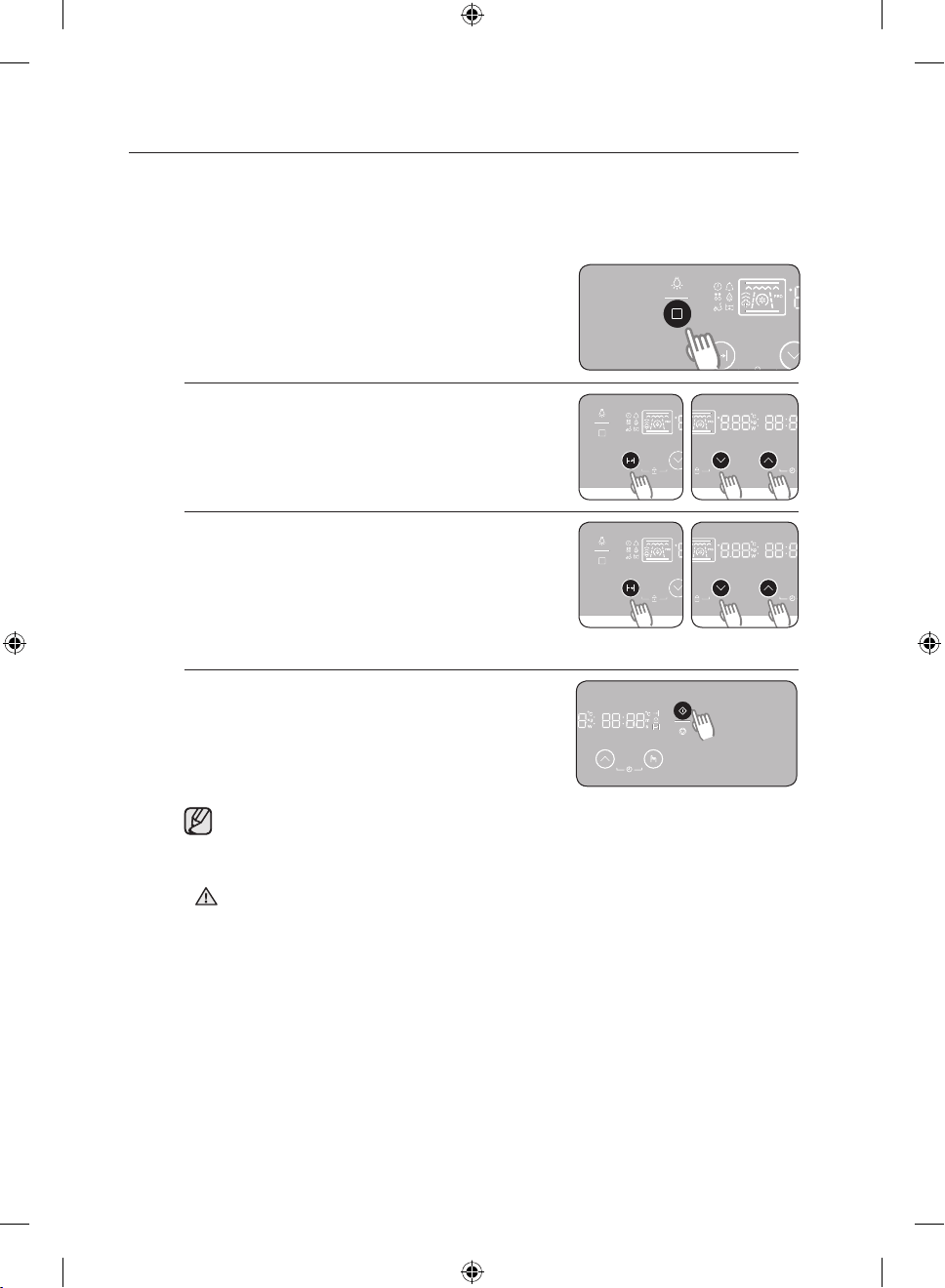
English - 40
SETTING THE DELAY START
Use Delay Start to delay the start of the oven’s operation.
Example: Current time: 12:00
Cooking time: 2 hours
End time: You wish to end cooking at 18:00
1. Select the desired mode and function. Set the
temperature if preferred.
2. Press the COOK TIME button, and then press the
UP or DOWN buttons to set the desired cooking
duration. (In this case, 2 hours)
3. Press and hold the COOK TIME button for
3seconds.
• The cooking time is added to the current time.
In this case, “14:00” is displayed.
4. Press the UP or DOWN buttons to set the desired
end time.
• In this case, “18:00”. Wait 5 seconds, and the desired end time is set.
5. Press the STAR T button.
An icon is displayed in the display, indicating Delay
Start is activated. The oven automatically starts at
the reserved time (16:00), and the cooking time is
displayed.
1) The cook time and end time can be changed before the reserved time.
2) When the cooking is complete, a signal sounds, “0:00” blinks on the display, and
the oven turns o.
Do not leave food in the oven too long, as it may spoil.
WARNING
NQ50H5537KB_EU_DE68-04306N-03_EN.indd 40 9/6/2017 2:07:27 PM
Loading ...
Loading ...
Loading ...