Loading ...
Loading ...
Loading ...
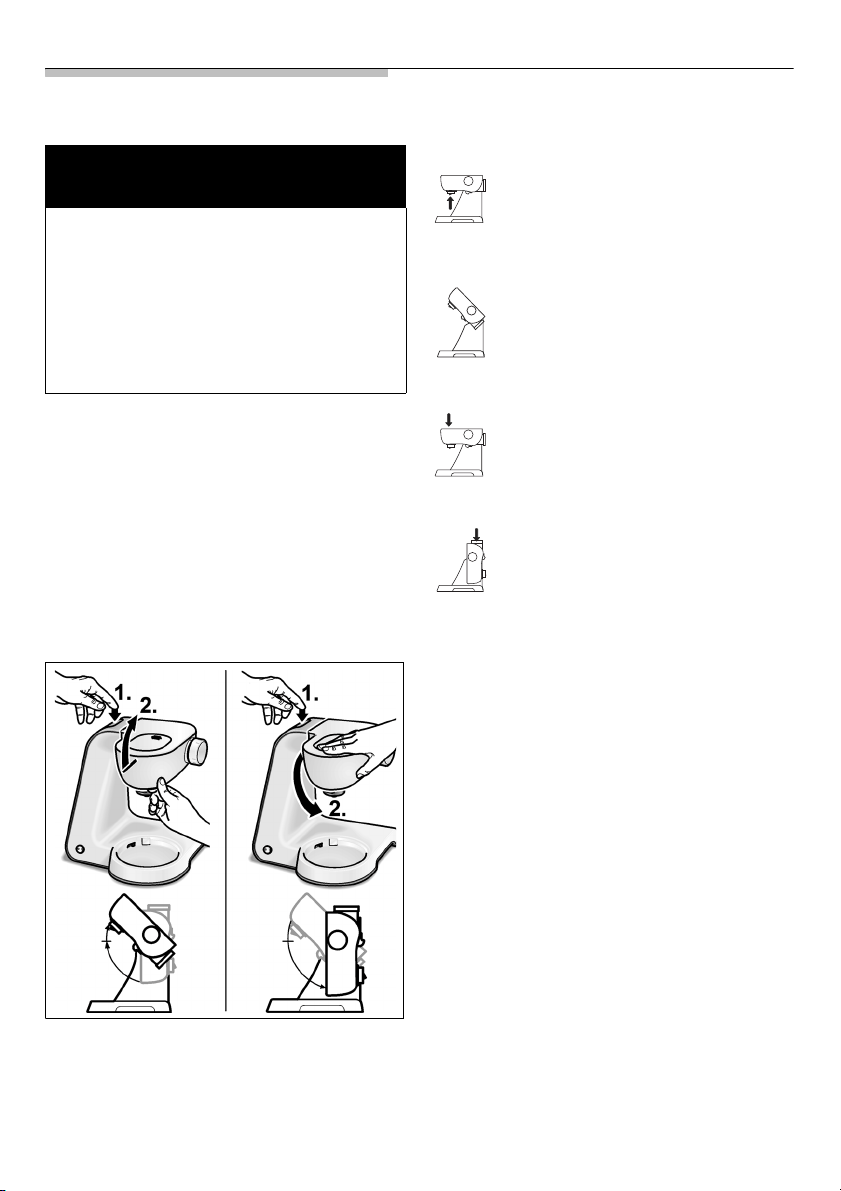
14
OPERATING POSITIONS
The swivel arm features an “EasyArm lift”
function which supports the upwards
movement of the swivel arm.
To move the swivel arm (figure 2):
1. Press the Release button.
2. Move the swivel arm.
Support movement with your hand.
Move the swivel arm until it engages
in the required position.
Figure 2
Operating position 1:
To operate whisk, stirrer or
dough
hook.
Drive 7 (see figure 1)
Operating position 2:
To insert/remove whisk, stirrer or
dough
hook.
Add large quantities of
ingredients.
Operating position 3:
To
operate the continous shredder
or the citrus juicer
.
Drive 8 (see figure 1)
Operating position 4:
To operate the blender or the multi-
function mixer.
Drive 10 (see figure 1)
,
CAUTION
Before operating the appliance, attach
the tool/accessory to the correct drive
and in the correct position and place in
the operating position according to this
section.
Do not operate at no load.
The swivel arm must be engaged in
every operating position.
Loading ...
Loading ...
Loading ...