Loading ...
Loading ...
Loading ...
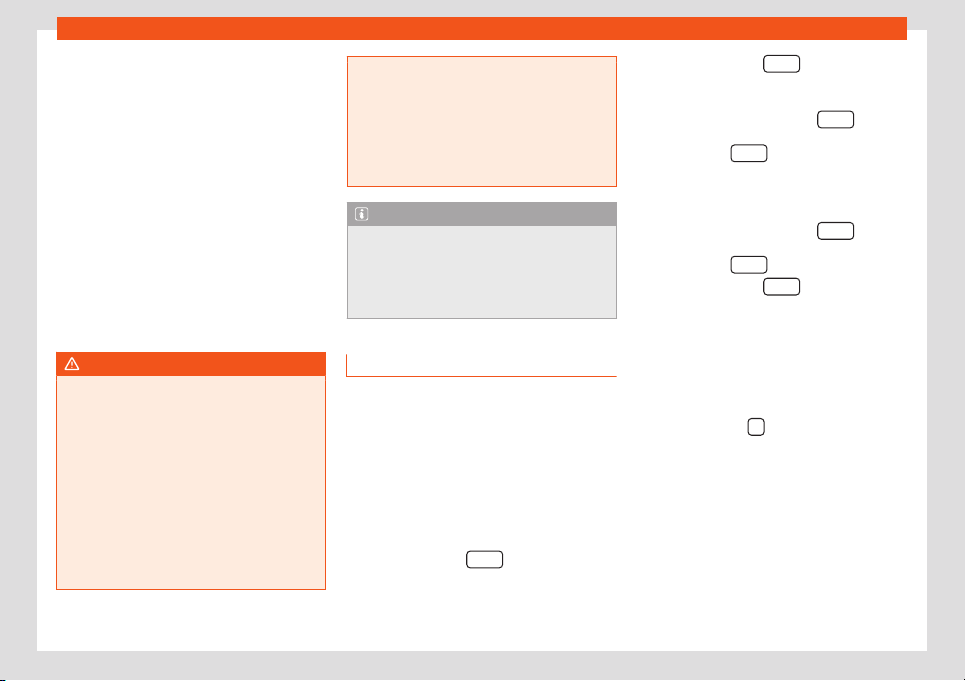
Instruments and warning/control lamps
●
In unf
av
ourable weather conditions
●
When a sporty driving style is employed
●
In the event of a serious distraction to the
driver
Fatigue detection will be restored when the
vehicle is stopped for more than 15 minutes,
when the ignition is switched off or when the
driver has unbuckled their seat belt and
opened the door.
In the event of slow driving during a long peri-
od of time (below 65 km/h, 40 mph) the sys-
tem automatically re-establishes the tired-
ness calculation. When driving at a faster
speed the driving behaviour will be recalcula-
ted.
WARNING
Do not let the comfort afforded by the Fati-
gue detection syst
em tempt you into taking
any risks when driving. Take regular breaks,
sufficient in length when making long jour-
neys.
●
The driver always assumes the responsi-
bility of driving to their full capacity.
●
Never drive if you are tired.
●
The system does not detect the tiredness
of the driver in all circumstances. Consult
the information in the section
›››
page 76,
System limitations.
●
In some situations, the syst
em may incor-
rectly interpret an intended driving ma-
noeuvre as driver tiredness.
●
No warning is given in the event of the ef-
fect called microsleep!
●
Please observe the indications on the in-
strument panel and act as is necessary.
Note
●
F
atigue det
ection has been developed
for driving on motorways and well paved
roads only.
●
If there is a fault in the system, have it
checked by a specialised workshop.
Time
Setting the time on the infotainment sys-
t
em
●
Pr
ess the infotainment button .
●
Press the function button SETTINGS >
Date and time to set the time
›››
page 86.
Setting the time on analogue the instru-
ment panel
●
To set the time (for all vehicle clocks), press
and hold the button
on the instrument
panel until the Time is displ
ayed.
●
Rel
ease the button
. The time is dis-
pl
ayed on the instrument panel displ
ay and
the hours field is highlighted.
●
Afterwards, press the button
until the
desir
ed time is displ
ayed. To scroll quickly,
hold the button
.
●
When they have finished setting the hour,
w
ait until the minut
e field is marked on the in-
strument panel display.
●
Afterwards, press the button
until the
desir
ed time is displ
ayed. To scroll quickly,
hold the button
.
●
Release the button in order to finish
setting the time
.
Adjusting the time in the SEAT Digit
al
Cockpit
●
While in the Driving data menu select the
Range function (infotainment button
> View > Driving data > Range).
●
Press the button
on the multifunction
st
eering wheel until the Service menu is dis-
pl
ayed on the instrument panel display
›››
page 74.
●
Select the menu Time.
●
Adjust the correct time by turning the right
thumbwheel of the multifunction steering
wheel.
77
Loading ...
Loading ...
Loading ...