Loading ...
Loading ...
Loading ...
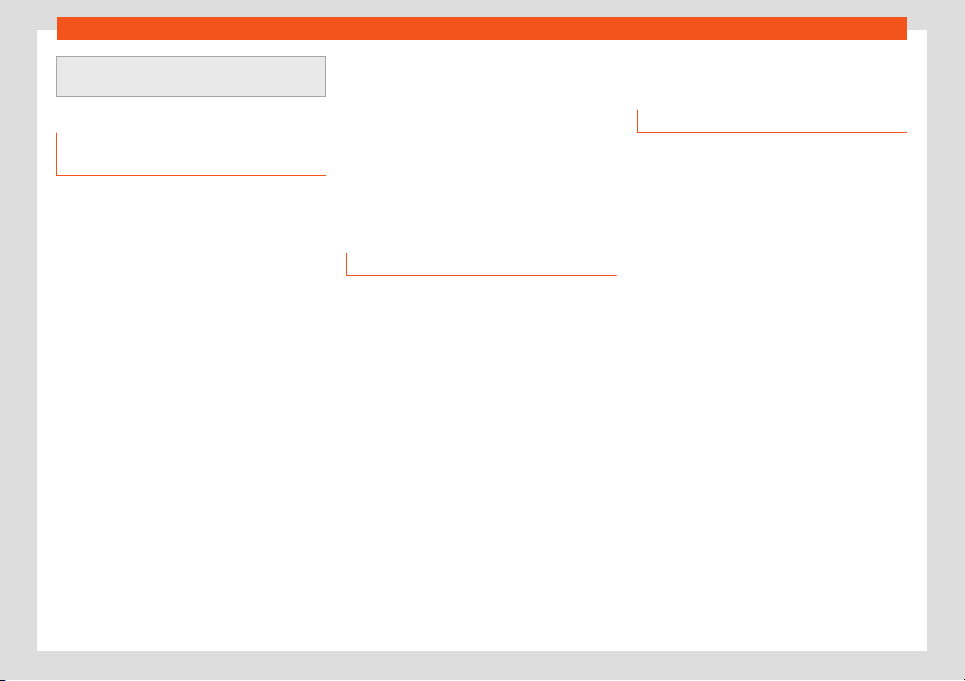
Infotainment system
your mobile phone rate, particularly if you
are abr
oad (for example, roaming rates).
Configuration for sharing a con-
nection ov
er WLAN
Establishing the connection with the wire-
less netw
ork (WLAN)
●
Pulse the HOME > button.
●
Activate the wireless network. To do so,
press the WLAN function button.
●
Activate the wireless network (WLAN) on the
device that is t
o be connected. If necessary,
refer to the manufacturer’s instruction man-
ual.
●
Activate the mobile device assignment in
the infotainment system. To do so, press the
Enable WLAN connection button and acti-
vate the checkbox.
●
Enter and confirm the network key dis-
played on the device.
The following settings can also be made on
the menu Share connection:
●
Security level: WPA2 encryption automati-
cally generates a network key.
●
Network key: Network key automatically
generated. Press the function button to man-
ually change the network key. The network
key must have a minimum of 8 characters
and a maximum of 63.
●
SSID: WLAN Network name (maximum of 32
characters).
The wireless (WLAN) connection is establish-
ed. To complete the connection, it may be
necessary to enter other data into the device.
Repeat this process to connect other devices.
Wi-Fi Protected Setup (WPS)
3 This depends on the equipment and the coun-
try in question.
Wi-Fi Prot
ected Setup can be used to create
a ciphered local wireless network quickly and
simply.
●
Establish the connection with the wireless
network (WLAN).
●
Pr
ess the WPS button on the WLAN router
until the warning light on the router starts
flashing. If the WLAN router does not support
WPS the network must be configured man-
ually.
●
OR: Press and hold the WLAN button on the
WLAN router until the WLAN light on the router
starts flashing.
●
Press the WPS button on the WLAN device.
The wireless (WLAN) connection is establish-
ed.
Repeat this process to connect other devices.
Configure Internet access
The infotainment system can use the WLAN
hotspot of an ext
ernal device to establish an
Internet connection.
Establishing the connection with the wire-
less network (WLAN)
●
Activate and check the wireless hotspot on
the external device. If necessary, refer to the
manufacturer’s instruction manual.
●
Press the HOME > button;
OR access the
Media mode and press the Settings menu.
●
Press on the menu WLAN > Enable WLAN
connection and check the verification box.
●
Press the Find function button and select
the device you want from the list.
●
If necessary, enter the network key of the
device in the infotainment system and con-
firm with OK.
Manual settings:
●
To manually enter the network settings of
an external (WLAN) device.
The wireless (WLAN) connection is establish-
ed. To complete the connection, it may be
necessary to enter other data into the device.
166
Loading ...
Loading ...
Loading ...