Loading ...
Loading ...
Loading ...
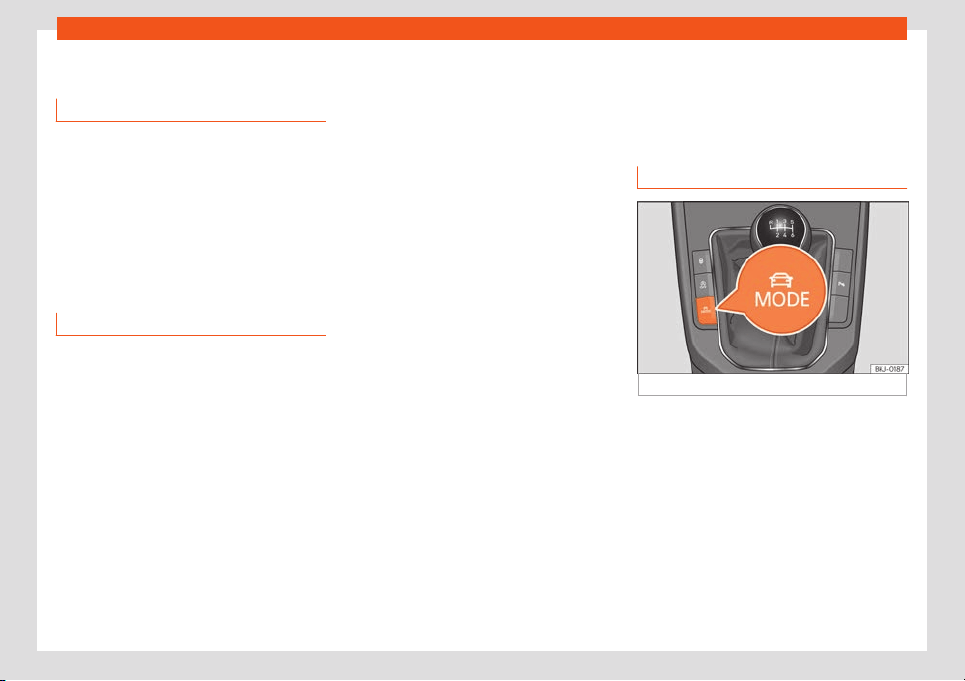
Driving
SEAT Drive Profiles*
Intr
oduction
The SEAT Drive Profile enables the driver to
choose between the Eco, Normal, Sport and
Individual pr
ofiles, which modify the be-
haviour of several vehicle functions, providing
different driving experiences.
The Individual profile can be configured
according to personal preferences. The other
profiles have a fixed configuration.
Description
Depending on the equipment fitted in the ve-
hicl
e
, SEAT Drive Profile can operate on the
following functions:
Engine
Depending on the profile selected, the engine
responds more quickly or smoothly to the ac-
celerator being pressed. When the Eco profile
is selected, the Start-stop function is activa-
ted.
In vehicles with automatic transmission, the
gear change timing is changed to put the
changes at higher or lower revolutions. The
Eco profile activates the Inertia function,
thereby reducing consumption. The rest of
the driving profiles will activate the inertia use
function when the selector lever is not in the S
position, depending on how the accelerator
pedal is released
›››
page 202. When the ve-
hicle is turned on again, the function is activa-
ted by default to reduce consumption.
With manual transmission, the Eco profile
changes the gear change recommendations
to facilitate more efficient driving.
“Dual Ride” suspension*
The “Dual Ride” suspension sets the suspen-
sion to comfortable in the Eco and Normal
profiles, and to sport in the Sport profile. In
the Individual profile the suspension can
be switched between Normal or Sport, de-
pending on personal preference.
In the event of a fault in the “Dual Ride” sus-
pension, the following message is displayed
on the instrument panel screen Fault:
shock absorber regulation.
Steering
Power steering becomes harder in the Sport
profile to enable a sportier driving style.
Air conditioning
In vehicles with Climatronic, this can operate
in the Eco profile, especially restricting fuel
consumption.
Adaptive Cruise Control (ACC)*
The ACC’s acceleration and braking mode
varies according to the driving profile
›››
page 222.
Setting the driving profile
Fig. 144 Next to the gear lever: MODE button.
You can select from Normal, Sport, Eco and
Individual.
Y
ou can sel
ect the required profile either by
repeatedly pressing the selection button
›››
Fig. 144, or by using the touch screen, in
the menu that opens when the aforemen-
tioned button is pressed.
An icon on the touch screen provides infor-
mation about the active profile.
The illumination of the button lights up
when the active profile is anything other than
Normal.
206
Loading ...
Loading ...
Loading ...