Loading ...
Loading ...
Loading ...
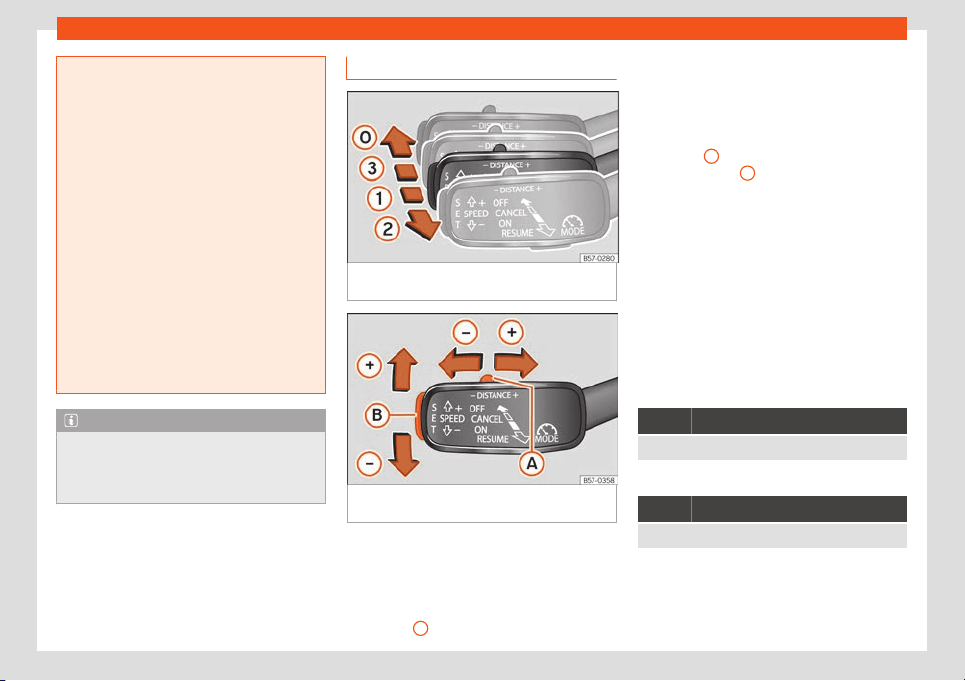
Driver assistance systems
●
The system does not r
eact to stationary
obstacles (such as a traffic jam queue). Re-
act soon enough to avoid a hazardous sit-
uation.
●
The system does not react to people, ani-
mals or vehicles that are crossing or ap-
proaching in the opposite direction.
●
If you are driving with a spare wheel fit-
ted, the ACC system could automatically
switch off. Switch off the system when
starting off.
●
Brake immediately if the ACC does not
slow down enough.
●
Brake immediately when a driver inter-
vention instruction is displayed on the in-
strument cluster screen.
●
If the vehicle continues to move involun-
tarily after a driver intervention prompt,
brake the vehicle.
Note
If the ACC does not work as described in
this chapter
, do not use it until it has been
checked by a specialised workshop. Visit-
ing a SEAT dealership is recommended.
ACC operation
Fig. 158
On the left of the steering column: op-
er
ating the ACC with the thir
d lever.
Fig. 159 On the left of the steering column: op-
er
ating the ACC with the thir
d lever.
Connecting
T
o s
witch on the ACC, the position of the ACC
lever must be taken into account.
●
Move the third lever to position
›››
Fig. 158
1
The ACC does not regulate anything yet
(st
andby).
St
art regulation
●
To start regulation, press button
›››
Fig. 159
B
or move the lever to position
›››
Fig. 158
2
.
The ACC sets the curr
ent speed, or the cl
os-
est speed within the valid range (30-210
km/h), as the cruise speed.
With manual transmission, the gear lever
must be in any gear except first and reverse,
and the speed must be higher than approxi-
mately 30 km/h (18 mph). On vehicles with
automatic transmission, the gear lever must
be in the D, S or M position.
Depending on the driving situation, the fol-
lowing indicator lamps come on:
It lights up green
The ACC is active
a)
.
a)
Only on analogue instrument clusters.
It lights up green
a)
ACC connected, no vehicle detected in front.
a)
It lights up white on the analogue instrument clus-
t
er
.
»
223
Loading ...
Loading ...
Loading ...