Loading ...
Loading ...
Loading ...
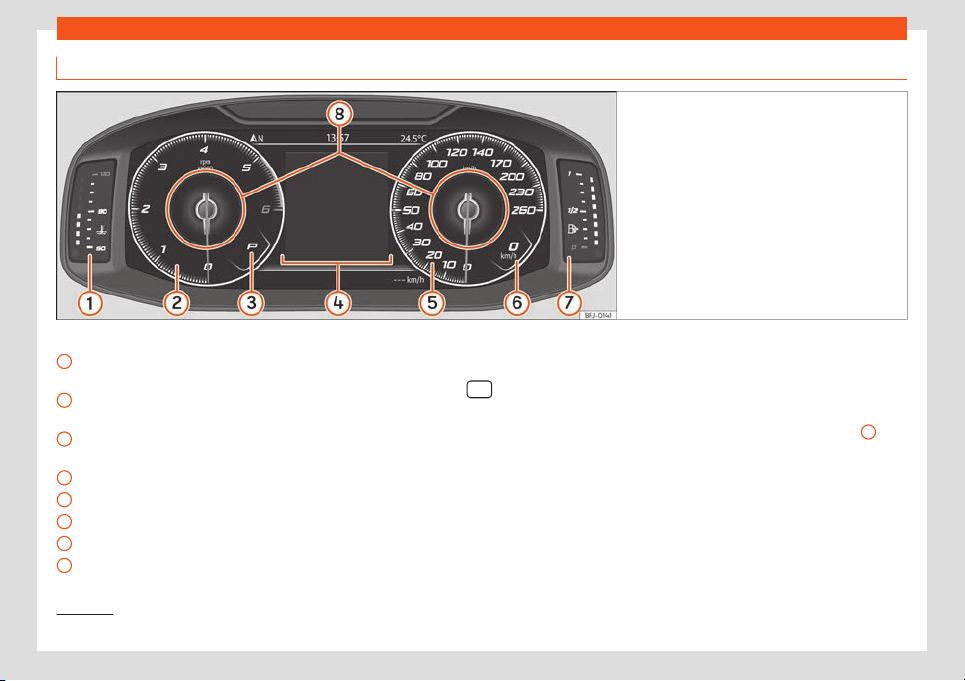
Operation
Digital dashboard (SEAT Digital Cockpit)
Fig. 67 SEAT Digital Cockpit on the instrument
panel (classic vie
w).
Details of the instruments:
Engine cool
ant t
emperature display
›››
page 80
Revolution counter. Revolutions per mi-
nute the engine is running
›››
page 78.
Gear engaged or position of the selec-
tor lever currently selected
Screen display
›››
page 71
Speedometer
Digital speed display
Fuel gauge
›››
page 78.
Information Profile
›››
page 70.
1
2
3
4
5
6
7
8
The Digital SEAT Cockpit is an instrument
panel digit
al with monochr
ome screen in col-
our high resolution. It has a 3 views accessi-
ble using the button
of the multifunction
st
eering wheel. By sel
ecting different infor-
mation profiles, indications other than the
classic circular instruments can be displayed,
such as navigation data, multimedia informa-
tion or travel data.
The 3 views are:
●
Classic
●
Dynamic
●
Navigation (without information profiles)
All views will display information on the
screen about audio, phone, travel data, vehi-
cle status, navigation
1)
and driving aids
1)
.
In the Classic and Navigation views it is pos-
sible to customise the information displayed
under Information profiles
›››
Fig. 67
8
.
Inf
ormation pr
ofiles
The INSTRUMENT CLUSTER options (infotain-
ment button > View > Instru-
ment cluster) can be used to choose be-
tween the different options for displaying in-
formation in the SEAT Digital Cockpit.
1)
Depending on the version.
70
Loading ...
Loading ...
Loading ...