Loading ...
Loading ...
Loading ...
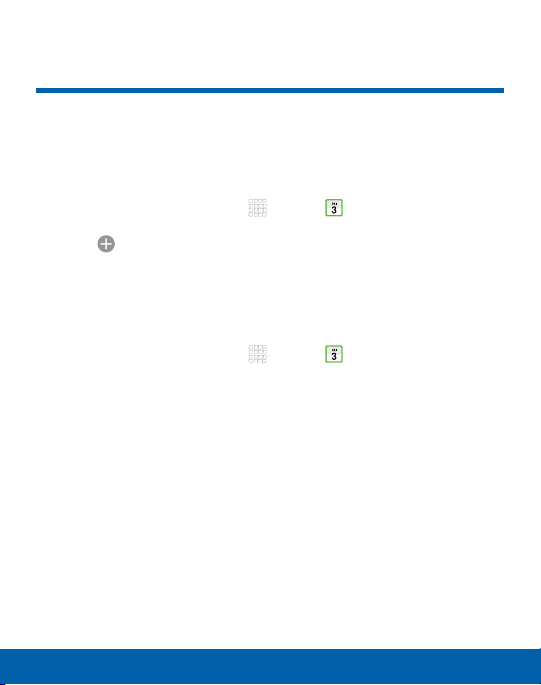
58
Calendar
Applications
Calendar
Manage your events and tasks.
Create an Event
1. From a Home screen, tap Apps > Calendar.
2. Tap
Add to add an event:
3. Enter details for the event, and then tapSAVE.
Delete an Event
1. From a Home screen, tap Apps > Calendar.
2. Tap an event to view it, and then tap DELETE.
Loading ...
Loading ...
Loading ...