Loading ...
Loading ...
Loading ...
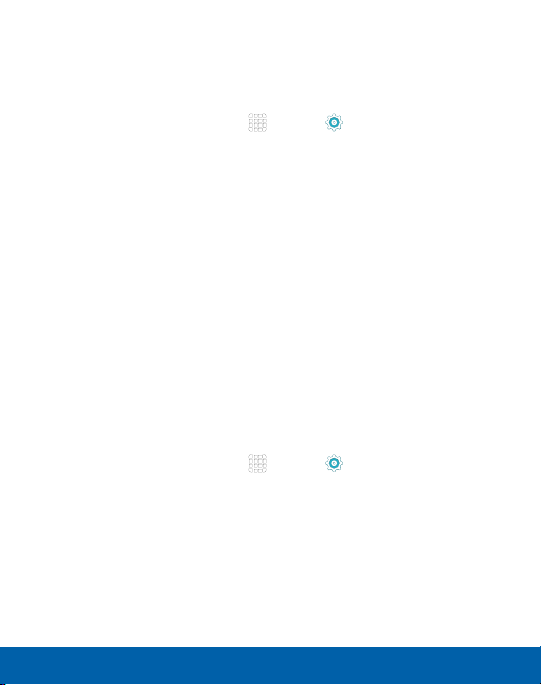
148
Display Settings
Settings
Change the Font Style and Size
You can set the font style and size for all text that displays on the
screen.
1. From a Home screen, tap
Apps > Settings > Display.
2. Tap Font to choose a font and change the font size.
•
Tap the bar under Font size to change the size of main
text. The sample text changes size.
•
Tap a font under Font style to change the font.
•
You can download additional fonts from GalaxyApps by
tapping Download fonts.
3.
Tap DONE to save your changes.
One-handed Operation
Change the screen layout to accommodate operating your device
with one hand.
1. From a Home screen, tap
Apps > Settings > Display.
2. Tap One-handed operation > Reduce screen size, and tap
ON/OFF to enable.
Loading ...
Loading ...
Loading ...