Loading ...
Loading ...
Loading ...
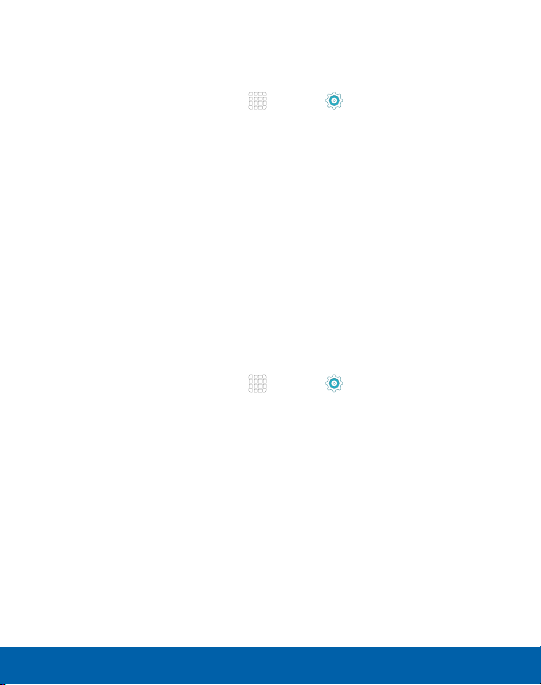
167
Lock Screen and Security
Settings
Security Update Service
Automatically receive security updates.
1. From a Home screen, tap
Apps > Settings.
2. Tap Lock screen and security > Other security settings >
for the following Security update service options:
•
Security policy updates: Automatically or manually check
for security policy updates.
•
Send security reports: Send security reports to Samsung
via Wi-Fi for threat analysis.
Phone Administration
Manage your phone administrators and application installation
privileges.
1. From a Home screen, tap
Apps > Settings.
2. Tap Lock screen and security > Other security settings >
Phone administrators.
3. Tap Android Device Manager to allow it to lock or erase a
lost device.
Loading ...
Loading ...
Loading ...