Loading ...
Loading ...
Loading ...
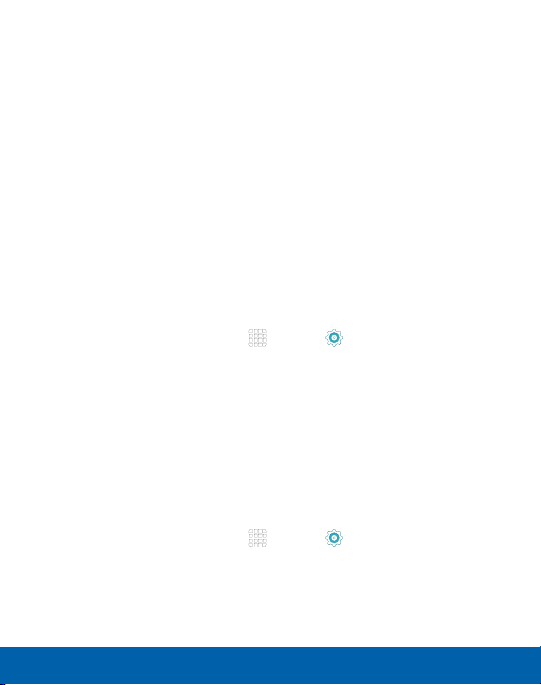
192
Storage
Settings
1. Insert the removal tool into the hole on the microSD card tray,
and push until the tray pops out.
2. Place the micro SD card on the tray, and slide the tray back
into the slot.
Caution: If the memory card is not inserted correctly, the device will
not detect the card. Re-orient the card and place it back into the slot
if it is notdetected.
Mount a Memory Card
When you install an optional memory card, it is automatically
mounted (connected to the device) and prepared for use. However,
should you unmount the card without removing it from the device,
you will need to mount it before it can be accessed.
1. From a Home screen, tap
Apps > Settings > Storage.
2. Tap Mount SD card.
Unmount a Memory Card
To prevent damage to information stored on the memory card,
always unmount the card before removing it from the device.
Unmounting an SD card may stop some applications from
functioning until you mount the SD card again.
1. From a Home screen, tap
Apps > Settings > Storage.
2. Tap Unmount SD card.
Loading ...
Loading ...
Loading ...