Loading ...
Loading ...
Loading ...
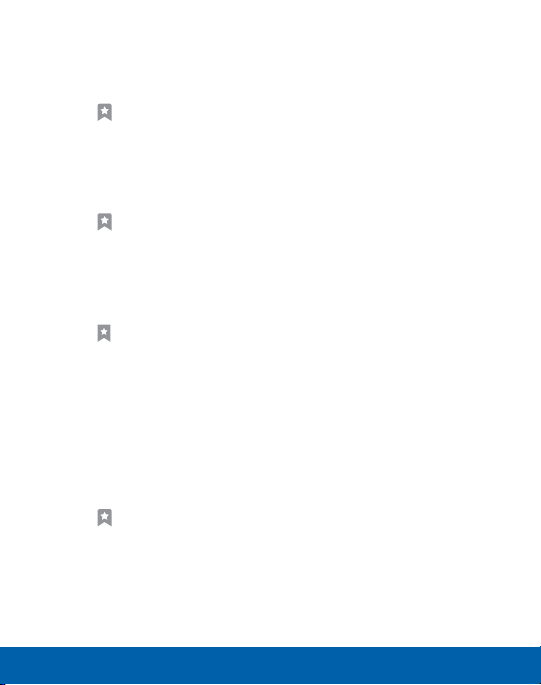
94
Internet
Applications
Bookmarks
To bookmark the current web page:
1. Tap
Bookmarks > ADD.
2. Type a title for the bookmark and tap SAVE.
To open a bookmarked web page:
► Tap Bookmarks, then tap a folder, and an entry.
History
To view a list of recently visited web pages:
► Tap
Bookmarks > HISTORY.
Saved Pages
To save a web page:
►
Tap MORE > Savewebpage.
To view a list of saved web pages:
► Tap
Bookmarks > SAVED PAGES.
Loading ...
Loading ...
Loading ...